
Nvidia’s most recent graphics cards have increasingly relied on Deep Learning Super Sampling (DLSS) 3 to find their value. GPUs like the RTX 4070 Ti and RTX 4060 Ti aren’t impressive on their own, but factor DLSS 3 into the buying decision, and they start to become attractive. If you look at Nvidia’s overall strategy for this generation of chips, it looks like the company has started selling DLSS, not graphics cards.
It’s not hard to see why DLSS 3 is so important. It makes the impossible possible, like path tracing in Cyberpunk 2077, and it helps multiply frame rates far beyond what should be possible in games like Portal RTX. But now that we finally have DLSS 3 in more games and the party trick status has faded away, I’ve left Frame Generation off in most games. Here’s why.
How DLSS 3 works
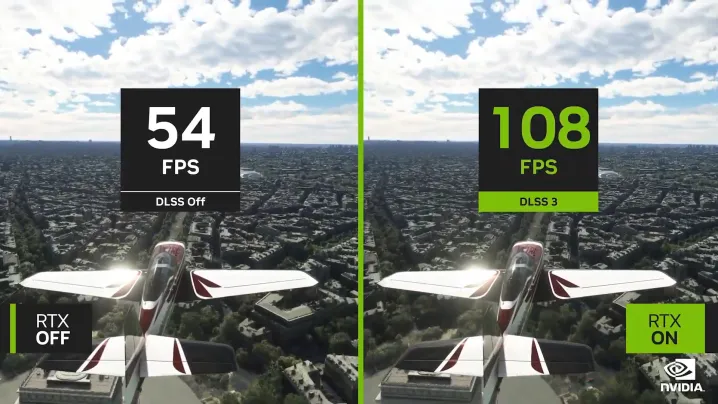
First, it’s important to explain how DLSS 3 works. It comprises two components. DLSS Super Resolution is the image reconstruction technique we’ve come to know and love over the past several years. DLSS 3 adds Frame Generation as well, which is exclusive to RTX 40-series graphics cards and helps GPUs like the RTX 4070 stand out from the crowd.
Frame Generation is the interesting bit. It works by comparing two sequential frames in a game and creating a field of motion. It tracks particles, reflections, shadows, lighting, and everything in-between, then brings that all together to calculate a new frame. When combined with DLSS Super Resolution, as Nvidia points out, it makes the tech capable of generating seven out of every eight pixels you see. That’s mighty impressive.
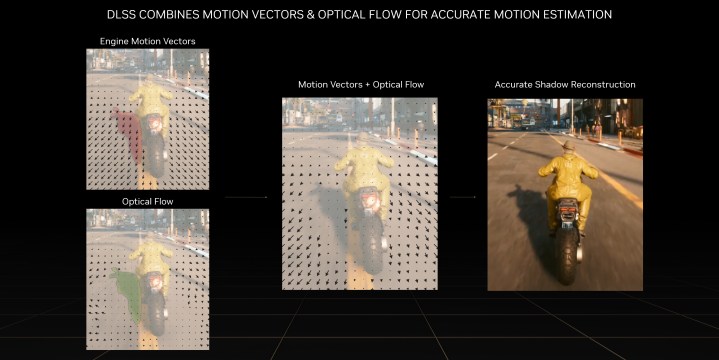
If you break down this process, though, it’s clear to see that there’s a problem. That generated frame is basically a “dumb” frame. It’s just a picture, completely devoid of what you’re doing in the game or the inputs you’re entering. All it has to go on is the frame that came before and the frame that will come after. You can think about Frame Generation like an ultrafast AI image generator that’s taking your previous and next frame into account. Critically, it doesn’t react to your inputs.

This creates extra latency. As a thought experiment, imagine you’re running a game at 30 frames per second (fps). That means there’s 33.3 milliseconds between each frame, so if you take an action, you’ll have to wait 33.3ms to see it reflected in the game (there’s more latency elsewhere in the PC, but let’s ignore that for now). This is why, especially if you’re accustomed to playing games at 60 fps or higher on PC, it can feel like you’re playing in slow-motion at 30 fps.
Let’s bring in DLSS Frame Generation. Ignoring some overhead that’s necessary for calculating each frame, it would theoretically double your frame rate to 60 fps by generating every other frame. That’s how Frame Generation works. Remember half of those frames are dumb, though. You’re getting the appearance of 60 fps, but only the responsiveness of 30 fps. And that’s the critical issue with DLSS 3.
Nvidia attempts to offset this problem with its latency-reducing Reflex tech. This basically syncs up the CPU and GPU so that frames are rendered as soon as they’re ready, eliminating the typical render queue that sits in-between the two components. Reflex ensures your real frames arrive as fast as possible, so the impact of your fake frames doesn’t feel as large.
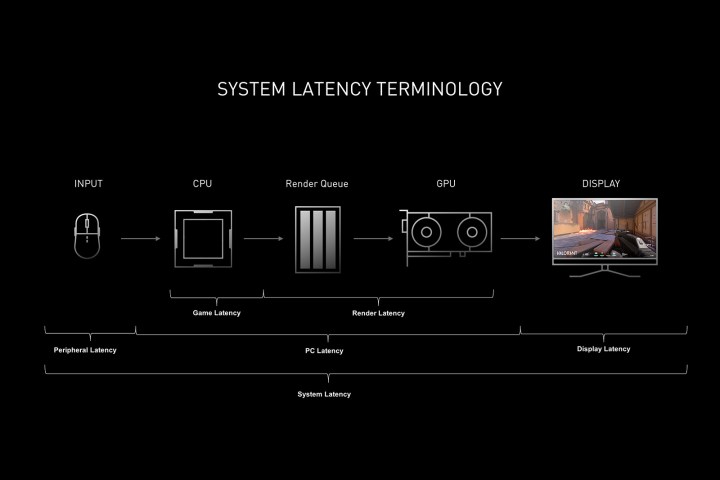
Nvidia likes to point out the experience of all three components working in tandem — Reflex, Frame Generation, and Super Resolution all improving responsiveness and smoothness as a singular unit. That’s just the problem, though; they aren’t a single unit. In games that support all three, you’re free to use Super Resolution and Reflex on their own, which will always result in lower latency compared to turning on Frame Generation.
This is a much more potent combo for actually increasing your frame rate, too. Super Resolution is simply enhancing detail on images that are actually rendered by your graphics card. In the same situation as above, if Super Resolution took you from 30 fps to 60 fps, you’d actually be getting the responsiveness of 60 fps.
Not right for every game

The dynamic between Super Resolution and Frame Generation became clear when I started playing Diablo 4. Like most other games with DLSS 3 support, I jumped into the graphics menu and flipped on Frame Generation, and instead of Super Resolution, I opted for Nvidia’s Deep Learning Anti-Aliasing (DLAA). The game was smooth, but something felt off.
Everything I did felt just a hair behind my input. It wasn’t a problem at first, but as I started climbing levels and taking on harder content, the tight rotation of abilities and attacks I needed to execute (along with a healthy dose of network lag) didn’t feel right. I turned off Frame Generation, turned on Super Resolution instead, and suddenly it felt right.
This wasn’t the first time I experienced the occasional sluggishness of DLSS 3, but it was put on full display in the fast-paced environment of Diablo 4. It’s also problematic in Marvel’s Spider-Man and Ratchet & Clank: Rift Apart, especially if you’re trying to tackle the higher difficulties of the games. Returnal can feel off as well, given how quickly you need to dodge around screen.

The story here isn’t that DLSS 3 is bad and you should turn it off, though. DLSS 3 is very impressive, and there’s a reason I say I leave it off in “most” games. I wouldn’t be able to comfortably play Portal RTX without the tech, and Cyberpunk 2077‘s path tracing mode owes its life almost exclusively to DLSS 3. That’s not to mention games like Hogwarts Legacy and A Plague Tale: Requiem, where a hair of extra latency is worth a performance and visual upgrade.
However, Nvidia has billed DLSS 3 as some sort of performance multiplier across games, and although it can improve the smoothness of your games, it also comes with some reasonable trade-offs. And unfortunately, the situations where you need DLSS 3 the most are also the situations where it shows the most problems.

For instance, with the RTX 4060, you’ll get about 67 fps in Cyberpunk 2077 with the Ultra RT preset at 1440p and DLSS 3 enabled. As we’ve covered, you’re actually feeling the latency of about 33 fps, though. DLSS 3 enhances already good performance. It doesn’t fully make up for poor performance, unlike Super Resolution.
This is important to point out, especially with the backlash some of Nvidia’s recent GPUs have received. Nearly all of Nvidia’s current-gen GPUs have carried DLSS 3 as a badge of honor, making up for lackluster generational improvements. It’s absolutely fair to factor DLSS 3 into a buying decision, but you should weigh it against the raw performance of the graphics card. The DLSS 3 performance number you see in a chart doesn’t tell the full story. In the case of a game like Cyberpunk 2077, you may believe you can reasonably play the game at over 60 fps with maxed-out ray tracing, but the feeling of actually playing at that frame rate isn’t even close.
Reasonable trade-offs

Personally, I use DLSS Super Resolution and Reflex together when I can, usually skipping out on the Frame Generation option unless it’s an extreme circumstance like Portal RTX. It’s true that Frame Generation is a shortcut to much higher performance, but it also carries all of the caveats that shortcuts normally do.
As I’ve covered, there are plenty of situations where DLSS 3 makes sense and can vastly improve your gaming experience. But it still can’t overcome the experience of better raw performance out of your graphics card, which is a very important factor to keep in mind. There has been a lot of marketing hype around DLSS 3, and for as much of that is earned, there are still trade-offs you need to contend with.





