The Steam Hardware & Software Survey for September 2022 is out, and it suggests that an increasing number of Steam gamers are using Windows 11. While Microsoft hasn’t released official numbers, the Steam survey seems to be in line with recent reports of positive adoption of Microsoft’s latest OS in the second and third quarters of 2022.
Valve’s data shows that almost one in four PCs playing games on Steam now run Windows 11, hitting 24.84% of all Steam users. This is up 1.06% over last month, so it’s been a slow but ongoing increase to get to this point.
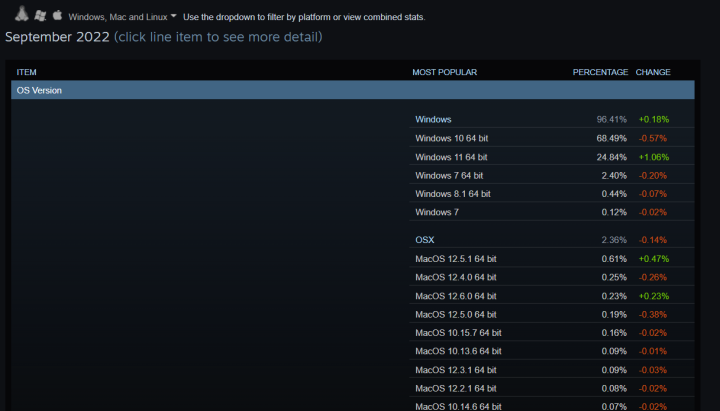
This number is particularly interesting given Windows 11’s stricter system update requirements, plus a huge gaming issue in the 22H2 update that affected Nvidia cards.
After the update, users were reporting performance problems such as stuttering and frame drops, among other things. Nvidia quickly put out a fix in the form of a software update. This jump in Windows 11 upgraders from Windows 10 does hint at the increasing confidence of consumers purchasing newer computers with Windows 11. Another reason could be the hesitation in upgrading to
Also encouraging to see is the slow rise of Nvidia Ampere video cards, especially the RTX 3060. It’s another sign that supply and demand is steadily growing, while prices normalize, as the year closes out. Nonetheless, the easily available and cheaper GTX 10-series is still among the top-five preferred gaming cards among Steam users.
In terms of market share, AMD’s number has stayed relatively steady, while Nvidia leapt from an already strong 67% reported in June to a staggering 77%.
Finally, on the CPU front, the data shows that AMD’s market share has taken a 2.5% hit from its high in July, while Intel CPU numbers continue to hold steady, with more six and eight cores sold in September than anything else.
Editors' Recommendations
- Steam Deck 2: release date speculation, specs, pricing
- Microsoft announces a new threat to push people to Windows 11
- How to adjust screen resolution in Windows 11 and older
- The best Windows 11 themes we’ve tried so far this year
- The Steam Deck OLED needs burn-in protection





