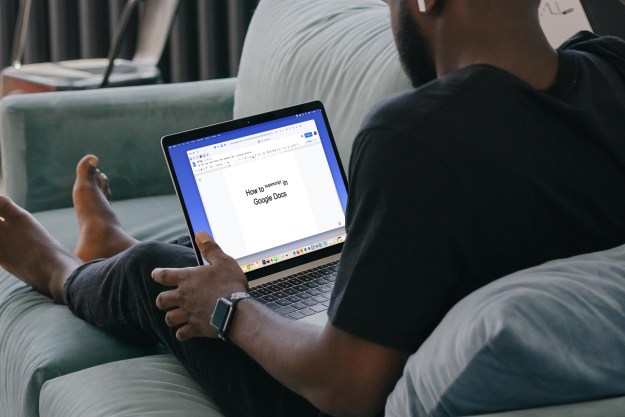Google Docs is free. You pay for Microsoft Word. On the surface the choice should be obvious. But, according to a new study from data collection agency Clickstream, it’s not that simple.
In a survey of more than 2,400 Internet users, more than half were still using Word, compared to a paltry 1% on Google Docs, according to Vnunet. With a 5% take up, Open Office was more popular than the Google alternative.
The survey found that “of all participants who used Google Docs or Google Spreadsheets during the study, 68% also used Word at least once, indicating that Google Docs has yet to be considered a stand-alone product by most of its users.”
“By contrast, only 26% of OpenOffice users also used Word during the 6-month study. Although Google Docs and Spreadsheets has been touted as a potential competitor to the Microsoft Office Suite, OpenOffice is currently the more likely app to take that position, possibly indicating the value of offline and local processing enabled by installed applications.”
Editors' Recommendations
- How to change margins in Google Docs
- The best resume templates for Google Docs
- How to double-space in Google Docs
- How to delete a page in Google Docs — with or without content
- This is how Google Docs is challenging Grammarly’s AI