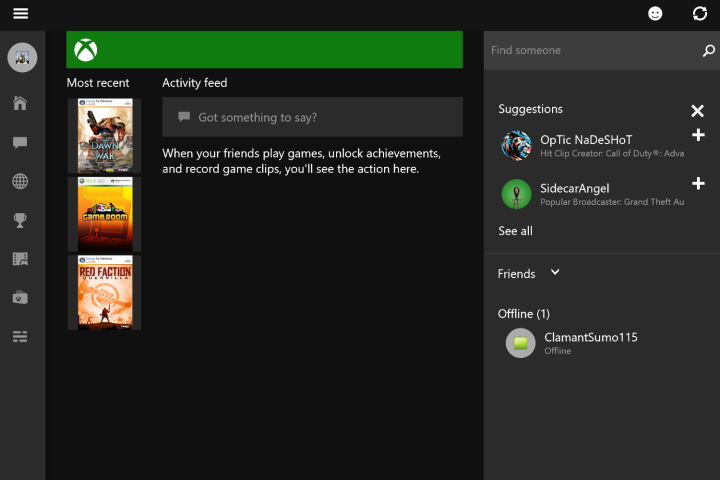
Build 10061 of the Windows 10 preview offers an update to the Xbox app, which adds in support for Game DVR according to a post on the official Xbox Wire blog. This feature has long been available on the Xbox One, and allows players to record their most impressive feats to share online.
The neat thing about Game DVR is that it’s always active. To ensure that you’re able to capture unexpected moments worth watching again, the click of a button will save the last thirty seconds of gameplay whenever you feel the need. Certain Xbox One titles even tie this to Achievements, automatically producing a video record of your accomplishment.
It remains to be seen what sort of effect this will have on performance. On the Xbox One, it’s a relatively easy thing to work around since all consoles have the same technical specifications and can offer up the same amount of system resources. Given the broad range of rigs used for PC gaming, there are more considerations to be made regarding how widely Game DVR functionality can be offered.
Still, it will be a very handy tool for PC gamers looking for a straightforward method of recording gameplay videos. Game DVR is one of the features that sets the Xbox One apart from its predecessor, so it’s a smart move for Microsoft to make it available to Windows users. Best of all, this update indicates that the Xbox app’s much-anticipated Xbox One streaming functionality mustn’t be far behind.
Editors' Recommendations
- Microsoft announces a new threat to push people to Windows 11
- Microsoft may fix the most frustrating thing about Windows updates
- 7 beloved Windows apps that Microsoft has killed over the years
- For Microsoft, indies aren’t Game Pass extras. They’re the future of Xbox
- Microsoft is making AI game-writing tools for Xbox with Inworld AI


