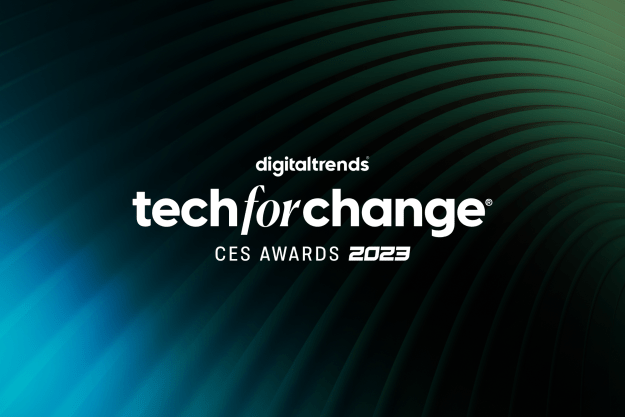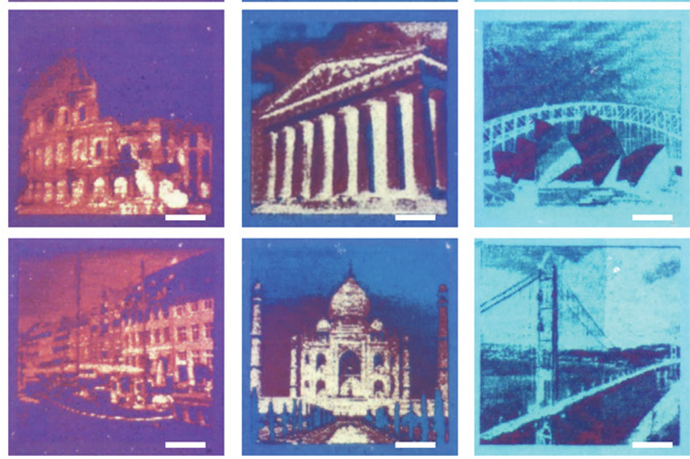
The method, published on May 5, doesn’t use traditional paper either but instead uses a plastic sheet that’s coated with germanium — a chemical element that looks like, and is chemically similar to, silicon. As the laser passes through the material, the germanium melts, etching tiny shapes to make an image. A final coating protects those tiny plastic carvings.
So how can miniature carvings in plastic create a colored image? The human eye perceives color based on reflected light — bounce a red light off a white object, and that item is going to look red. What the researchers discovered is that by adjusting the shape of each microstructure, they could change the wavelength of light that mini carving reflects, creating the perception of color.
The colors don’t resemble a traditional photograph — they appear to more closely resemble a film negative in their odd colors — but the unusual printing method could lead to a number of new advantages. First, the resolution of the resulting image is incredibly high. While a typical printer will use 5,000 dots per inch, the laser printer uses 127,000 in the same space. Besides just giving prints more detail, that high resolution could be used to make tiny watermarks, perhaps turning something like the raised stamp on an official birth certificate into a small but detail-heavy dot.
The printer is also capable of creating an image as small as 50 micrometers — which is smaller than even a single pixel on an HD display. Eventually, the technology could also lead to 3D displays. Oh, and the printer can re-melt a used piece of the plastic “paper” which takes recycling to a whole new level.