- Awesome touchscreen display and user interface; TouchSmart versions of Netflix, Hulu, and Pandora; can be wall mounted
- Integrated graphics; voice-recognition needs work; not designed for demanding applications

Introduction
HP’s third-generation TouchSmart PC lineup, represented here by the TouchSmart 300, is the best family-friendly computer we’ve laid our fingers on. The company’s TouchSmart interface is better than ever and its engineers have begun to expand the computer’s repertoire to include voice commands.
Features and Design
The touchscreen interface has always been this system’s biggest attraction, but after long-term testing (with both the first- and second-generation machines), we’ve always experienced enough of a disconnect between it and frequently used applications—especially Windows Media Center and any Web browser—that we’ve found ourselves ignoring the TouchSmart and relying primarily on the mouse and keyboard. We don’t think that will be an issue with this machine.
TouchSmart
TouchSmart still resides on top of the primary operating system, but now that the underlying OS is Windows 7—which has touchscreen features of its own—HP’s user interface feels much more integrated and less bolted-on than it ever did with Vista. HP also has come up with its own touch-optimized Web browser and TV-tuner software and Netflix, Hulu, and Pandora clients so you don’t need to step out of the TouchSmart environment to access these popular applications.
Voice Recognition
The TouchSmart’s voice-recognition features are in the earliest stages of development and appear in only a couple of the TouchSmart applications. We had mixed success using them, but programs such as HP’s Recipe Box show great promise. Don a Bluetooth headset, and you can instruct the program to read recipe ingredients and instructions aloud step by step without having to touch the screen or keyboard. Recipe Box can even download new recipes from your favorite websites and reformat them to fits its own interface.
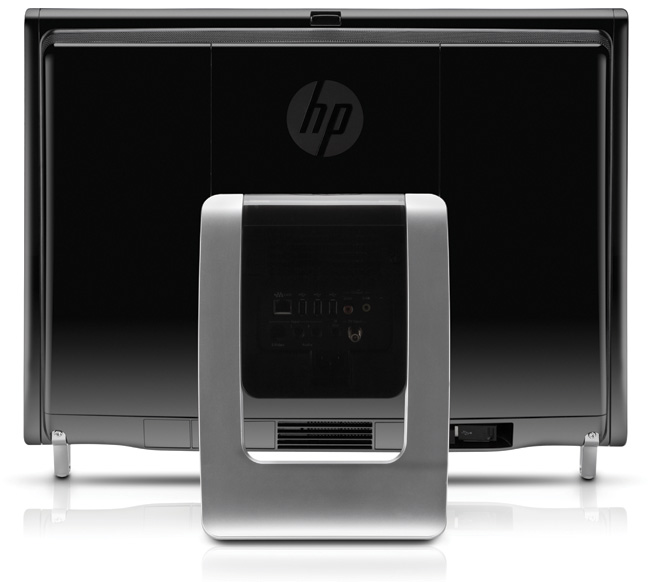
Design and Connectivity
The second-generation TouchSmart series was much more attractive than the original machine, and the TouchSmart 300 looks pretty much the same. HP has added some mechanical improvements, though. The manufacturer added a pivot point to the rear stand, for instance, which makes it easier to turn the display left or right. The bezel-mounted webcam also pivots up and down. There’s a volume control; a media card reader; line-level audio input (for connecting an MP3 player); and a headphone jack on one side, and two USB ports and a slot-feed DVD burner on the other. There’s a gigabit LAN port, three additional USB ports, TV tuner, and A/V inputs in back. HP managed to integrate the power supply inside the case, which eliminates the bulky power brick used in previous TouchSmart models.
Features and Specs
The biggest drawback to an all-in-one PC like the TouchSmart is that you can’t do much to add to its capabilities. Fortunately, HP has included just about every feature you could want: There’s an integrated TV tuner, 4GB of DDR3 memory, and both Bluetooth and an 802.11b/g/n adapter for wireless networking. If you manage to fill the 640GB hard drive, you can add external storage via one of the USB ports (or add network-attached storage or a server). If the built-in speakers aren’t loud enough for you, you can also tack on external powered speakers or plug the system into an A/V receiver via the coaxial S/PDIF. HP even includes an infrared emitter so you can control an external set-top box and record TV programs on the computer’s hard drive.
Conclusion
HP tapped AMD’s dual-core Athlon II X2 240e processor, which runs at 2.8GHz, and coupled it with AMD’s RS780MN chipset, which includes AMD’s Radeon HD 3200 graphics processor. The integrated GPU has 128MB of dedicated memory and can access the system’s main memory if it needs more. The 20-inch widescreen display has a native resolution of 1600×900. Given these specs, hardcore gamers will laugh at the TouchSmart 300’s CPU and graphics capabilities, but HP’s component choices deliver plenty of power for mainstream applications. Bottom line: The TouchSmart 300 is an excellent value.
Pros:
• Excellent touchscreen
• Well integrated with Windows 7
• Loaded with features
• Touch-optimized versions of Netflix, Pandora, and Hulu
Cons:
• Integrated graphics
• Voice-recognition feature needs work
• Not suited to hardcore gaming
Editors' Recommendations
- HP Spectre x360 13.5 hands-on review: Refinements that matter
- Amazon drops early Prime Day deal on HP Chromebook — now under $300
- Walmart cuts more than $300 off the price of this HP desktop and monitor bundle



