This content was produced in partnership with ESR Gear.
Most chargers and power-delivery devices, like wireless charging pads or stands, are functional yet simple. There are a few out there that do some pretty cool things, but when all is said and done they don’t really change much about how we use our gear. That is not true of ESR Gear’s products, which not only make tech easier to use but also help level up your devices in new and interesting ways. Now, you can’t claim that without an example to back it up. So, we’ll direct your attention to ESR’s HaloLock™ 3-in-1 Wireless Charger with CryoBoost™. It’s equipped with wireless fast-charging tech, called CryoBoost Fast Charging, which delivers magnetic charging for phones in use, and helps keep them cool under pressure. More specifically, you can charge your iPhone 12 and above, including iPhone 13, and iPhone 14, while still watching videos, and the charge is powerful enough that the battery doesn’t drain while you use the phone, unlike most comparable chargers that don’t put out enough energy. Instead, HaloLock charges your device at the same time.
The HaloLock also includes several additional features, like space to charge your AirPods and Apple Watch, easy place-and-go charging support, and an adjustable view for the holder — allowing you to swap the phone between portrait or landscape orientations. It’s sleep-friendly too, so the system turns off the status lights when you’re trying to get some rest preventing frustrating distractions that might pull you out of your slumber. Of course, that’s just one of ESR’s offerings, of which there are many. There’s a phone kickstand with a wireless power bank built-in, iPhone and iPad cases, a magnetic screen protector, and much more. To learn about some of ESR Gear’s other products, keep reading, or check them out on the brand’s website below.
Level up your MagSafe charging with HaloLock

You’ve already learned a bunch about ESR’s HaloLock 3-in-1 Wireless Charger, but let’s quickly break down the major features. It’s a wireless charging stand for iPhone 12, iPhone 13, iPhone 14, and more, and includes charging support for your AirPods and Apple Watch. Here’s what else it can do:
- CryoBoost fast charging that charges in three hours even while watching videos
- Organized space for your AirPods and Apple Watch with charging support
- Place-and-go wireless charging with no cables or connectors to fit
- Upright phone stand that works in portrait or landscape orientations
- The magnetic stand keeps your phone in place while docked
- Watch or use your phone easily while it charges
- A sleep-friendly mode turns off all status lights
It also has a unique and elegant design that will look right at home on your nightstand or shelves.
Kick things up a notch with the HaloLock mini Kickstand

Want to stand your phone up so you can use it or watch media while eating your lunch? Afraid you’ll wear the battery down quickly before you get a chance to reach a charger? Both of these issues are addressed with the HaloLock mini Kickstand and Wireless Power Bank. The stand can be positioned on a table or surface and has adjustable viewing angles so you can see and use your phone however you want. The built-in 5,000mAh capacity power bank delivers a maximum output of 7.5 watts for iPhones, capable of charging them pretty quickly — or keeping the battery maintained during use.
Here are some of the other great features it offers:
- The 1,000-g magnetic holding force keeps the phone secure
- Your phone charges automatically when docked
- Pass-through charging allows the phone and power bank to charge simultaneously when plugged in
- Two ways to charge: Via the 7.5-watt MagSafe wireless or 12-watt wired
You can also just use it as a normal stand with a kickstand to prop your phone up if you’re not concerned about charging your device(s).
Charge your iPhone 14 while navigating with HaloLock Wireless Car Charger

Car chargers typically don’t offer enough power to both use your phone and charge your battery at the same time, but the HaloLock Wireless Car Charger with CryoBoost technology will change that. It offers magnetic charging, with phone-cooling tech, so that you can use your phone — to navigate where you’re going, for example — without draining the battery.
A strong magnetic lock, utilizing 18 strong magnets, holds the phone, and supports up to 1,400 grams of weight maximum. It’s super easy to connect your phone too, just place and go. The adjustable angle of the unit allows you to configure the phone so you can see, without taking your eyes off the road. A status light tells you exactly what’s happening, like when your phone is charging, or when the battery is full.
Protect your iPhone 14 and more with ESR’s cases
There are two iPhone 14 case options available:
Classic Kickstand with HaloLock

This iPhone case with a crystal-clear acrylic back also has a 1,500-g magnetic holding force so you can use it with wireless chargers without removing the case. It also has a built-in adjustable zinc-alloy kickstand that won’t break easily, if at all.
The case corners are reinforced with AirGuard technology, offering military-grade protection to the phone and keeping it safe from accidents. Altogether, it’s a more functional case that doesn’t get in the way of whatever you want to do, whether that’s watching some Netflix shows on the go or charging your device quickly before leaving home or the office.
Krystec Clear Case with HaloLock
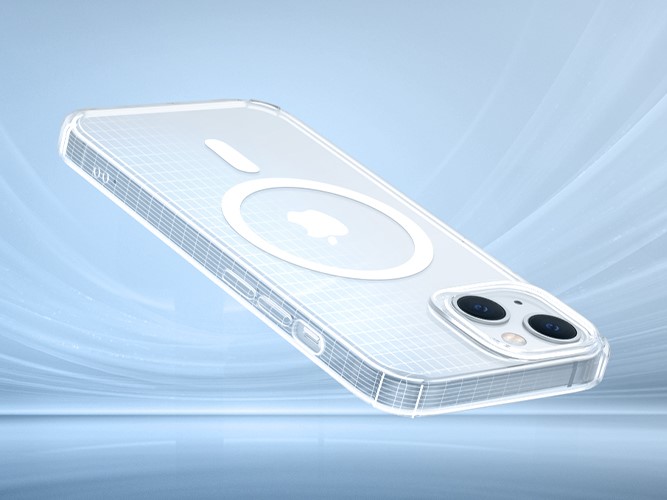
Another clear case, fully capable of protecting your iPhone, this one does not have a kickstand. What’s more, clear cases tend to fade or get discolored over time, but thanks to innovative engineering — and a polycarbonate structure — this one almost completely eliminates yellowing. It does offer 1,500-g magnetic holding force so it works fine with wireless chargers, and its grippy polymer sides offer good traction while you’re holding it, so it doesn’t slip out of your hands. The corners are shock-absorbing in the event of a sudden drop, with raised screen edges and a camera guard to protect the expensive lenses.
It’s a reliable and comprehensive protection option for your iPhone.
ESR has your iPad covered too
Want some gear for your iPad? Don’t fret — ESR has that covered too with a bounty of options.
Rebound Hybrid Case 360

This detachable magnetic cover allows you to swap instantly to a free-move mode, basically allowing you to stand or prop up the iPad as you want. You can swap between portrait and landscape orientations, for example. The back of the case is tough and protective, and there are five different configurations you can swap between, adding a wide degree of versatility to your iPad use.
Ascend Keyboard Case Lite

This case has an integrated keyboard so you can be more productive, on your iPad, wherever you are. The stand supports portrait and landscape orientations, so you can use the iPad in whichever way feels more comfortable to you. Moreover, the lightweight and portable design add to the pick-up-and-go nature of the case. Plus, the keyboard is backlit so you can still see what you’re doing at night or in low-light conditions.
Ascend Hybrid Case

Another detachable magnetic cover, the Ascend Hybrid Case allows you to quickly swap configurations while still protecting your tablet. The tough back ensures it’s encased and secure, while the magnetic clasp allows you to still charge your iPad via wireless chargers, or it can hold your Apple Pencil 2 when your tablet is not in use. A two-way stand allows you to prop up the iPad at a comfortable angle for drawing, taking notes, or just watching videos. This case is a productive iPad user’s dream.
Paper-Feel Magnetic Screen Protector

Finally, we have a protective cover that keeps the iPad screen from getting cracked, scuffed, or scratched — all things that are not desirable in the least. The protector also transforms your iPad into a notebook or digital canvas, as it’s thin, responsive, and provides a textured surface for the nib of your Apple Pencil. A super convenient magnetic attachment makes it easy to put on and remove.
Functional, convenient, and secure

You’ll notice that, as promised, many of ESR’s offerings add a functional layer to what would otherwise be simple yet useful gear. The cases and screen protectors keep your devices safe while offering convenient features like magnetic attachments. Meanwhile, the HaloLock wireless charger can handle your iPhone, AirPods, and Apple Watch, and provides a long list of excellent features you wouldn’t normally see with comparable stands.
True to its word, ESR is making tech easier to use and leveling up your devices to give you a more productive and positive experience. What more could you ask for?



