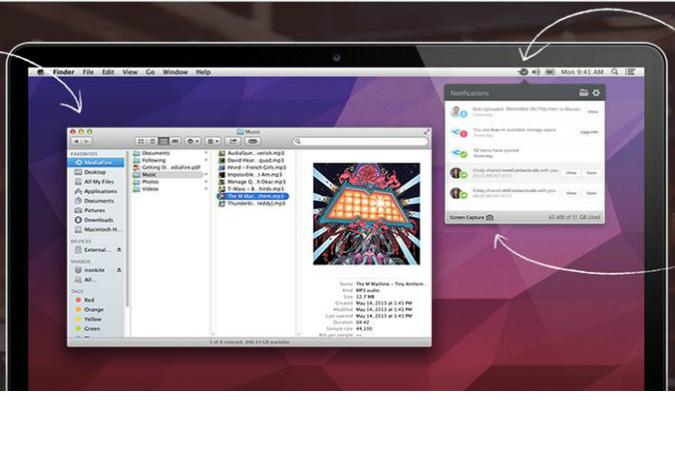
Cloud storage is all the rage these days. If you prefer to store your data in the (virtual) heavens and you’re a Windows Mac OS X user, you have a new option at your disposal.
MediaFire announced that it is releasing a beta version of a desktop client for both Windows and Mac OS X. With the free version, you get up to 50GB of storage, though if you want to throw around some green, paid plans start at $29.88 per year for 100GB, despite the fact that MediaFire’s site indicates a $25 annual charge for 100GB. Either way, that’s pretty cheap. By comparison, 100GB of Dropbox storage will run you $99 a year.
Using the MediaFire client, you can share your files from your desktop directly to Facebook, Gmail and Twitter. You can also set sharing permissions, allowing others to access your content, while setting boundaries on what they can or can’t touch. You can also stream audio and video clips from your account. MediaFire’s desktop app supports over 200 file formats, so you shouldn’t have any concerns with respect to compatibility.
Here’s what MediaFire had to say about the announcement on their official blog.
“MediaFire Desktop has been designed from the ground up to let you do more with your Media. From automatic web-based audio and video transcoding, to viewing your files on the go through your mobile device, MediaFire provides you with all of the online storage that you need for around half of the cost of other online storage services.”

Hands on: When we gave MediaFire a spin, we were a bit confused by the advertised storage space and the firm’s wording of “up to 50 GB.” Once we installed, we only had the option of selecting a free 10GB plan, though our desktop client indicated that we had a total of 12GB of space to use. Just keep this in mind.
Interested in giving MediaFire a whirl? You can download the MediaFire desktop client beta here.
Editors' Recommendations
- I never knew I needed this mini Mac app, but now I can’t live without it
- The best Android apps you can download now for Windows 11


