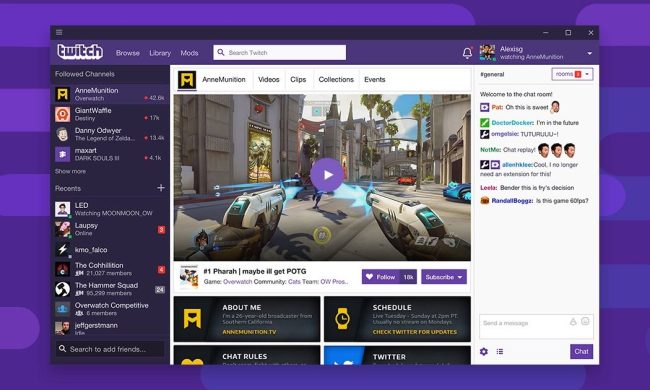If you want to get your hands on some new cosmetic items for your Diablo 4 character, regardless of which class you are, then you will want to head on over to Twitch to get those sweet drops! This title offers the most extensive character customization the series has seen, and Blizzard is giving everyone who tunes in to participating streams a chance to get some exclusive cosmetic rewards just by watching. This is a multi-week-long campaign, with each one focused on a different class, so check out this guide to make sure you get all the items you want for your class of choice in Diablo 4.
How to connect your Battle.net account to Twitch
In order for Battle.net to confirm your Twitch stream watch time and reward you with the proper loot, you're going to have to link your accounts. This is a quick and easy process, although the menus to make the connection aren't exactly front-and-center in either platform's UI.
Step 1: Log in to your Battle.net account on a web browser.
Step 2: Go to your Battle.net Connections page. You can find this by clicking on your Username in the top-right corner of the site, then clicking on Account settings. In the left-hand sidebar, find and click on Connections.
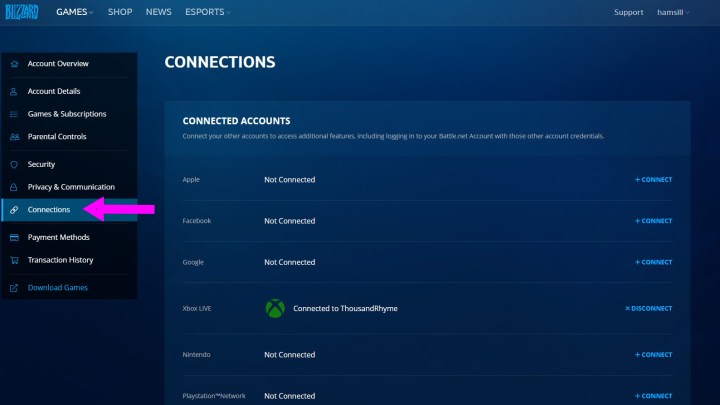
Step 3: In Connections, find Twitch and click on Connect off to the right.
Step 4: Click through the following prompts that will take you to Twitch. You'll be asked to log in to Twitch if you aren't already. When prompted to connect the accounts, click Authorize.
Step 5: You'll be sent back to Battle.net and will be asked to confirm the connection. Once you do so, Battle.net should inform you that the connection was successful.

How to earn and redeem Twitch Drops
Now that your account is linked, you simply need to watch any of the available streamers, which you can see a list of here, on your PC or the mobile app. You'll need to watch the stream for a certain number of hours to earn different Twitch Drops. You can check the progress of any Twitch Drop to see how long you've been watching.
Once you've watched a stream for the required amount of time, you just need to click Redeem on this page next to your earned loot, and it will become available to you in-game shortly.

What loot can I earn right now?
Twitch drops for Diablo 4 will be going for four weeks in total, with each week offering rewards focused on a different class. Here's what you can earn each week:
Week 1: June 5-11 (Rogue and Necromancer)
Azurehand Back-Stabber Dagger
Azurehand Heart-Piercer Sword
Matron-Sigil COffer (Rogue) Back Trophy
Progenitor Favor (Necromancer) Back Trophy
Week 2: June 12-18 (Sorcerer)
Zurehand Spell-Slinger Wand
Hellrune Tabernacle Back Trophy
Week 3: June 19-25 (Druid)
Azurehand Head-Cleaver
Font of the Mother Back Trophy
Week 4: June 26-July 2 (Barbarian)
Azurehand Skill-Crusher
Matriarch's Mantle Back trophy