When first signing up for the PlayStation network, not everyone picked their perfect name right away. Sometimes, after a few days or even a few years, your PSN will start to feel tired or worn. Or maybe you accidentally misspelled what you actually wanted to say. Whatever the reason, Sony has finally given PlayStation users the ability to change their PSN name.
There are multiple ways to get a new name on your PSN account, so don’t feel limited by chance. Even better, if you have never updated it before, you’ll even get to do it for free. Unfortunately, changing your PSN the first time is the only time it is free. If you have updated your PSN before and are looking to change it again, the cost is $4.99.
Below, you’ll discover how to change your PSN name to something a little less embarrassing and a bit more contemporary.
Further Reading
- The most common PS4 problems, and how to fix them
- How to upgrade your PS4 hard drive
- Meet the guy who engineered the PlayStation 4
1. Change your PSN name from your browser
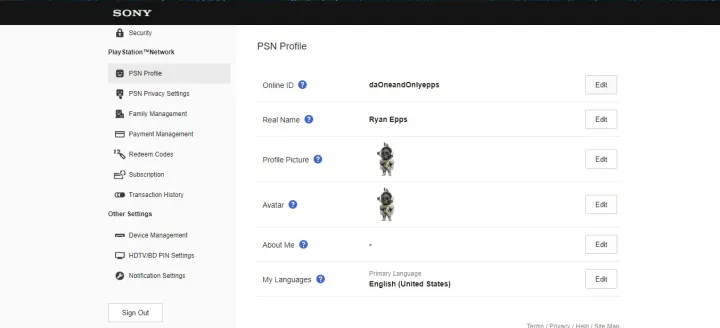
The easiest way to change your PSN name is to do so right from your web browser. Head to PlayStation.com, then sign in to your PSN account and click on your avatar to reveal a drop-down window with several commands. Go to Account Settings > PSN Profile. After signing in once again with your password, you will then see your online display name listed at the top of the page. Click on the Edit function, found to the right of Online ID, then type in your preferred new PlayStation name.
2. Change your PSN name from your PS4

You can also change your PSN name directly from your PlayStation 4. To do this, simply go to the settings page of your console and select Account Management > Account Information > Profile > Online ID. Then, all you have to do is type in a new PlayStation ID without touching a web browser at all — except the one you’re using to read this, of course.
Cost of changing and switching back
Since this is the first time PSN users have been allowed to change their online persona, Sony is giving everyone a single free name change. If you want to alter your online ID a second time, the cost will be $5 if you’re a PlayStation Plus subscriber and $10 if not. Subsequent changes will cost an additional $5 or $10, so ensure to settle on a name you’ll love for a very long time.
If you decide to revert to your original PSN online ID, however, you can do so for free. This name will also be permanently unavailable to other users, so someone can’t pretend to be you after switching your name. Your old name can also be displayed next to your new one for 30 days as well, so your friends don’t get confused and will still know it’s you.
Restrictions and risks
The PSN online ID change feature is not a one-size-fits-all solution. By that, we mean that it stresses a few notable restrictions. Take some time to consider the restrictions and rules before deciding to change your name.
As an example, accounts for a child won’t allow a change in PSN names. If you’re still a minor, you must wait until you’re at least 18 before initiating the process.
Not all games recognize changed PSN names, either. Vita and PS3 games do not support name change features. With the PS4, only games published after April 1, 2018, have a design that shows updated PSN names.
Sony explained that most preferred PS4 games would retain and reflect username changes, from games like Doom to Knack 2. However, because both of those specific games were released before 2018, it may be best to check out the official list to see if your name of choice will fit game requirements.
We recommend that you consider some of the tradeoffs or potential downsides of hastily changing your username. You likely have several reasons why you’d like to change the PSN name, but there are some benefits and disadvantages that can go hand-in-hand with that modification.
For example, many games (especially the older ones) won’t recall changes to a PlayStation network username. If you decide to proceed with changing your name anyway, whether it’s due to a misspelling, embarrassing phrase, or you feel you’ve outgrown it, be sure to proofread your work before making it official.
Editors' Recommendations
- How to hack in Fallout 4
- The most common PSVR 2 problems and how to fix them
- All upcoming PS5 games: 2024 and beyond
- The best single-player games
- The best PS5 games for 2024



