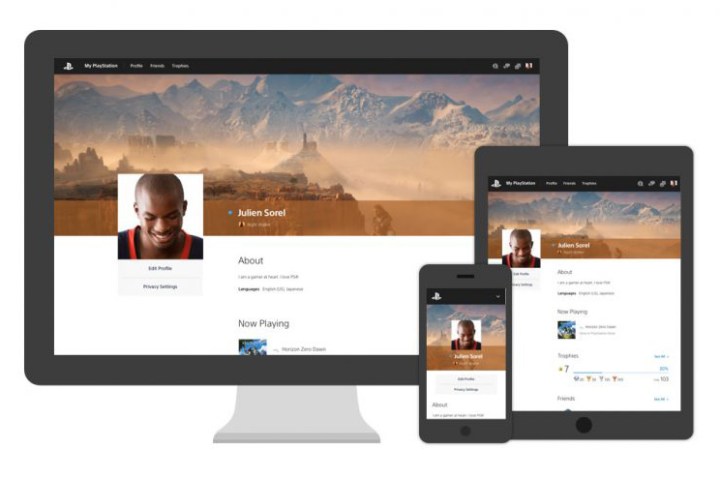
The PlayStation Network gives you plenty of options for customizing your profile and communicating with your gaming pals, but thus far, Sony hasn’t made it all that easy to do when you’re away from your PlayStation 4 console. That changes today, however, as the new My PlayStation service brings a great version of PSN to web browsers.
My PlayStation is compatible with web browsers on Windows and MacOS, as well as iOS and Android if you don’t want to use the mobile PlayStation app. Once you’ve signed in with your account, you’ll be taken to your profile, which lists your trophy level as well as your friends — just like with PSN on your console or the app, you can see who is online and what they’re playing. The dedicated “friends” tab at the top also allows you to manage any pending requests.
In the “trophies” section you can also quickly scroll through the games you’ve played, but this is one area where the mobile app is actually more useful. There isn’t a way to sort trophies for individual games by their rarity or by which was was earned more recently, so you have to sift through the entire list to find the specific trophy you’re looking for.
One thing the PlayStation phone app cannot do, however, is manage your messages. Since this function was replaced by a dedicated messaging app for no good reason, the process has become needlessly complicated, but My PlayStation makes it simple. Click on the messages icon in the top-right corner and you can instantly reply to your friends. You can even attach a variety of pre-selected pictures or attach documents from your computer.
“Our goal is to bring you a compelling social experience even when you’re away from your console,” SIEA senior product marketing manager Brian Dunn said in the announcement. “We’ll continue to enhance and add more features to My PlayStation on a regular basis, so make sure to keep checking in.”
Should Sony combine the service’s current features with other game-centric uses, such as the ability to quickly claim PlayStation Plus titles, it would be an absolute home run. In the announcement post’s comments section, PlayStation users requested the ability to view their console’s activity feed, as well as the PlayStation newsletter.
Editors' Recommendations
- PlayStation 6: release date speculation, price, specs, and more
- PlayStation Spring Sale: best deals, how long is the sale, and more
- PS4 vs. PS5: which console should you buy in 2024?
- PlayStation lays off 900 people and shuts down London Studio
- You need to play this charming indie before it leaves PlayStation Plus


