Since video games were in their infancy, players have bragged about their achievements to their friends. Some of these were fabricated, such as unlocking a secret boss after Bowser in Super Mario Bros., but skilled players needed a way to prove their genuine victories. On PlayStation 5 (PS3, PS Vita, and PS4), they can do that with “trophies,” virtual rewards given for beating games, finding collectibles, or completing certain tasks. But just how do PS5 trophies work, and how can you earn them? Here is everything you need to know about PS5 trophies.
Recommended reading:
What are trophies?
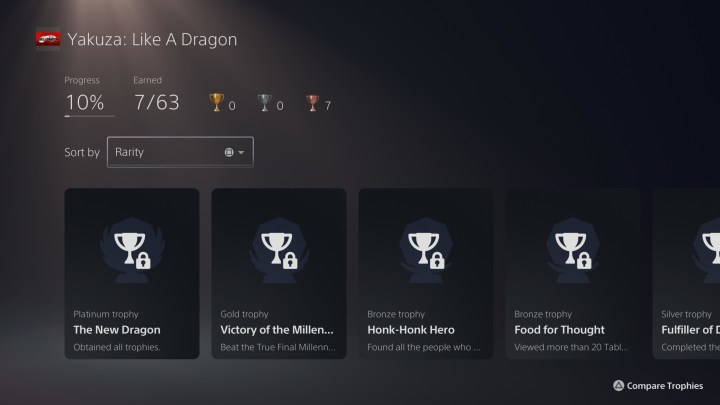
PlayStation systems have used trophies to reward players for their gaming accomplishments since 2008. The system was not present at the beginning of the PlayStation 3’s lifespan but was introduced in 2008 in response to the Xbox 360’s “achievements” scoring system.
Players unlock trophies simply by hitting specific milestones set in each individual game and app. As you acquire them, you see a notification window pop up in the corner of your screen, informing you of the trophy you got as well as its type — bronze, silver, gold, and platinum. The majority of the trophies you acquire will fall into the first two categories. The platinum trophy is typically only awarded once you’ve earned all other trophies in a game — we’ll discuss the exceptions later on — and smaller games often don’t have a platinum trophy at all.
Trophies are not separated by PlayStation console, but by the account they were earned on. The trophies you earned on PlayStation 3, PlayStation 4, and PlayStation Vita will count toward the total number of trophies you have listed on your PlayStation 5, and provided that you’ve synced your trophies by occasionally visiting the trophy app on your console, you won’t lose them if you have to get a new system.
Trophy levels

As you earn trophies, you’ll see an increase in your “trophy level.” This is a ranking determined by both the number of trophies you’ve earned as well as the “points” associated with particular types of trophies: You earn 15 points for a bronze trophy, 30 for silver, 90 for gold, and 300 for platinum (platinum trophies used to be worth 180, but this changed to make them more valuable). This number is for documenting your awards within all of your games and is comparable to the total achievement score Xbox players see when they view their profile.
Each level will take more points than the one that came before it. Sony used to have an old calculation in place that would determine your trophy level, but it has since changed. This is what it looks like now, per PSNProfiles:
- Levels 1-99: 60 points (4 bronzes) per level-up
- Levels 100-199: 90 points (6 bronzes) per level-up
- Levels 200-299: 450 points (30 bronzes) per level-up
- Levels 300-399: 900 points (60 bronzes) per level-up
- Levels 400-499: 1,350 points (90 bronzes) per level-up
- Levels 500-599: 1,800 points (120 bronzes) per level-up
- Levels 600-699: 2,250 points (150 bronzes) per level-up
- Levels 700-799: 2,700 points (180 bronzes) per level-up
- Levels 800-899: 3,150 points (210 bronzes) per level-up
- Levels 900-999: 3,600 points (240 bronzes) per level-up
How to earn trophies

To begin earning trophies in your current PlayStation 5 game, all you need to do is play the game as you normally would. You’ll see trophies eventually pop up in Marvel’s Spider-Man: Miles Morales, for instance, just for completing the story. In Demon’s Souls, you’ll gain trophies for defeating the game’s bosses, as well as for finishing the game.
These don’t require any sort of research, but in order to really boost your trophy count, you’re going to want to look up games’ trophy lists in advance. From the PlayStation 5’s home screen, scroll over to the right and select your profile image. Then, a small menu will appear with the Trophies sub-menu. Click on this and you’ll find a list of your games, as well as your earned trophies and those you have yet to unlock. This section will also contain information on trophy rarity, so you can see what percentage of players have managed to unlock them — giving you an indication of just how tough a certain trophy is.

Select the game you’re currently playing, and you’ll see not just the trophy names, but also the requirements for unlocking these. The majority of these requirements will be written out, but a few will be “hidden” in order to preserve an in-game secret, such as a story spoiler. If you click on the trophy and press Square, you’ll see these hidden details directly on your console. If you prefer to research in your web browser first, the website PlayStation Trophies has a comprehensive list of trophies for PlayStation 5 games, including hidden trophies.
When you earn any trophy on PlayStation 5, your console will automatically take a screenshot of the moment. Some of these end up showing off your exciting gameplay, but more often than not, the actual frame captured will be on a loading screen or a pause menu — for those truly memorable trophies, we recommend taking a screenshot yourself by holding down the Create button on the DualSense controller for a few seconds.
Trophy percentages and earning platinum trophies
Scroll through your list of PlayStation 5 games in the trophy sub-menu, and you will see a percentage listed to the right of each one — this displays how much progress you’ve made toward total completion in a particular game. Once you’ve reached 100%, you will have unlocked every trophy in the game and be rewarded with a final platinum trophy.
However, these percentages can be deceiving, depending on when a game was initially released, and whether the meter includes post-launch content released for the game, which you may need to purchase to access. In Call of Duty: Black Ops Cold War, for instance, the percentage shown on this screen will be for the base game and all additional DLC that’s added on or after the game’s launch.
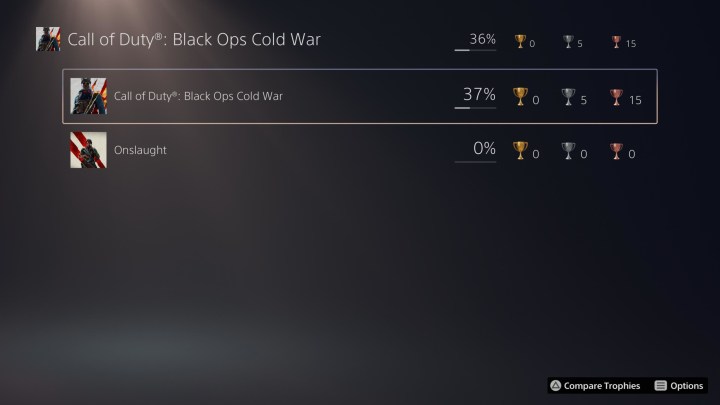
If you click on the game, you’ll see the actual percentage for the base game alone, and this is what you need to complete in order to unlock a platinum trophy. Even if you purchase a game well after its launch and there are several expansions available, you do not have to complete them to unlock the platinum trophy.
Why should I care about trophies?

Do trophies hold real value? Do they give you any tangible rewards? Sony did implement the Trophy Pass program, which awarded you with points that could be turned into real PSN currency, but the service has been discontinued. That doesn’t mean you should stop going for trophies, though. There are a lot of reasons why trophies are still important to the community. Earning the platinum in some games, like Bloodborne for example, gives you an exclusive PS4 theme — and there are other games like this!
Aside from pure bragging rights, earning a platinum can be fun. It can give you much more mileage when you play games, encouraging you to play in a way you might not have otherwise. For instance, some trophies are tied to optional in-game sequences that you might’ve missed out on if you skipped going for the trophy. Trophies also document when you played a certain game, giving you a timeline of your history with PlayStation.
From a developer point of view, trophies can serve as an indication of how many players actually completed a certain task. This can help when developing a sequel or game with similar mechanics. If only a small percentage of players have the trophy for completing a game’s main story, a developer could look at that as useful data for future projects.
And sure, earning a platinum trophy is a way to show off your skills or dedication to a certain game. Some players pride themselves on finishing games to 100% completion to show their dedication to playing without any cheats or shortcuts. At the end of the day, they’re an optional feature that can enhance your fun with a game. Other times, going for certain trophies can be a pain, so just know that they’re not required and can be skipped entirely.
PlayStation username changes may mess with your trophy count
If you don’t want to use your original ID, you’re finally able to change your PSN name in a new feature recently released by Sony. While that’s great news for those who have been stuck with a terrible name for a decade or more, beware that name changes could affect your trophy progress. It sounds strange, but name changes aren’t just a superficial display change, so you might lose game progress and work you’ve completed towards earning trophies.
Specifically, Sony said, “You may lose progress within games, including game saved data, leaderboard data, and progress towards Trophies.” If you have a lot of achievements under your belt, you might want to skip testing out this new name change feature at the risk of losing all of your hard work.
Editors' Recommendations
- PS5 Pro: news, rumored release date, price, and specs
- Best PS5 deals: Console bundles, top games, and accessories
- Best PlayStation Plus Deals: Save on Essential, Plus and Premium
- GTA 5 cheats: codes and phone numbers PS4, PS5, Xbox, and PC
- All cross-platform games (PS5, Xbox Series X, PS4, Xbox One, Switch, PC)


