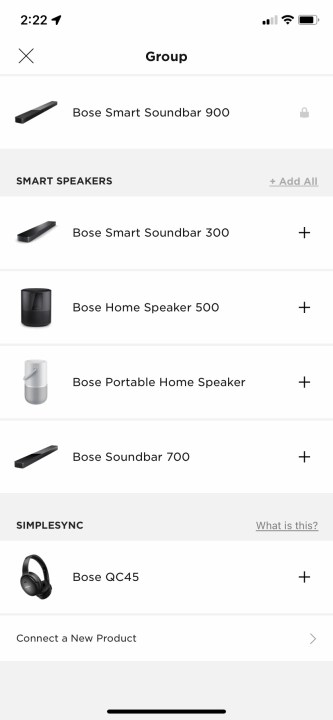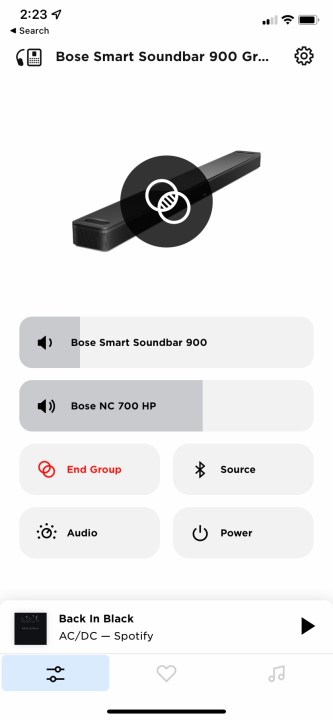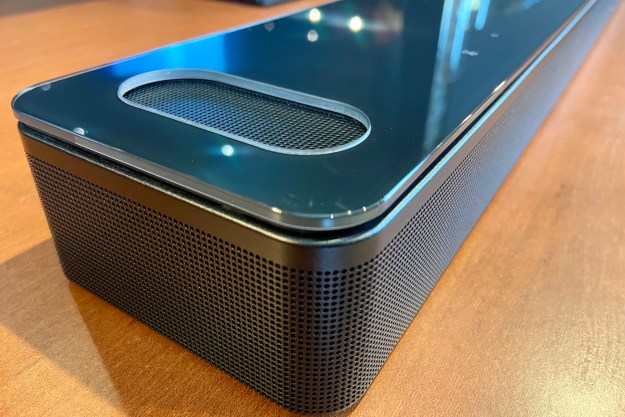
“The Smart Soundbar 900 adds Dolby Atmos for only $100 more, making it a superb choice for a single-speaker home theater sound system.”
- Elegant design
- Good Dolby Atmos effects
- Excellent music quality
- Handy TV voice control
- Private listening headphone sync
- Only one HDMI port
- Basic, non-backlit remote
- Bose Music app lacks some features
When Bose debuted its $799 Smart Soundbar 700 in the last half of 2018, it probably should have included Dolby Atmos, the highly immersive surround sound format being used to augment both movies and music. It didn’t, and that gave perennial competitor Sonos an opportunity to swoop in with its own Dolby Atmos soundbar, the Sonos Arc, which debuted in 2020 for the same price as the non-Atmos Smart Soundbar 700.
But Bose has finally hopped on the Atmos bandwagon with its $899 Smart Soundbar 900. Is it worth the extra $100? Let’s find out.
Holes in the glass

If you think the Smart Soundbar 900 looks familiar, you’re not dreaming. It’s a dead ringer for the Smart Soundbar 700, right down to the classy (yet easily smudged) glass top. The biggest difference is the matching set of racetrack-like oval holes on either end of the glass sheet. Those openings are for the extra up-firing drivers, which help the soundbar deliver the height effects that have become synonymous with Dolby Atmos.
The drivers are angled upward so that they can bounce specific sounds off of your ceiling and back down to your listening position. So even though the 900 is impressively short (2.29 inches tall) and could easily sit under most big-screen TVs, don’t put it there. It needs to be out in the open to make the most of those up-firing drivers.
In its black guise, the 900 pretty much disappears into the background, but if you want your soundbar to make a visual statement as well as an audible one, it’s also available in white.
One port too few

You can connect the Smart Soundbar 900 to your TV with an HDMI cable or an optical cable, and Bose includes both in the box. If you use the optical cable, you won’t be able to send a Dolby Atmos signal to the soundbar even if your TV supports it. Atmos is simply too bandwidth-hungry for an optical connection — it requires the fatter pipe of HDMI. This is not to say that the 900 won’t deliver highly immersive sound when using optical — it will still sound great thanks to the company’s TrueSpace technology — you just can’t get the full Atmos experience without HDMI.
The Smart Soundbar 900 delivers beautifully clear, room-filling sound.
Speaking of HDMI, the 900 has just one HDMI port, which it uses to receive audio from your TV and to send control instructions back to the TV. For most people, that’s going to be a small annoyance, as it forces you to give up one of your TV’s HDMI ports, and doesn’t provide you with a replacement. Depending on the number of HDMI devices you have and the number of inputs on your TV, it might even necessitate buying an HDMI switch.
But for the audio purists out there with older TVs, it creates another challenge. If your TV doesn’t support HDMI eARC (that’s most TVs that are older than two years), there’s just no way to deliver the highest-quality audio signal that the 900 is capable of handling, namely 24-bit, lossless Dolby Atmos in Dolby TrueHD.
With other Dolby Atmos soundbars, like the Sony HT-A7000, you can connect a Blu-ray player or streaming media device to one of the soundbar’s HDMI inputs, thus bypassing your TV’s HDMI ARC limitations by sending the audio directly to the soundbar while the video is passed through to your TV.
The Smart Soundbar 900 isn’t the only Atmos soundbar with this limitation. The Sonos Arc also has just a single HDMI port.
Don’t lose the remote

While it’s true that you can control all of the Smart Soundbar 900’s features from the Bose Music app (more on that in a moment), the included remote should be kept handy if for no other reason than there are no controls built into the soundbar itself. The only controls that Bose includes on that smooth glass surface are for smart speaker functions (microphone mute, action button). For volume, mute, play/pause, and other functions, you’ll need the remote or the app.
Strangely, Bose decided to equip the Soundbar 900 with one of its basic, non-backlit infrared remotes, while the Soundbar 700 comes with a much fancier, backlit Bluetooth universal remote. When I asked Bose why it did this, I was told that the Voice4Video feature (which I discuss below) is seen as a replacement for most of the universal remote’s features.
You’ll need an app for that
In theory, you can use the Smart Soundbar 900 with just the included remote control, but you’d be missing out on a lot. The Bose Music app (for iOS and Android) walks you through the setup process, including getting the soundbar connected to your home’s Wi-Fi, calibrating the sound using the included AdaptIQ microphone, and setting up either Google Assistant or Amazon Alexa if you want to enable the 900’s smart speaker capabilities. Getting the soundbar connected to Wi-Fi is a prerequisite if you want to take advantage of any of the natively supported music streaming services, Spotify Connect, Apple AirPlay 2, or Chromecast Built-in — which Bose added to all of its smart speakers in February 2022.
Within the app, you’ll also find all of the deeper settings, like adjustments for bass, treble, and height channels, as well as the dialogue enhancement mode. None of these can be controlled using the remote. The app is also the only way to confirm that the soundbar is receiving and playing Dolby Atmos.
Brilliant sound

Whether you’re playing 5.1, Dolby Atmos, or a standard 2-channel stereo mix, the Smart Soundbar 900 delivers beautifully clear, room-filling sound. In typical Bose fashion, the sound signature tends to accentuate the midranges and high frequencies out of the box. For music, it gives vocals a crisp, high-energy sound, but it’s also ideal for TV dialogue.
There’s plenty of bass available, too. But as I mentioned above, you’ll need to dig into the Bose Music app to maximize the speaker’s low-end capabilities, as it’s pretty tame when you first set it up. I also recommend boosting the height channel settings. Even with my basement’s relatively low, 7.5-foot ceiling height, I found I needed the extra punch to get the most out of those up-firing height drivers.
It’s not hard to convince yourself that there are additional surround speakers in the room.
It takes some tweaking, but once you have the settings dialed in, the Smart Soundbar 900 creates a convincing Dolby Atmos dome of sound. All of my go-to Atmos test movies like Mad Max: Fury Road, Ford V. Ferrari, and Avengers: Infinity War sounded thrilling. You can hear the added dimension provided by the height channels, but as with the non-Atmos Smart Soundbar 700, it’s the incredible width of the 900’s soundstage that you notice most. Sit dead center and it’s not hard to convince yourself that there are additional surround speakers in the room.
This is where comparing the 900 to the Sonos Arc gets interesting. From a purely Dolby Atmos point of view, the Arc does a better job with height effects, and its significantly bigger enclosure produces deeper, more resonant bass. But the Smart Soundbar 900 is better at creating an overall surround sound experience, and it also offers better clarity, especially for dialogue.
When it comes to music, both soundbars impress, but once again, each has its own strengths. The Arc produces a warmer bass response, but it can’t quite match the Soundbar 900’s clarity in the upper ranges. Because of the 900’s wider soundstage, I think Bose has the edge for music, but this will likely come down to personal preference.
Streaming sounds
All of the streaming services supported natively in the Bose Music app (Spotify, Amazon Music, Pandora, TuneIn, Deezer, iHeart Radio, and SiriusXM) will stream over Wi-Fi. If these services support hi-res or lossless audio (and you have access to that tier of content), you should get the best possible audio quality.
This pales in comparison to the huge array of services supported by Sonos. The Bose Music app also can’t search all of your services from a single interface, or create an unlimited number of favorite playlists and stations — you’re limited to just six.
If you use Apple Music, Tidal, YouTube Music, or one of the many services that aren’t in the Bose Music app, you’ll need to use one of two alternatives: AirPlay 2 or Chromecast, depending on what your favorite music app supports. Either of these is a much better option than the soundbar’s Bluetooth connection, which should be reserved for ad-hoc casual streaming when you don’t want to (or can’t) use a Wi-Fi connection.
‘Alexa, channel 33’

If you choose Amazon Alexa as your voice assistant, Bose offers a clever Alexa-only way to control your TV and cable set-top box with voice commands. It’s called Voice4Video, and you configure it within the Bose Music app. Once the soundbar has correctly identified your TV, your cable box, and your local cable provider, you’ll be able to turn your TV on and off and jump to specific channels using your voice.
It’s hardly something you need, but if it’s something you want, you’ll be glad to know it works well. I only encountered a few occasions where I had to repeat a TV-based voice command.
Multiroom audio
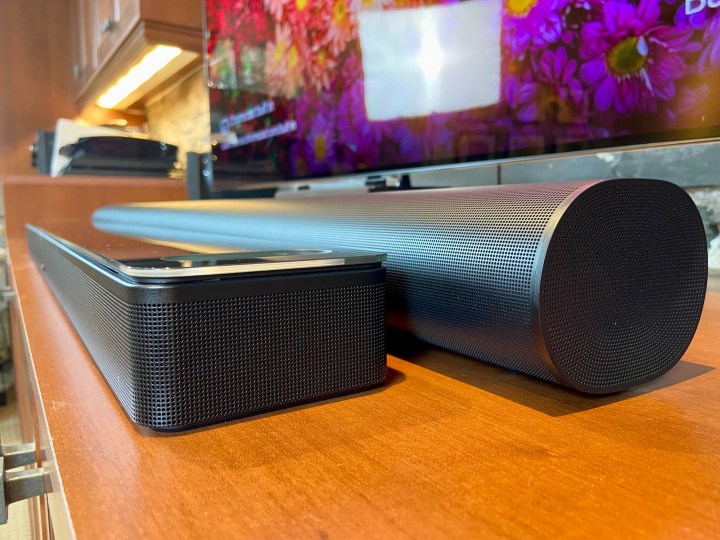
One of the perks of having a Wi-Fi-connected speaker is being able to do multiroom audio. That’s where you can play a different source of music on each speaker or have all of your speakers playing the same music in perfect sync or divvy up your home into speaker groups, each doing their own thing.
With the Smart Soundbar 900, you can create a whole-home audio solution with other Bose wireless speakers, Bluetooth speakers, and headphones — a very versatile set of options. Those grouped speakers can play any source the primary speaker has access to, whether it’s Bluetooth, the Bose Music built-in streaming services, AirPlay 2, Chromecast, or your TV’s sound. Managing those speaker groups isn’t quite as flexible, however.
If your group contains only Bose Wi-Fi speakers, like the Bose Home Speaker 500 or Bose Smart Soundbar 300, you can edit the group, easily adding and removing speakers as you see fit. But groups that contain SimpleSync Bluetooth products like the QuietComfort 45, can’t be edited — you must end them and create a new group with the devices you want.
Bose may not offer the same level of music control as Sonos, but its multiroom control is excellent.
Shhh … the kids are sleeping
If you happen to own a set of Bose Bluetooth headphones, like the newly released QuietComfort 45 or the Noise Cancelling Headphones 700, you can pair them to the Soundbar 900 using Bose’s SimpleSync technology. Most soundbars offer Bluetooth as a way to stream music from your phone to the speaker, but very few let you do this in reverse — from the soundbar to a set of headphones — and it’s a handy feature.
Our take
The Bose Smart Soundbar 700 was already a great speaker for movies and music. It only lacked Dolby Atmos. Now that the Smart Soundbar 900 is here, and adds that missing component for only $100 more, it’s a superb choice for a single-speaker home theater sound system.
Is there a better alternative?
At this price, there’s really only one alternative to the Bose Smart Soundbar 900: The Sonos Arc. They’re the same price, and run neck and neck on many features. Both offer you a choice of Google or Amazon voice assistants, both connect to music streaming services, both can be used as part of a whole-home wireless audio setup, and both use just a single HDMI eARC port for TV connectivity.
The Arc, thanks to Sonos’ superb software, is the better choice for whole-home audio and control over your music. It also produces deeper bass and slightly more noticeable Dolby Atmos height effects. But you can’t connect a set of headphones for private listening, the high-frequency clarity isn’t as good as on the Bose, it doesn’t come with its own remote, and it doesn’t let you control your TV with Alexa. It’s also considerably bigger and bulkier than the Soundbar 900, and Android users may feel constrained by the lack of Chromecast support.
One more consideration: Bose gives you more affordable options for adding a subwoofer and wireless surround speakers. You can add these to the Soundbar 900 for as little as $798. To do the same with the Sonos Arc requires a minimum of $1,147 — though you’re getting a much higher-quality set of speakers from Sonos.
How long will it last?
Bose may not offer software updates for the Smart Soundbar 900 forever, but I see no reason why it shouldn’t provide you with excellent performance for as long as you decide to own it. Bose products come with a one-year warranty.
Should you buy it?
Yes, unless you already own other products made by Sonos, in which case the Arc is a more logical choice.