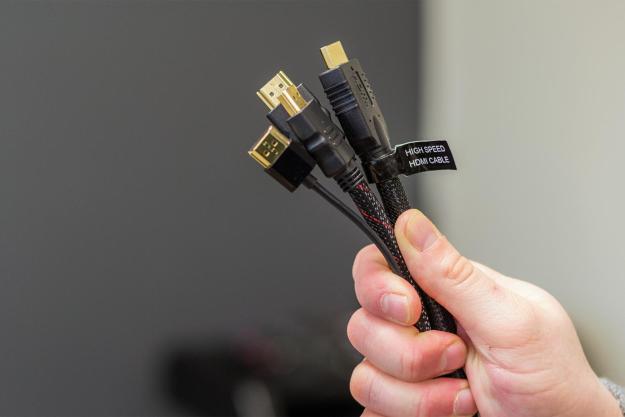With streaming services like Sling TV, PlayStation Vue, and DirecTV Now on the rise, as well as live TV offerings from Hulu and YouTube, it may seem like cable’s days are numbered. If you’re only looking for a handful of channels, that may be the case, but if you’re looking for a massive suite of channels with the best, most stable picture quality, cable still can’t be beat.
Still, old-fashioned cable leaves a lot to be desired in a few areas, especially in our increasingly mobile world. While there are a number of options out there for digital cable, Comcast’s Xfinity TV aims to offer a more modern experience than the competition. We break down the latest from Comcast to see how it stacks up in the modern streaming world.
What is Xfinity TV?
Xfinity TV aims to take everything that you like about cable — hundreds of channels, local programming, and full-fledged DVR options — and combine it with features that you are likely familiar with from your favorite
Then there is the issue of overall picture quality. With
How is Xfinity TV different from standard cable?
Speaking of
With
How can you get Xfinity TV?
Signing up for Xfinity TV is like signing up for any other cable offering, meaning it’s nowhere near as simple as signing up for a streaming service. You’ll need to choose a channel package, and there is equipment to install, so you’ll either need to wait for the company to install your hardware or install it yourself using the Xfinity Self-Install kit. If you’d prefer to wait for installation, Comcast offers two-hour appointment windows, seven days a week, so you won’t need to take a day off of work to wait for the installation.
To use the Xfinity X1 DVR, you’ll need to subscribe to both Xfinity TV service and internet service. There are a number of different bundles available, so it’s worthwhile spending some time on the Xfinity website to choose the package that works best for you.
Features
Xfinity is available in a wide variety of packages ranging from fewer than 20 channels to more than 280, along with various internet bundles.
Channels & pricing
Pricing can vary by location and what other options like internet you bundle in, so for the more accurate and up to date information, check the Xfinity pricing page. As to channels, this can again vary by location, but hey, it’s cable. If you can think of a channel you want, chances are very good that you can find it, but that might include paying for a bunch of other channels that you’ll never actually watch.
You’ll pay anywhere from an introductory offer of $50 per month all the way up to $190, depending on what you’re looking for, and that includes various bundled internet and phone services. Then you also have possible additional charges for DVRs, set-top boxes, and other hardware.
On-demand options
Along with Xfinity TV, another service by the name of Xfinity Stream lets you take your entertainment with you on the go. Supported devices from Apple include the iPhone (4s or later), iPad (iPad 2 or later, iPad Air or later, and iPad Mini or later), and iPod Touch (fourth generation or later).
On-demand programming isn’t limited to just TV shows and movies you’d find as part of your cable package. In November, nonfiction documentary programming subscription service CuriosityStream was added to Xfinity TV’s video-on-demand options. As mentioned above, a number of
User experience
Rather than simply calling it digital cable, Comcast refers to Xfinity TV as an “entertainment operating system” due to the way it blends streaming and standard cable features. We’ll start by going over the hardware you’ll be using with Xfinity, followed by the actual software and interface.
Hardware
While Comcast refers to its X1 DVR and Voice Remote in the singular, there are actually different models. When it comes to the remote, the company says that what model you get depends on availability, but functionality will be the same. When it comes to the actual DVR hardware, this is mostly the same, except in one case:
X1 DVR hardware
Comcast’s X1 DVR hardware is similar to the offerings from other companies when it comes to most features, and it isn’t necessarily better than its competition — in some cases, it’s markedly worse. Compared to the Dish Hopper 3 DVR, which offers up to 16 simultaneous recordings and 2TB of storage, the X1 only offers six simultaneous recordings and 500GB of storage. Granted, Comcast’s offering only costs $10 per month while Dish’s comes in at $15, but if you’re a heavy DVR user, this is worth keeping in mind.
Like DVRs from some other companies, Xfinity’s AnyRoom DVR system uses a single main DVR box to handle viewing and recording, with satellite boxes providing service to the rest of the rooms in your home. While the X1 DVR doesn’t feature the number of simultaneous streams that some competitors do, the ability to watch and record up to six shows at the same time should be enough for most people.

No matter which version of the X1 Voice Remote you get, the functionality will be very similar. While the button layout is similar to many other DVR remotes, there are some differences. For example, the 30-second skip button present on many other remotes is missing on the X1 remote, and is replaced by a button that skips forward five minutes. Fortunately, the company released a new version of the remote recently, along with a feature update that allows you to skip forward at any time increment you choose via voice commands.
Support for
Third-party hardware
In addition to hardware direct from Comcast, some third-party hardware allows you to watch Xfinity TV as well. In April 2016, Comcast announced the Xfinity TV Partner app, which lets certain streaming hardware and smart TVs access live and on-demand programming as well as DVR recordings.
More recently, Comcast announced that 2017 and 2018 LG smart TVs running WebOS would be getting the Xfinity TV Partner app. This was followed by an announcement that Sony
Interface
Considering that Xfinity is essentially a combined digital cable offering and streaming service, it shouldn’t come as a surprise that the interface comes across as a bit of both. If you’re simply looking at the guide, you could be fooled into thinking you’re looking at a standard cable set-top box. Back out to the main screen, however, and the On Demand and Apps sections are presented right next to the Guided and Saved sections. On the left, a more detailed menu allows you to browse movies, TV shows, content from individual networks, music, and more.
While the interface is fairly easy to navigate, things get even easier thanks to the X1 Voice Remote. In addition to direct control phrases like “watch The Blacklist,” or “show me recordings,” you can easily browse different genres using phrases like “show me action movies,” or “show me kids movies.”
As mentioned above, a recent update allows for easy skipping around by simply using phrases like “go back 20 seconds,” or “go forward 10 minutes.” Another handy new feature adds Shazam-like functionality — ask “what song is this?” during a particularly catchy song in a movie or TV show and you’ll immediately see the artist and track title appear on screen.
On the off chance that you lose your remote, the Xfinity TV Remote App lets you use your
Integrated
As mentioned above, while other apps are available, Netflix is very tightly integrated into the Xfinity interface. If this just meant that you didn’t need to switch inputs on your TV, it would be useful, but the integration of the Voice Remote functionality is even more helpful. Being able to start watching your favorite Netflix series with a few simple words is handy.
Other integrated

One interesting addition is AMC Premiere, which was soft launched on Xfinity over the summer. Unlike most of the other services, AMC Premiere is only available to Xfinity customers, so if you’re a fan of AMC’s programming, this could be a major bonus.
The X1 DVR also has a few included apps, including traffic and weather, which you might use, but aren’t as full-featured as what is likely on your phone or computer. The sports app is more useful, as it can appear in split-screen with whatever you’re watching, allowing you to watch one game while keeping tabs on several others. Finally, a
Cloud DVR
As the “cloud” in the name implies, the Xfinity Cloud DVR doesn’t actually store your recordings on the hardware, but keeps them in the cloud instead. Unlike a standard DVR, this allows you to watch your recordings anywhere using the Xfinity Stream app (see the section below for more details). This technology also powers the Xfinity On Demand programming, meaning that if you forget to schedule a program for recording, you may still be able to watch it, especially if it’s a recent episode of a popular show.
Cloud DVR recordings are limited to the most recent 60 hours of recording, with older recordings being automatically deleted. This may lead you to wonder why Comcast limits you to 500GB of recording and 60 hours, but there is an explanation of sorts. Currently, the Xfinity Cloud DVR is only available in limited areas. If you live outside of these areas, you will instead get a model with standard DVR features, with 500GB capacity.
Xfinity Stream

These days, watching TV doesn’t necessarily mean watching on your television — it can just as easily mean watching on a phone, tablet, or laptop. Comcast is acutely aware of this, and that’s where Xfinity Stream comes in.
Released early in 2017, Stream replaced the old Xfinity TV app. While you can use the app anywhere, most functionality requires you to be connected to your home Wi-Fi network, meaning that Comcast intends mainly for you to use the Xfinity Stream app at home. The main goal of the app is to turn nearly any device in your home into a TV screen, complete with live TV, DVR functionality, and more.
When away from home, you can still use the app, but any live TV features won’t work.
Unfortunately, one of Xfinity Stream’s nicest features — the ability to schedule DVR recordings when away from home — was removed in November. This is the result of TiVo parent company Rovi winning a patent lawsuit against Comcast. Whether or not this feature will return remains to be seen.
Using the app, you’ll be presented with an interface that is quite similar to what you’re used to seeing on the X1 DVR. Since you’re running over a network, the interface is a bit slower than you’ll be used to when using the DVR, but seems roughly as fast if not faster than the interfaces used in
When away from home, you can still use the app, but any live TV features won’t work. Watching your DVR recordings is certainly handy, though not as handy as it was before the DVR scheduling feature was removed. On-demand programming is also available, essentially allowing the Xfinity Stream app to work much as a stand-alone streaming service like Netflix or Hulu would.
Our take
If you’re not looking to cut the cord, but want some of the slick features offered by
Editors' Recommendations
- Philo: everything to know about the live TV streaming service
- YouTube TV in 4K: Everything you need to know
- 4K TV buying guide: Everything you need to know
- What is a smart TV? Everything you need to know
- 8K TV: Everything you need to know about television’s future