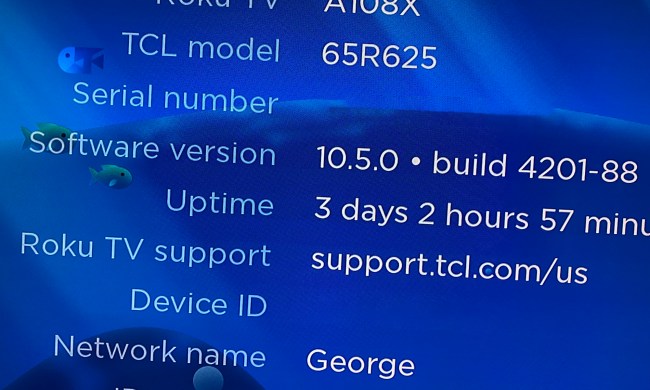If you’re both a Comcast Xfinity TV subscriber and an owner of one or more Roku devices, you’ll soon be able to use one less remote. On Tuesday, Roku and Comcast announced that the two companies would soon be making Xfinity TV available on Roku streaming media players via a new Xfinity TV app, now entering a public beta.
The Xfinity TV app will allow you to watch both live and on-demand programming, as well as your cloud DVR recordings, just as they would with their Comcast-provided set-top box. In fact, you essentially are watching via your set-top box, since this isn’t streaming over the internet. Instead, it uses a secure private managed network to stream from your Xfinity box to your Roku.
While the Xfinity TV app won’t be available on every single Roku model, it’s pretty close. The app will be available on all
The announcement of this beta isn’t a total surprise, as we’ve known that Comcast was working toward a Roku app since April of last year, when the company announced the Xfinity TV Partner Program.
Roku hasn’t yet set a date for when the app will be available to all, but says it will launch later this year. One the app is available, it will be downloadable via the
Updated on 1-31-2017 by Kris Wouk: Edited to clarify that no signup is needed for the Xfinity TV Roku beta.