Apple Music is now home to Dolby Atmos Music tracks (thanks to Apple’s Spatial Audio technology) as well as millions of tracks available in lossless audio at up to 24-bit/192kHz, and all subscribers will get access to these new formats without paying an extra dime.
That sounds like a sweet deal, right? So long as you have the right equipment to actually make use of that improved audio quality, then sure, your ears should feel the serenade. But it may not be quite as simple as grabbing your existing
Here’s what you’ll need to take advantage of lossless audio and Dolby Atmos tracks in Apple Music. If you don’t want the full explanation and just need to know what your current hardware can handle, scroll straight to the bottom for a cheat sheet.
Lossless: It’s all about ALAC
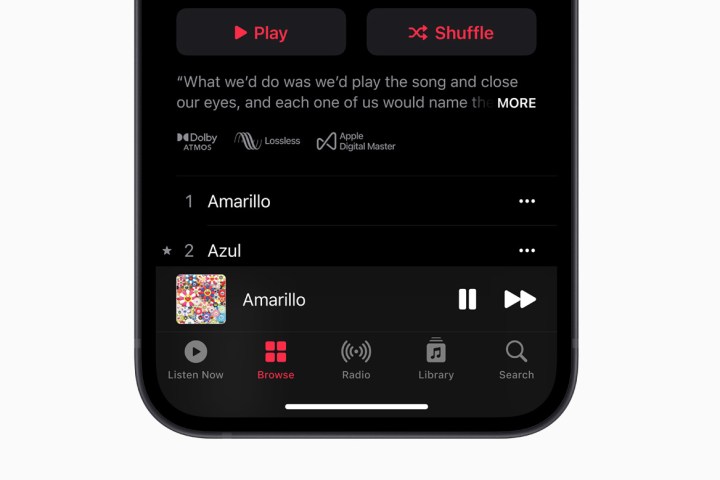
ALAC, or Apple Lossless Audio Codec, is the file format Apple Music will use to stream lossless audio tracks. The Advanced Audio Coding (AAC) codec that Apple Music uses for its standard (lossy) audio quality, enjoys wide compatibility among
Most devices that can run the Apple Music app — including all current Apple iPhones, iPads, and Macs running the latest software — will support lossless ALAC audio. But just because your phone or computer can work with ALAC doesn’t mean you’ll be able to actually hear the extra quality ALAC offers through your normal speakers or
Let’s break it down so you can see if your current gear will work or if you’ll need to make some additional investments.
Listening to lossless via headphones

Apple Music’s lossless audio comes in three tiers: 16-bit/44.1kHz, 24-bit/48kHz, and 24-bit/192kHz. What’s the difference? Well, the first tier (16-bit/44.1kHz) is considered CD-quality, which means you shouldn’t be able to tell the difference between listening to these tracks and listening to an actual CD. The next two tiers are considered better-than-CD quality. Not everyone agrees that they can hear the subtle improvements these tiers offer, but since other
Regardless of the tier you choose, most
This isn’t necessarily a black-and-white issue. Some
Unfortunately, Apple’s own devices and
So, how exactly are you supposed to hear Apple Music’s lossless audio?
For now, Apple recommends that you use a wired set of
Don’t worry — you’re not going to be left out of the lossless party, but you will need an accessory or two, the most important of which is an external DAC.
Attack of the DAC

You may not realize it, but if you’ve ever listened to digital audio from a phone, tablet, or PC, you’ve been using a digital-to-analog converter, better known as a DAC.
DACs convert a bunch of ones and zeroes into an electrical signal that speakers can reproduce as
While virtually every device that is capable of playing digital audio possesses a DAC, not all DACs are created equal. Some are limited as to the kinds of digital audio they can process, and there can be huge differences in overall sound quality from one DAC to another. DAC specifications are the kind of thing that audiophiles love to argue about.
If you head over to Amazon and search for “lightning-to-3.5mm adapter,” you’ll find dozens of short cables that cost anywhere from $7 to $35. These tiny accessories let you plug a wired set of
The DACs in these “made for iPhone” adapters share a common trait: They can convert lossless digital audio files into analog signals, but they can only handle up to 24-bit/48kHz and no higher. That’s sufficient for you to hear the first two tiers of lossless audio from Apple Music, but it won’t get you the third and highest quality level (24-bit/192kHz).
For most iPhone and
There’s a wide variety of external hi-res DACs ranging in price from $50 to well over $2,000. For the most convenient and portable solution, look for products that can be powered from either an iPhone’s Lightning port or an
Some
One thing to keep in mind: Just because you own a phone or tablet with a headphone jack doesn’t mean the device’s internal DAC can keep up with all of Apple Music’s lossless tiers. The iPhone 6, for instance, had a headphone jack, but Apple limited the DAC to 16-bit/44.1kHz. That’ll work with the first tier (CD-quality) but not the other two tiers. If you’re not sure what your phone can support, Google the specs. GSMArena.com is a great resource for this.
Hi-res headphones

We’re now venturing into heavy audiophile territory, but we’d be remiss if we didn’t mention that some wired
The difference between these so-called hi-res products and non-hi-res products is the frequency range they’re capable of reproducing. Technically speaking, only the frequencies between 20Hz and 20kHz are
But hi-res
But given that all things rarely are equal, we’d argue that you will be much happier with a set of wired cans or earbuds that have exceptional performance within the 20Hz-20kHz range over an inferior set of cans that promise to reproduce those extra-high frequencies.
Listening on your connected speakers

Bluetooth speakers will never be able to join in on the lossless audio party for the same reason as Bluetooth
Apple’s HomePod and HomePod Mini weren’t part of the initial Apple Music lossless audio announcement, but the company has since said that a software update will bring them into the loop to support lossless playback. When that happens, you can expect to hear 16-bit/44.1kHz and 24-bit/48kHz lossless audio, but 24-bit-/192kHz is unlikely to ever make it to these products.
Other Wi-Fi speakers will likely support some tiers of lossless audio from Apple Music but not necessarily all three tiers.
Sonos, for instance, recently added support for lossless audio up to 24-bit/48kHz when streaming to its speakers from the Qobuz streaming music service. It would make sense if these speakers could support the same tier from Apple Music.
But none of
Other Wi-Fi speakers from companies like Denon and Bluesound are considered hi-res devices. They can natively decode 24-bit/192kHz digital audio from personal libraries as well as services like Amazon Music HD and Tidal. Will these products gain access to Apple Music’s top tier?
As long as they’re allowed to stream directly from Apple Music, the answer is likely yes. However not all hi-res capable Wi-Fi speakers can claim this. Both Denon and Bluesound lack native Apple Music support. To hear Apple Music via these products, you’ll need to use Apple AirPlay, which is currently limited to 16-bit/44.1kHz but might be upgraded to allow 24-bit/48kHz. AirPlay probably won’t go as high as 24-bit/192kHz.
If you own a great set of powered bookshelf speakers and don’t mind a few extra cables here and there, you can plug them into a Mac (or an iPhone or
Turn the feature on
Apple won’t necessarily have lossless on by default because of how much data hi-res tracks need when streaming from Apple Music servers. To turn it on, go to Settings > Music > Audio Quality. When you toggle Lossless on, you also have the option to adjust the quality. You can go to the standard lossless resolution at 24-bit/48kHz or hi-res lossless at 24-bit/192kHz.
Dolby Atmos and Spatial Audio

If you have an iPhone or
If you’re using AirPods or Beats
Atmos will also work automatically on the built-in speakers for select iPhone, iPad, and Mac computers. Support for this is a bit uneven. For example, the MacBook Pro and MacBook Air from 2018 and later support it, whereas the 2019 iMac does not. Any iPhone 12, 11, and XS model works with it, along with iPad Pro models starting in 2018. The later your device, the more likely it can work with Atmos.
Unfortunately, this rule doesn’t apply to the Apple Watch:
You can also hear
Some TVs can passthrough
We know that Apple’s HomePod can do
The HomePod mini can’t do
Your best bet for
Apple Music playback format cheat sheet
Catch all that? If not, here’s a quick look at different hardware combinations and how they affect what you can hear.
iPhone with wireless earbuds or
- Lossless 16-bit/44.1kHz: No
- Lossless 24-bit/48kHz: No
- Lossless 24-bit/192kHz: No
- Dolby Atmos Music: Yes
Apple Watch with wireless earbuds or
- Lossless 16-bit/44.1kHz: No
- Lossless 24-bit/48kHz: No
- Lossless 24-bit/192kHz: No
- Dolby Atmos Music: No
iPhone with wired earbuds/
- Lossless 16-bit/44.1kHz: Yes
- Lossless 24-bit/48kHz: Yes
- Lossless 24-bit/192kHz: No
- Dolby Atmos Music: Yes
iPhone with wired earbuds/
- Lossless 16-bit/44.1kHz: Yes
- Lossless 24-bit/48kHz: Yes
- Lossless 24-bit/192kHz: Yes
- Dolby Atmos Music: Yes
- Lossless 16-bit/44.1kHz: Yes
- Lossless 24-bit/48kHz: Yes
- Lossless 24-bit/192kHz: Yes
- Dolby Atmos Music: No**
- Lossless 16-bit/44.1kHz: Yes
- Lossless 24-bit/48kHz: Yes
- Lossless 24-bit/192kHz: No
- Dolby Atmos Music: No**
- Lossless 16-bit/44.1kHz: Yes
- Lossless 24-bit/48kHz: Yes
- Lossless 24-bit/192kHz: Yes
- Dolby Atmos Music: No**
- Lossless 16-bit/44.1kHz: No
- Lossless 24-bit/48kHz: No
- Lossless 24-bit/192kHz: No
- Dolby Atmos Music: No**
- Lossless 16-bit/44.1kHz: Yes*
- Lossless 24-bit/48kHz: Yes*
- Lossless 24-bit/192kHz: Yes*
- Dolby Atmos Music: No**
iPhone or
- Lossless 16-bit/44.1kHz: No
- Lossless 24-bit/48kHz: No
- Lossless 24-bit/192kHz: No
- Dolby Atmos Music: No
Lossless-capable Wi-Fi speaker
- Lossless 16-bit/44.1kHz: Yes
- Lossless 24-bit/48kHz: Yes
- Lossless 24-bit/192kHz: No
- Dolby Atmos Music: No
Hi-res lossless-capable Wi-Fi speaker
- Lossless 16-bit/44.1kHz: Yes
- Lossless 24-bit/48kHz: Yes
- Lossless 24-bit/192kHz: Yes
- Dolby Atmos Music: No
*You won’t get a fully lossless signal, but much more of the detail will be preserved than with non-aptX HD- or LDAC-capable wireless earbuds/
**At launch,
Editors' Recommendations
- Tidal vs. Spotify: Which music streaming service has the features you need?
- What is Google TV? Here’s everything you need to know
- What is Dolby Atmos Music, and how can you listen to it at home and on the go?
- Cambridge Audio’s first AirPods Pro competitor has lossless audio, massive battery life
- Next-gen wireless headphones will get lossless hi-res audio with a little help from Qualcomm





