It’s 6 p.m. on Saturday, right before guests are set to arrive for dinner. That’s when it always seems to happen. That’s when my network of Sonos speakers decides that it won’t play my daughter’s carefully curated playlist for the evening. It’s often accompanied by my wife staring at her phone in a mix of confusion and anger, and yelling (at no one in particular, but c’mon, it’s me), “Where is the dining room speaker? It was there a minute ago, and now it’s gone!”
Sound familiar? Sonos might be the best thing to happen to home audio since the invention of the CD. But for every time you marvel at the godlike power it bestows upon you as you instantly flood your entire house with the new Metallica album, there can be just as many occasions when the word Sonos hisses from your mouth like an angry snake.

No easy fix
The worst part about Sonos problems when they occur is that the causes always seem murky. There are a million variables here, from the network itself to the APIs that allow
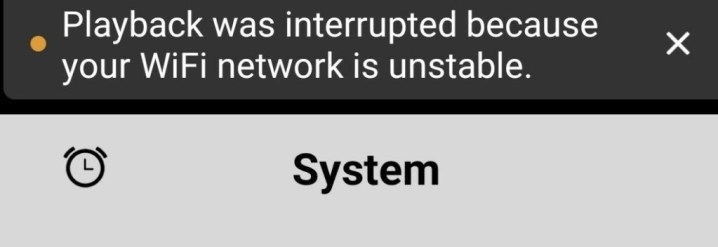
Or how about this one: Playback was interrupted because your Wi-Fi network is unstable. That’s funny since you can happily stream Netflix on the very same phone that gave you this warning.
Unfortunately, heading to the Sonos help pages rarely proves helpful. Try unplugging and replugging your
The perverse part about these troubleshooting steps is that, initially, they seem to solve the problem. On one particular occasion, I was even advised by a Sonos support rep to call my ISP and have them reset my cable modem remotely because “that can sometimes help.” I scoffed at this, but nonetheless followed their instructions (bizarrely, my ISP didn’t question it at all). Miraculously, three of my missing
Drastic measures
Eventually, I became so fed up with my ongoing Sonos problems that I did something I’m not proud of. I played the journalism card and reached out to my
Shortly after, I was connected with a member of the Sonos Escalations Team via email. After asking me to submit a diagnostic report (you can do this in the
Sidebar: When I initially pitched the idea for this article to my editor, Phil Nickinson, he suggested we call it, “Why no one should be using their ISP’s Wi-Fi,” and I’m about to explain why that wasn’t a joke.
The Technicolor router mentioned above is my ISP’s modem, which is also a mesh-capable Wi-Fi router. When I switched from my previous ISP (Bell Canada) to my current ISP (Rogers), I was offered a free bonus: three Wi-Fi pods that would work in tandem with the modem/router to create a mesh network that would easily cover my whole home.

I was no stranger to mesh systems, having tested several over the years, including Bell’s version of Wi-Fi pods, and I was kind of loving the idea that Rogers would not only provide the system for free, but that the company would also take full responsibility for its operation. Never again would I call up my ISP’s support line, only to have my problems blamed on my third-party Wi-Fi system. If something didn’t work as it was supposed to, it would be Rogers’ problem, not mine. Or so I thought.
See, I had mentioned my Sonos woes to Rogers before. But as is fairly typical, as long as my modem and mesh system looked good on Rogers’ end, I was always told to work with my device manufacturer.
Magical mesh
Annoyed and desperate, I just asked my Escalation Team member straight-up: which mesh Wi-Fi system has proven to be the most compatible with Sonos? They offered me two suggestions. The pricey but high-performance Netgear Orbi, and the more reasonable TP-Link Deco. After researching both — insert shameless plug for Digital Trends’ best mesh Wi-Fi systems roundup — and verifying that other reviewers agreed, I made the painful decision to spend more than the price of a new Sonos Era 300 on a two-node Netgear Orbi RBK852, and …
One week later, not only has my entire Sonos system been rock-solid, but I’m absolutely blown away by how much faster everything is. My basement media streamers (an Apple TV 4K and an Nvidia Shield TV 2019) went from having about 45Mbps worth of bandwidth to a huge 320Mbps. Even better, my wife’s constant VPN problems — which I had been blaming on her company’s IT department — suddenly disappeared. I have still not apologized. Not proud of that either.
Should you have to spend upwards of $600 to make your Sonos system usable? No, you really shouldn’t. And for what it’s worth, an expensive mesh Wi-Fi system doesn’t even make sense in a lot of cases. For condos, apartments, or even smallish homes with open-plan layouts, they could be overkill. And, despite the fact that a new, powerful Wi-Fi system has finally brought order to my
However, if you’ve tried everything else and you’re tired of constantly rebooting modems, routers, and speakers just to be able to listen to your Daily Discovery, a new Wi-Fi router might be the way to go.






