One of the coolest things about the Pixel Buds Pro (and most newish earbuds in general) is that they actually have the ability to get better over time thanks to firmware updates. (Think of "firmware" as the software that runs on hardware. Get it?) That allows manufacturers not just to fix bugs that inevitably creep in, but to also continue to fine-tune things throughout a product's lifetime.
And that's true for the Google Pixel Buds Pro, which already have found a home on our list of the best wireless earbuds you can buy.
And updating the firmware on your Pixel Buds Pro is a pretty simple endeavor — aside from one major caveat.
First, that caveat: To date, if you want to be able to update the firmware on your Pixel Buds Pro, you'll need to have access to an Android device, and along with it, the Pixel Buds app. Currently, there's no such app available for iOS, even though the Pixel Buds Pro work great with Apple devices. But as we noted in our Pixel Buds Pro review, you'll need an
Don't have an Android phone or tablet? You won't be updating anything.
But there's a pretty good chance if you're reading this that you already have an Android device of some type. So let's continue.

Get the Pixel Buds app
If for some reason you have yet to download the Pixel Buds app, you're going to need it not just to update the firmware, but also to play around with other Pixel Buds settings. So let's take care of that.
Step 1: Go to the Pixel Buds app on the Google Play Store.
Step 2: Install it.
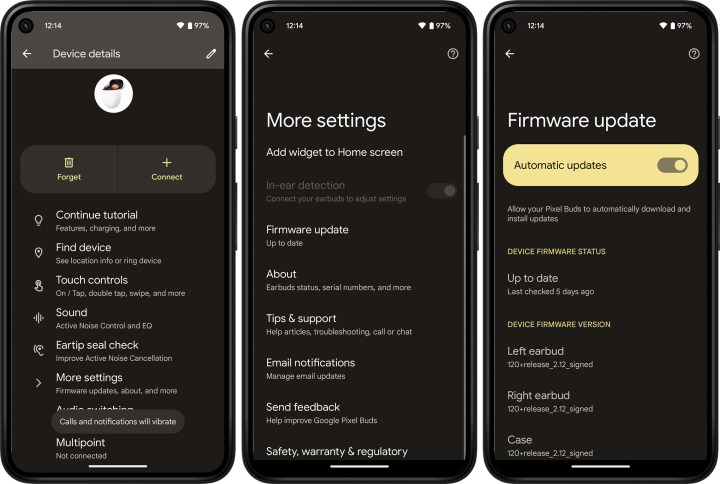
Check for a firmware update
Now that you've got the Pixel Buds app, it's time to use it. Note that you can get to all this either directly from the Pixel Buds app itself or through the Bluetooth settings for the Pixel Buds in your main settings menu.
Step 1: Remove your Pixel Buds Pro from their case, but keep them nearby.
Step 2: Open the Pixel Buds app on your phone.
Step 3: Scroll down and tap More settings.
Step 4: Tap on Firmware update.
Step 5: If there's a firmware update available, it'll say so. Tap it to install.
Step 6: Sit back and let your phone do its thing — just follow the on-screen instructions.
And that's that. All in all, it's a quick and easy process, whether you're updating your Pixel Buds Pro or the case. (Yes, the case can take a firmware update, too.) Just follow the on-screen instructions and keep your buds nearby, and everything should be just fine.
Editors' Recommendations
- Samsung Galaxy Buds deals: As low as $90 today
- How to update AirPods, AirPods Pro, and AirPods Max
- Apple lets AirPods Pro owners upgrade to USB-C
- 1More’s PistonBuds Pro Q30 look like great budget buds at $50
- Earfun Free Pro 3 wireless earbuds will make you question Apple’s prices



