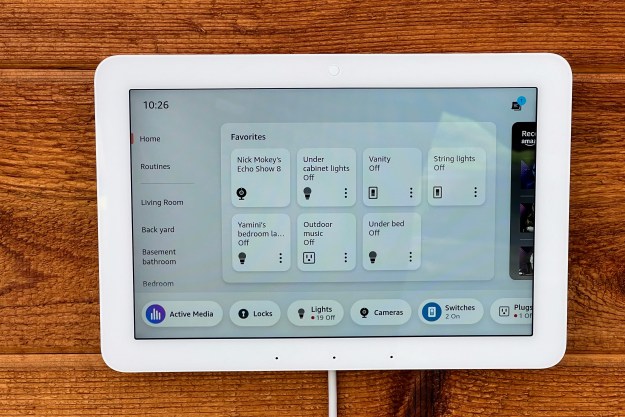
“If Alexa came with a universal remote, it would be the Echo Hub. Unfortunately, the device remains a work in progress for now.”
- Easy to set up
- Bright, colorful display
- Familiar interface
- No ads
- Lacks configuration flexibility
- Slow to respond
- Missing Map View
Modern smart homes are built on the promise of never having to lift a finger: Doors unlock automatically, lights flick on from timers, Alexa tells you how many cups are in a quart.
But those of us who own enough smart home gadgets (I now count more than 30 in my home) know better. Sometimes you need to fine-tune settings, control whole groups, or you just can’t remember the phrase you set up for dinner music.
And who hasn’t just wanted to punch a button to turn on a light after Alexa mishears you for the third time?
Until now, there haven’t been a lot of easy, DIY-friendly ways to do this. With the Echo Hub, Amazon finally gives Alexa the digital control panel it has always needed, though perhaps not with the polish we wanted.
How is it different from an Echo Show?
Amazon announced the Echo Hub alongside the Echo Show 8, and even when we previewed it, we couldn’t help but wonder why they’re two different devices. From the front, the new Echo Show 8, and Echo Hub are almost indistinguishable: fat bezels, rounded corners, a bright, colorful 8-inch screen. So what’s the difference?

In short, if the Echo Show 8 is a jukebox, the Echo Hub is a universal remote, One is designed to entertain you, the other is a tool. That basic difference in function trickles down to every aspect of its design.
For one, the slate-like Echo Hub mounts on your wall. Amazon provides a simple bracket and two dry-wall anchors to hang it within a few feet of an open outlet. Yes, most people will have a cord running down the wall, despite all the photos with craftily routed wires. You’ll need a cable passthrough kit for that, like the ones you would typically use with a wall-mounted TV. If you don’t want to wall mount it at all, you can also purchase a separate $30 stand, made by Sanus, to use the Hub on a countertop.

To fit cleanly on a wall, the Echo Hub also undergoes a speakerectomy, losing the bold drivers that made the Echo Show 8 one of the best-sounding smart speakers we’ve ever tested. Instead, it gets smartphone-caliber sound that’s really just for backup; you’re supposed to pair it with a nearby Echo speaker for music playback.
Beyond the visible parts, you’ll also find support for nearly every smart home format under the sun: Matter, Thread, Zigbee, Bluetooth, and of course, Amazon Sidewalk (like the Echo Show 8, I still wish it included Z-Wave).
One of the Echo Hub’s best features might be what it doesn’t have: Ads. While my Echo Show 8 keeps trying to sell me spools of steel rope, the Echo Hub is blissfully focused on controlling your home, without an ad in sight.
Interface
Like an Echo Show, the Echo Hub can display your personal photos, or a variety of other dreamy landscapes, when it’s not in use. When you walk past, it immediately summons a home page full of configurable widgets: favorites, weather, and sticky notes, for example. You can also control devices by selecting the room that they’re in from a column on the left, or selecting by device (for example, cameras) from a row at the bottom.

Whichever category you pick, the Hub uses labeled tiles that represent your smart home devices, from lights to switches and even Ring cameras. Amazon lifted this design from the Alexa app, so it’s familiar and intuitive, but frankly, not great in this application. A wall-mounted device should be optimized for quick interactions, but the Echo Hub doesn’t include any visual shortcuts, like color coding or a library of different icons. A light is always a light bulb, for instance, and you can’t make devices in different rooms different colors. That means you’ll need to actually read labels with every click, which makes using the Echo Hub feel like less of a shortcut.
If you’re anything like me, those labels are not pretty, either. Installing the Echo Hub is a bit like replacing your closet doors with glass. Suddenly missing capitalization and disconnected devices that never mattered when they were hidden behind voice commands stand out like wadded-up running shorts that missed the laundry basket. No Alexa, my Christmas lights are not connected in February, and I don’t need a red exclamation point to remind me. To be clear, this is a me problem, but I suspect I’m not the only one who will need to tidy up my devices.
Finding its limits
Oh, did you want to handle that cleaning up on the Hub? You can’t. Changing device names, the rooms they’re in, or even which devices are flagged as favorites all have to be handled through the Alexa app. That makes sense for major reorganization, but it would be nice to fix small errors when you see them on the Hub, rather than having to dig out your phone, open the
Maybe it’s for the best. The Echo Hub is sluggish in a way that calls to mind the bad old days before every Android device felt smooth. Scrolling lags behind your finger, menus take a second to load, and God help you if you try to rearrange the widgets, which strains the system so badly that you’ll be lucky to land them in the right spot.
Widgets can act as trays full of device tiles, or you can add calendars, art, and other filler that looks nice in presentations, but doesn’t offer a ton of utility. Ring users will love the ability to view cameras at a glance, though.

I wouldn’t mind the bells and whistles if the Echo Hub knocked its core competency out of the park, but as a smart home controller, it still can’t do everything it should. For instance, I have an “evening mode” routine that dims the lights in every room of the house. I use it every single day, and I want a handy button to do it for me when I don’t feel like saying it aloud.
But the Favorites widget on the Hub won’t let you add routines, only devices and groups, and a separate Routines widget is a disorganized toybox of every automation you’ve ever configured, with no ability to rearrange them. So yes, I can technically activate my routine from the Echo Hub, but not in a way that’s convenient enough for me to ever use.
If there’s any salvation for this interface, it could be Map View, which Amazon teased when it introduced the Echo Hub, but hasn’t yet rolled out on the platform. I’ve configured it on my phone, and it’s an absolute game changer for smart home control. You use your phone’s sensors to build a 3D model of your home, and then drag pins to represent every device. The end result is a gorgeous map of your smart home devices with intuitive buttons to easily activate devices at a glance. This and a few other upgrades would really make the Echo Hub feel like the modern command center it’s supposed to be – but it’s not there yet.
Back to the workshop
On paper, the Echo Hub is the universal smart home remote I’ve been dreaming of. On my wall, it feels a bit too close to an Android tablet cosplaying as a dedicated controller. It’s not smooth enough, not powerful enough, and not customizable enough to really hit all the notes I want in this type of device. Not yet, anyway.
But all is not lost. Map View and software updates could sand off a lot of the Hub’s rough edges. And if you’re less demanding than me in your pursuit of optimization, it might even be the right device for you right now. For enthusiasts, we recommend waiting for that feature before investing $180 in the Echo Hub, which will doubtless be cheaper by then, too.


