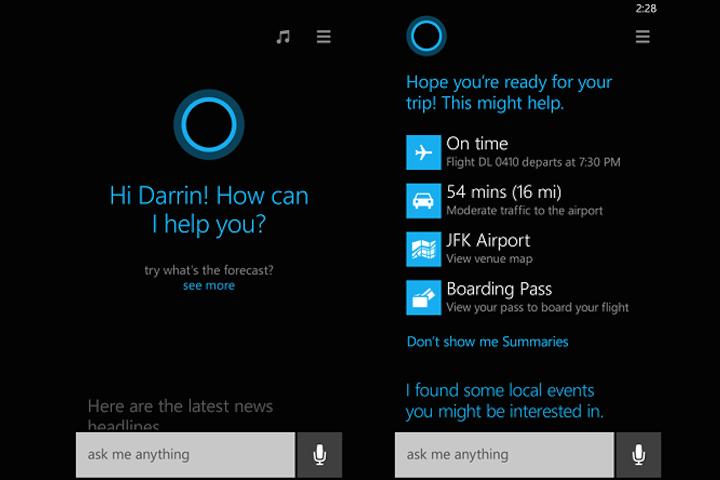
Currently, the feature only works with five services: Wink, Insteon, Nest, SmartThings, and Hue. Once you’ve activated the feature, you’ll be able to sign into your various accounts and allow Cortana to manage them. The selection of services is fairly limited at the moment, but it is likely that Microsoft will add new services as time goes on as, for the most part, it has been fairly good about attempting to make Cortana useful.
Engadget noted that testers were able to connect Cortana to their Hue account, but trying to turn on the lights resulted in Wikipedia searches. That being said, the author noted that they’ve had that problem before so other accounts might work better.
In addition to Windows PC, the Connect Home feature is also available for Windows Mobile though there aren’t too many Windows Mobile users out there. Still, it’s nice that Microsoft is continuing to support those customers.
The launch of this feature also likely means that we are drawing ever closer to the launch of Microsoft’s Invoke. Produced by Harman Kardon, the Invoke serves as Microsoft’s answer to Alexa and Google Home. The release date of the Invoke has not been announced, but Microsoft announced a launch window of Fall 2017 so we should be hearing news of it fairly soon. With the launch of Connected Home and the impending holiday season, we wouldn’t be surprised to see an Invoke launch within the coming weeks.
Microsoft may have gotten a headstart in the smart home wars, but the addition of Connected Home and the upcoming Invoke prove that the company is serious about competing with Amazon and Google. Whether they can pull it off, however, remains to be seen.


