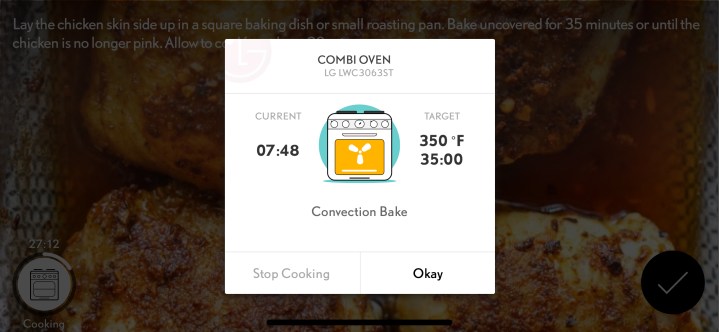
We all love the idea of a home-cooked meal — at least in theory. When it comes to actually heading over to the kitchen counter to start assembling it, things too often fall apart. LG is hoping to change that by simplifying the cooking process. To do that, the company is introducing support for Innit and SideChef in its smart kitchen appliances.
If you fancy yourself to be a capable amateur chef, you’re likely familiar with Innit and SideChef. The services are some of our favorites to use in the kitchen thanks to the step-by-step guides that help you take a meal from a bunch of disparate ingredients to a fully cooked dinner. SideChef offers more than 11,000 recipes and Innit adds 7,000 more that you can access any time.
With the new support provided through LG smart appliances, cooking is going to be made even easier for you. As you follow along with the guided meal instructions, your appliances will gather information from the recipe to make sure everything is cooked to perfection.
Once you select a recipe, LG appliances will automatically complete necessary tasks like heating the meal to the right temperature. With Innit, your smart appliances can even do things like set up and control oven temperature cycles to ensure that your meal is cooked evenly and thoroughly throughout the entire process. SideChef offers features that automatically trigger cooking timers and help with the meal preparation process.
“Through integrations with Innit and SideChef on LG ovens and ranges, consumers can enjoy a smart cooking solution that enables them to plan and cook meals with the confidence of a seasoned chef and the convenience of cooking at home,” David VanderWaal, senior vice president of marketing, LG Electronics USA, said in a statement. “Integrations with these leading services are possible because LG’s home connectivity strategy allows us to work with a wide range of leading partners to provide a seamless experience in collaborative technology.”
Innit and SideChef integration will be available in LG’s 2018 line of smart ovens and ranges, which are available in a variety of models including stainless steel, black stainless steel, and matte black.


