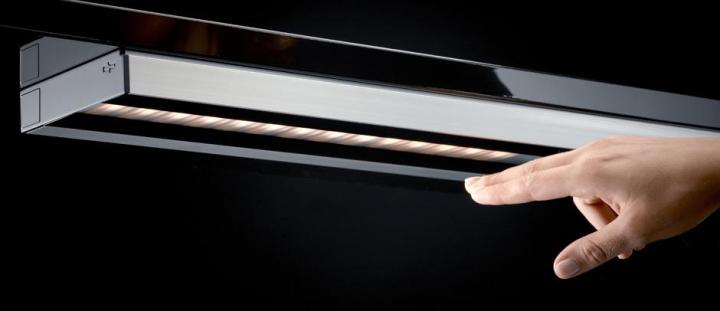
The new decade was supposed to be the year technology eliminated cords and wires. Although engineers are still working on implementing wireless charging, NFC, and Wi-Fi into nearly every device on the market, the one thing we’ve seen disappear is buttons. Seriously – how did everything become touchscreen or motion-controlled? We could do story on the missing case of buttons, but that’s for another time. Today, we’re focusing on this Area lamp which uses motion control to let users “pull” light out of the machine.

The Area was originally designed as a modular under-cabinet lamp, but with a nearly two-foot wide surface, the light can be used in various range of applications. Provided that it still works if you cover it in grease-proof glass, the Area could be great lighting under range hoods so you can activate lights without direct physical contact. It’s like a 21st century take on the Clapper, except you won’t experience a rave each time someone in the room gives a standing ovation when their favorite football team scores a touchdown.
The Area is available now from Dreipuls, but you’ll need to give them a call to get a price quote based on where you are located.


