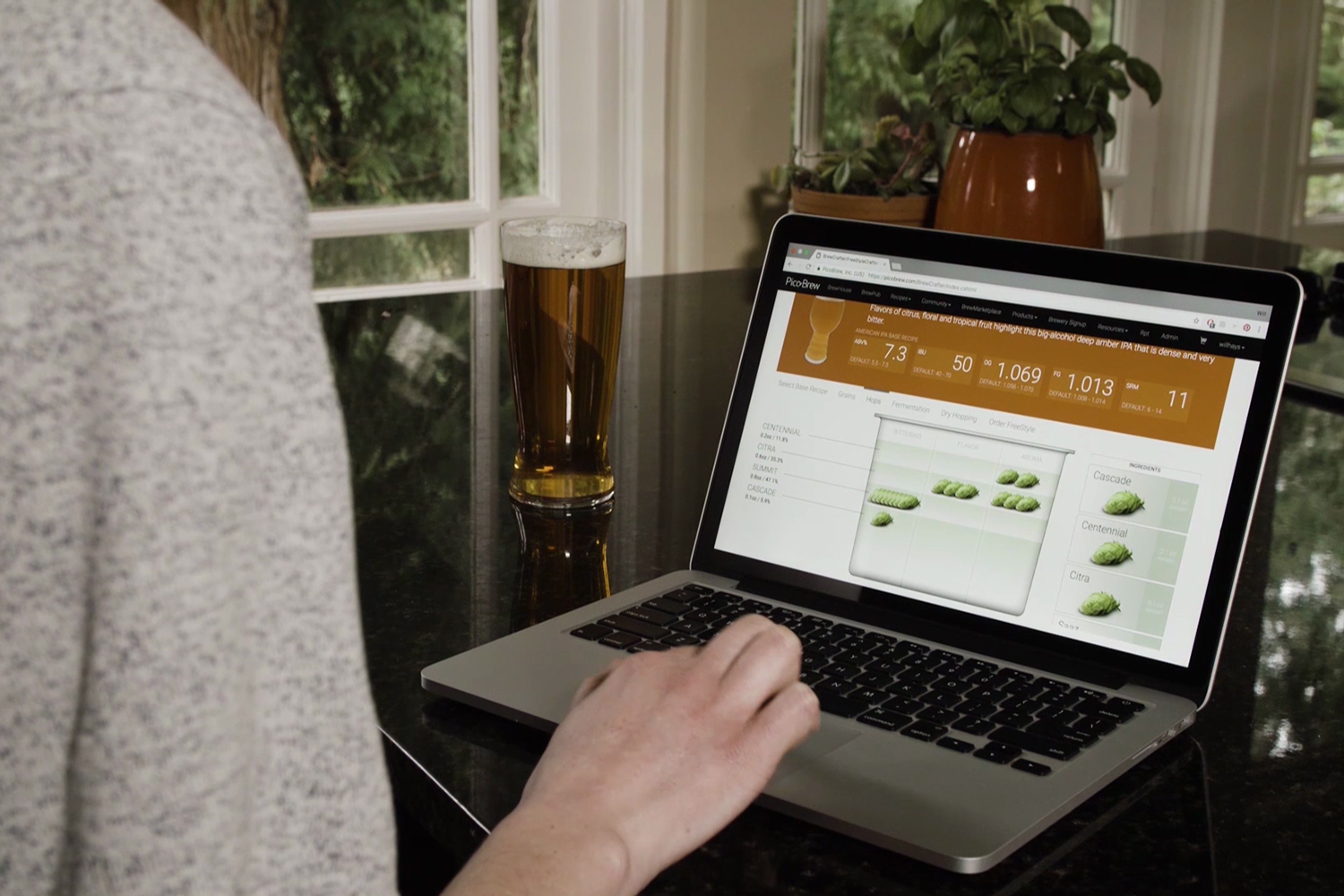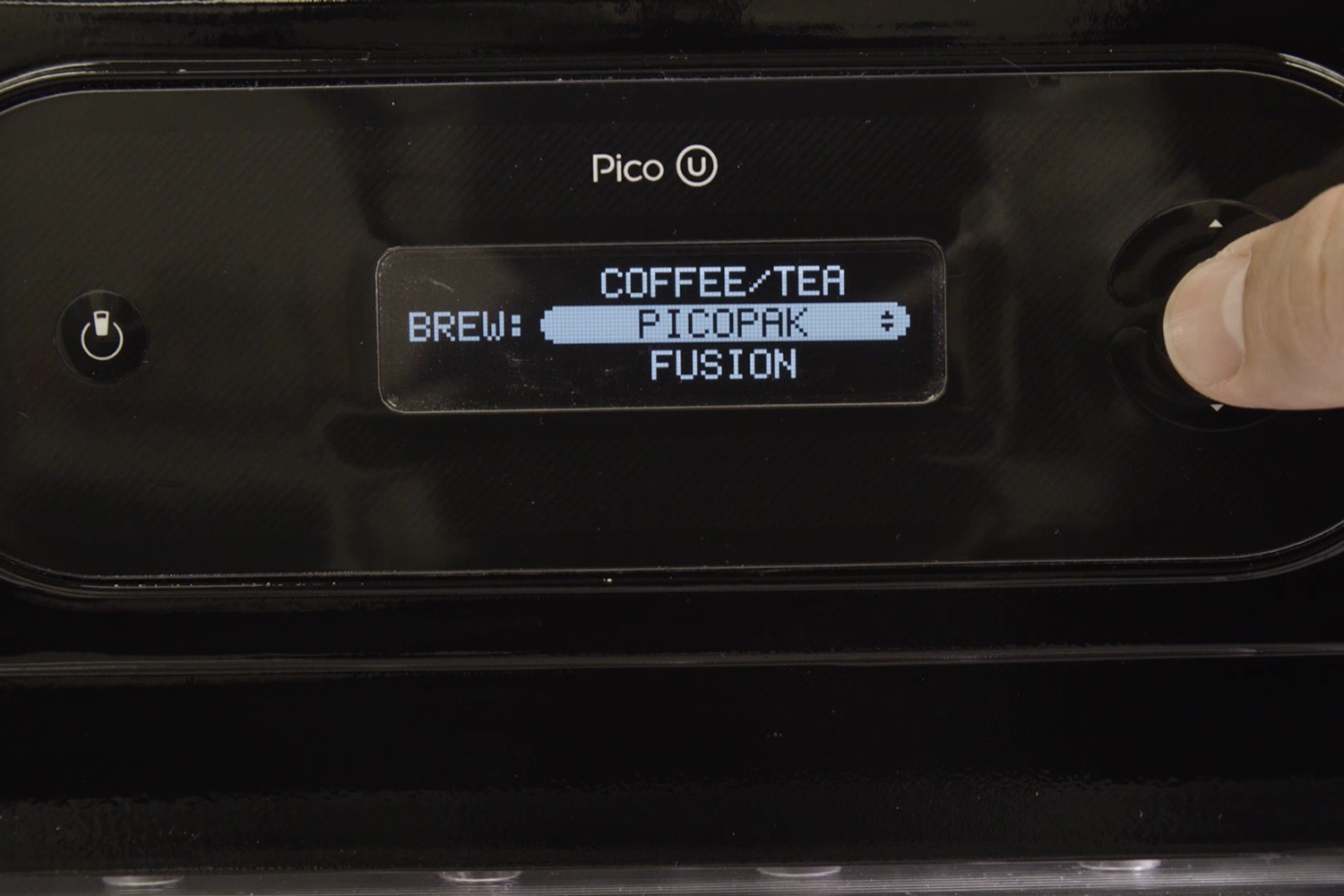PicoBrew, which makes countertop beer-brewing machines, is postponing its latest Kickstarter campaign for the Pico U, a device that makes coffee, dry soda, horchata, and beer. “In short, we’ve got a lot on our plates right now that has to come before Pico U: finishing shipping our immensely successful PicoStill and starting shipment of our popular Z Series. So it just makes more sense to restart the Pico U campaign this Fall or Q1 when we’re closer to shipping this next-gen consumer product,” said the company’s CEO Bill Mitchell in a statement to backers. Backers who already pledged will not have their credit cards charged, according to Mitchell. We’ll keep you updated when the Pico U returns to Kickstarter. In the mean time, you can read the original story below.
There probably isn’t a restaurant in your neighborhood that sells golden milk, yuenyeung, and kombucha, but soon you could have one machine to brew them all on your countertop. The PicoBrew Pico U, which launched its Kickstarter campaign on May 16, is the latest offering from the countertop beer-maker company. The list of beverages it pumps out is impressive: single-cup pour-over coffee, lattes, dry soda, chai, horchata, and, of course, beer.
Every iteration of PicoBrew’s machines have gotten smaller and simpler to use, but the U’s small size is what stands out. At 13 by 9 by 10 inches, it comes close to an average $25 coffee maker. That’s the point: It’s meant to stay on your counter. We saw a working prototype of the Pico U at the company’s demo lab and tasted a bunch of drinks with founders Bill Mitchell, Jim Mitchell, and Avi Geiger. They compare the new machine to a stand mixer: You’ll leave the base out but store most of the accessories. The U still looks like its big siblings from PicoBrew, though it’s more rectangular than boxy. If your Airbnb guests were left to their own devices, they might not automatically peg it as a coffee maker.
Auto-pour over
Jim Mitchell, a food chemist, has been using PicoBrew’s machines to make coffee since the $2,000 Zymatic was its only product.
“Because we have better temperature control than most coffee makers, the extractions he was getting were much better,” his brother, Bill Mitchell, told Digital Trends. The problem was that earlier Picos were just too big to live in many people’s kitchens.
“Solving beer was the hard problem,” Geiger said. The challenge for PicoBrew was putting the tech in an affordable, more compact package. When they did get there, what resulted is a machine that precisely controls temperature, time, and fluid flow. For the single-serve pour-over coffee, you put your grounds in a Kalita filter (no pod required), push the compartment shut, and start brewing. It’s set up to meet the Specialty Coffee Association of America’s “Golden Cup Standard,” but you can adjust the settings on the PicoBrew app.
If you make your own pour-over coffee — or have watched a barista do it — you know there’s a lot of waiting. The U doesn’t eliminate that part, but it does automate the steps, so you can make your toast while the machine wets the grounds, lets them “bloom,” and then moves on to the next step.
Exotic sips
By the time our tasting was over, there were about 10 different little cups clustered on the counter of the demo lab. We tried goji berry and acai kombucha, lemon cilantro soda, black rice horchata, golden milk, cold brew, and pour-over. Most of these showcased the U’s “infusion beverage” techniques. Jim Mitchell refers to it as a “liquid processing factory,” and Bill Mitchell says, “You can do a bunch of things that you can’t do with any other device.”
Geiger said he uses it to make “uber La Croix,” with homemade aromatic bitters. Using infusion packs, which are similar to the compostable hops packs the Picos use for making beer, the U can run liquid through the different compartments at specific times to make unique drinks. Because these ingredients all cost different amounts, the prices of the U’s PicoPacks vary. For an extra $50, Kickstarter backers can add on a kit that lets them use their own ingredients at home. It comes with five empty PicoPacks, reusable dividers, and some sachets. While users will still have to get empty PicoPacks (price to be determined) from the company, it does signal PicoBrew’s willingness to relax the reigns on being the single source for ingredients. You can fill these PicoPak Minis with herbs, spices, grains, and other ingredients to create completely custom teas, nut milks, coffees, sodas, and more.
For the golden milk — a spin on India’s traditional haldi doodh, which is turmeric and milk — Geiger poured milk into the brewer’s carafe, where it was steamed. A tube sucked it up and spit it into the infusion pack. For about twenty minutes, it recirculated between the pack and carafe, spending different amounts of time in the divided compartments of ingredients. The end result was warm, bright yellow, and delicious. You could make a version on your stove, but the point of the machine is that it’s heating to just the right temperature and infusing the milk with each ingredient for the proper amount of time. Temperature is important for the dry soda, too.
“In order to extract those flavors, you really need to go to 190, 195 degrees to get the lemon oil flowing,” Jim Mitchell said. And the machine can’t do everything in under half an hour. If you’re using the U for kombucha, it will still need to ferment for over a week. That’s what the keg is for.

“You can use your own coffee if you want, and we certainly endorse that,” Bill Mitchell said. “But if you want a mixed-infusion drink that’s going to taste like any of these recipes, then it’s going to come in a controlled package from a controlled source.”
If you wanted to make a chai in the Pico U, for example, you would go onto PicoBrew’s website and order the infusion pack. In the “freestyle” marketplace, you could add or subtract ingredients, or dial up or decrease the amounts — like if you wanted a more clove-centric taste.
Instead of using RFID as the other Picos do, users will scan the infusion pack’s barcode with the app, so the machine will know what it’s making. You can also use the interface on the brewer itself, but Bill Mitchell thinks this is a bit clunkier given the breadth of beverage options the U will offer.
The ever-shrinking Pico
Having reviewed a couple of PicoBrew’s machines, our complaints have always been the same: They are big, cleanup is still kind of a hassle, and they’re expensive. The U certainly takes care of the first. The founders say that between its steam-injection heating technology, dishwasher-safe accessories, and periodic rinses with detergent packs, this latest version is fairly easy to maintain, too.
As for price, the current Kickstarter deal is pretty impressive. If you don’t think you’ll use the U to brew beer, you can get the basic package for $169. The beer-brewing accessory is $20. Eventually, the basic version will retail for $249, with the beer kit costing an extra $50. PicoBrew expects to start shipping in early 2019, and given the current success of this latest campaign, it seems the company will be able to make good on its promise. The team reached its Kickstarter goal in less than 90 minutes and has raised more than $400,000 to date. As with any crowdfunded campaign, it’s backer beware.
Updated June 8: Updated with information about the postponed Kickstarter campaign.