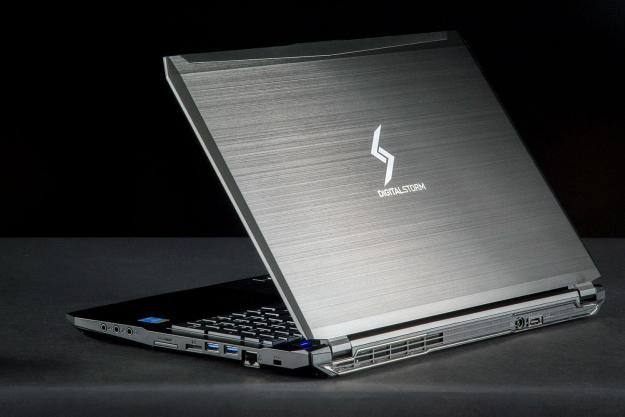
“The Triton is light, compact, and a good value. Sadly, it’s terrible display ruins the recipe.”
- Light and thin for a gaming notebook
- Solid chassis
- Respectable battery life
- Good performance value
- Looks old-fashioned
- Dull display
- Weak speakers
Gaming laptops have not slimmed down as quickly as mainstream laptops over the last three years. Have they become smaller? Sure. But many are still large, and that can make even 15.6-inch systems very difficult to carry. Only a few, like Razer’s Blade, try to resolve the problem, but at the cost of a sky-high MSRP.
Enter a compromise solution: the Digital Storm Triton. Our 15.6-inch review unit tips the scales at barely 5.5 pounds and is only an inch thick. Not exactly an Ultrabook, but light compared to most competitors.
And it’s not expensive. The base version of the Triton, which has an Intel Core i7-4710HQ processor and an Nvidia GTX 970M graphics chip, is about $1,500. Our test unit is very similar to that model but includes a 120GB solid-state drive, which ups the price to $1,620. Is this the best bang for your buck, or a budget bomb?
Hands on video
Keeping it simple
The Triton is a rigid black plastic shell with black metal accents. A few years ago this look was cutting-edge; today, it seems outdated, though not entirely bad. Like the Asus G751, which is reserved, the Triton prioritizes simplicity over visual punch, but its aesthetic lacks the unique muscle-car look of the Asus.
This is a solid piece of kit.
Structurally, though, it’s a solid piece of kit. An optical drive is not available and that inconvenience means there’s no large, hollow interior space to weaken the chassis. We heard and felt no complaints as we picked the system up from each corner, a practice that can illicit groans of protest from less durable systems.
We appreciated the system’s rejection of gloss in not only the body but also the display bezel. There’s nary a reflective surface to be found, and that keeps nearby lights from interfering with gameplay. Not everyone conducts virtual rampages from a mancave.
Making connections
A wide variety of data connections flank the sides of the Triton. They include three USB 3.0, both SD card and MicroSD card readers, an Ethernet jack, and an eSATA port.

Video output can be handled through HDMI or one of two mini-DisplayPorts. 802.11ac Wi-Fi and Bluetooth 4.0 augment the generous physical ports.
Plenty
Using the Triton is like eating at a Carl’s Jr. What you’re getting isn’t exactly gourmet, but it does the job, and there’s certainly enough go around.
Using the Triton is like eating at a Carl’s Jr. It’s not gourmet but there’s plenty to eat.
The big, simple keyboard will seem instantly familiar to anyone who has so much as glanced at a computer. A numpad is included and, unlike with some 15.6-inch notebooks, it offers full-size keys. Key feel is strong, with good travel and a firm bottoming action that makes touch-typing a breeze.
Backlighting is standard on all Triton models. There are only two brightness levels, however, and light leak is readily apparent around numerous keys. We found the ‘low’ setting dim enough to make this tolerable, but it’s certainly not ideal.
The touchpad also follows a bigger-is-better approach. At four and half inches wide and two and a half inches tall, it’s among the largest we’ve seen recently, and it’s larger still if the discrete left/right mouse buttons are included. A fingerprint reader lingers between them for reasons we can’t possibly imagine; most owners will just ignore it.
Shield your eyes!
All versions of the Triton come with a 1080p non-touch panel. We noticed right away that it suffers from poor viewing angles, an issue that can make watching a movie difficult if you shift in your seat frequently.
Our test equipment found the display renders only 58 percent of the sRGB gamut and 43 percent of AdobeRGB. That’s a rough result. We’ve seen a few laptops perform worse over the last year, but most were budget models not designed for gaming. The best notebook displays, like that of the Asus G751JY, come close to 100 percent of sRGB. A bad panel in a gaming laptop always makes us cringe.
A contrast ratio of 80:1 at maximum brightness and poor black levels didn’t help. Images looked lifeless and scenes that should’ve shown significant shadow detail often failed to display properly. There is some good news, as gamma came in at a perfect 2.2 and the panel’s maximum brightness of 225 lux was more than enough for any environment besides outdoor use, but those perks can’t overcome the many problems.
The speakers were equally disappointing, delivering flat, cold, quiet audio even at maximum volume. There was almost no hint of the bass that better sound systems can deliver. Many gamers will find external speakers or headphones a mandatory upgrade.
Sporty, but no supercar
Our review unit arrived with an Intel Core i7-4710HQ processor boasting a base clock of 2.5GHz and a maximum Turbo Boost of 3.5GHz. That’s pretty quick, but it’s not enough to set records.
Okay, so the Triton is the slowest of the three
What about the 120GB solid state hard drive? It does well, scoring sustained read speeds of 505 megabytes per second and sustained writes of 492Mbps in Crystal DiskMark. Once again the competition does better, as the Origin can hit over a gigabyte per second and the Asus can exceed 600Mbps, but the Triton is still quicker than the vast majority of notebooks.
3D benchmarks don’t change the story, as once again the Triton is simply outgunned by other recently tested laptops.
This is unsurprising. Our review unit arrived with the Nvidia GTX 970M, so of course it can’t defeat the GTX 980M in the Asus or the dual 980M in the Origin. Viewed from the perspective of value, the Triton does well enough, providing roughly 25 percent of the performance for over 35 percent less dough.
Game performance
Nvidia’s GTX 970M is not the quickest graphics chip in town, though it’s close. That’s obvious from 3DMark. What’s not clear, though, is how its numbers translate to real gaming. Can the Triton tackle today’s titles at its native 1080p resolution with the details turned up?
Even the most stunning games look dull on this display.
Diablo 3: We began our assessment with Diablo 3, a popular action-RPG that virtually any modern laptop with an AMD or Nvidia GPU (and some with Intel HD graphics) can handle. The Triton unsurprisingly scored well, hitting an average of 194 frames per second with detail set to medium. At high settings the average was reduced to a still excellent 152FPS.
Civilization: Beyond Earth: The latest in the long-running Civilization series is, like earlier games in the series, a bit of a processor hog. At the medium detail preset, with 2x MSAA on, we recorded an average of 74FPS. That decreased only slightly to 61FPS at Ultra detail with 8x MSAA on. We also noted the minimum frame rate was almost identical at both settings: 43FPS at medium, 41FPS at ultra.
Battlefield 4: DICE’s first-person shooter has been in our benchmark suite almost since its release, but it’s still one of the most demanding games around. At medium detail the Triton was able to deliver a respectable average of 76FPS. That dropped to 52FPS at ultra, which is unfortunately below the 60FPS ideal. Gameplay felt smooth, though, so most gamers won’t find a reason to complain.

We’re able to compare the Triton against the Asus G751JY, and the numbers are surprising: the Asus hits 80FPS at ultra. That’s a significant gap, and it makes the GTX 980M’s higher price more justifiable. Still, the Triton does well given its price.
Shadows of Mordor: This popular third-person action game performed similarly to Battlefield 4, hitting 83FPS at medium detail and 51FPS at ultra. That said, the game exhibited deeper frame rate drops during heavy action, reaching a low of 36FPS at ultra. Variations between the average and the minimum were noticeable in gameplay.
Relatively Portable
The Triton is about an inch thick and weighs about five and a half pounds. Neither figure makes it a featherweight, but the numbers are tiny compared to others. The Asus G751JY is 8.4 pounds, making it a much larger burden to shoulder.
Triton doesn’t break records, but there’s no arguing its value.
Battery life is respectable, too, hitting three hours and 59 minutes in the Peacekeeper Web browsing benchmark. That basically ties the Asus, which lasted two minutes less, and easily exceeds the Origin EON17-SLX, which barely hit two hours. The Razer Blade, which we reviewed in July of 2013, is the last gaming notebook we’ve tested that performed better.
Surprisingly, the Triton manages acceptable endurance despite a battery that’s smaller than most gaming notebooks. This is possible because of low power draw; about 16 watts at idle and 116 watts at load. Idle draw is half the Asus G751JY and a fifth of the Origin EON17-SLX. The load figure, meanwhile, is about 60 watts less than the Asus and half the Origin.
Runs cool, until it doesn’t
Low idle power draw translates to extremely quiet operation. Our decibel meter could not pick up the fan over ambient noise in our quietest location, which averages 34 decibels. Idle temperatures maxed out at 79.4 degrees Fahrenheit, the second-lowest we’ve seen from a gaming notebook.
Playing games changed the situation. Fan noise increased to 43dB, which is loud enough to be noticeable but below every competitor besides the Asus G751JY, which emits no more than 38.4dB. Temperatures, however, started to get out of control, hitting a peak of 112 degrees. Keep the Triton on a desk if you plan to game. It won’t fare well in your lap.
Warranty
Digital Storm ships the Triton with a limited three-year warranty on labor and a one-year warranty on parts. This is slightly better than average, as most competitors still offer a one-year labor and parts warranty at this price point. Lifetime technical support is also part of the deal.
Conclusion
The Triton is a refreshingly different take on a gaming notebook. While the category’s performance has soared, size has dropped only slightly over the last few years, leaving us with massively powerful systems that are simply too heavy for most people to carry.
Yes, the system is still a bit heavy, but no more so than an average 15.6-inch notebook build a few years ago. Travel, be it across campus or across country, isn’t a tiring proposition. Performance remains strong in spite of this. The Triton doesn’t beat other recently tested notebooks, but that’s forgiven by its much lower price.
Just one problem: display quality. Like so many
It’s a shame, really. With a solid 1080p, IPS panel the Triton could be a hero. Even without it the system provides good value to gamers who need portability and performance from the same piece of hardware, but it falls short of the best.
Highs
- Light and thin for a gaming notebook
- Solid chassis
- Respectable battery life
- Good performance value
Lows
- Looks old-fashioned
- Dull display
- Weak speakers
Editors' Recommendations
- Gaming laptops vs. desktops: here’s how to decide which to buy in 2024
- 9 best laptops of 2024: tested and reviewed
- 9 best processors for PC gaming: tested and reviewed
- 10 best gaming monitors of 2024: tested and reviewed
- Best Buy deals: Save on laptops, TVs, appliances, and more









