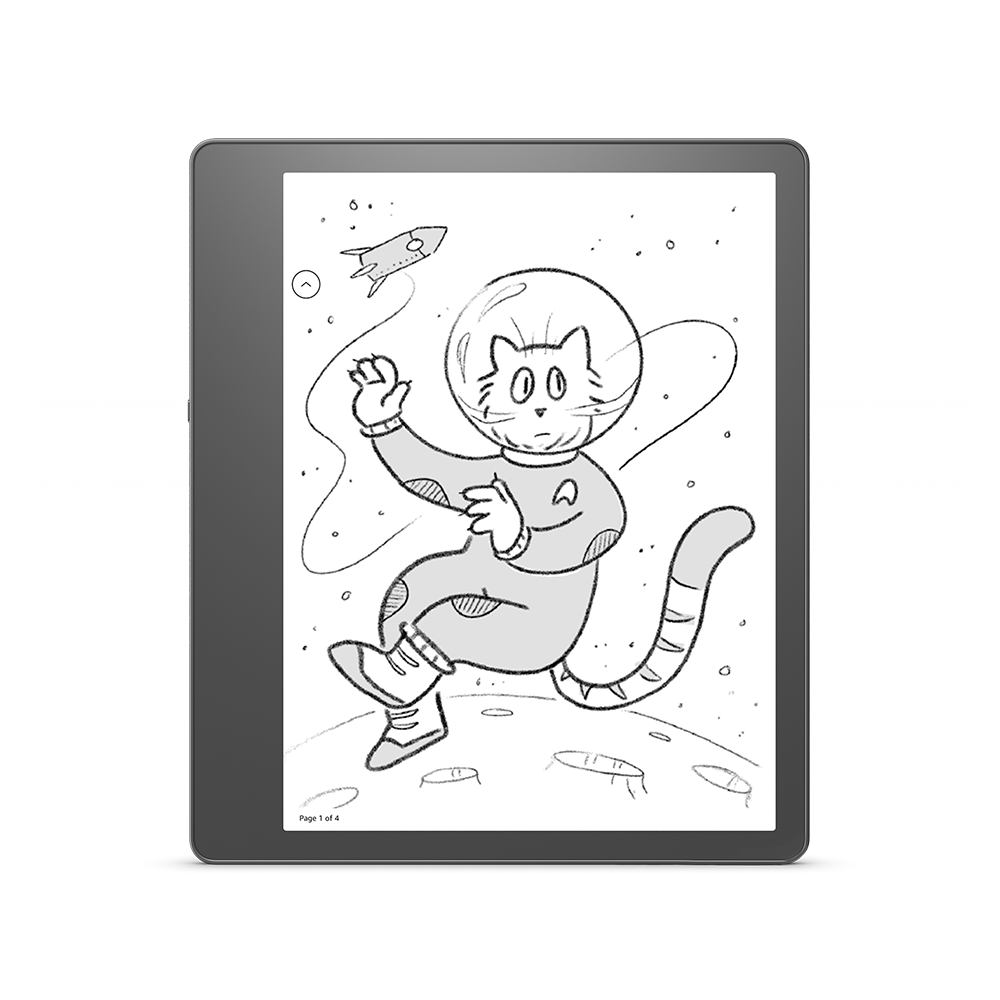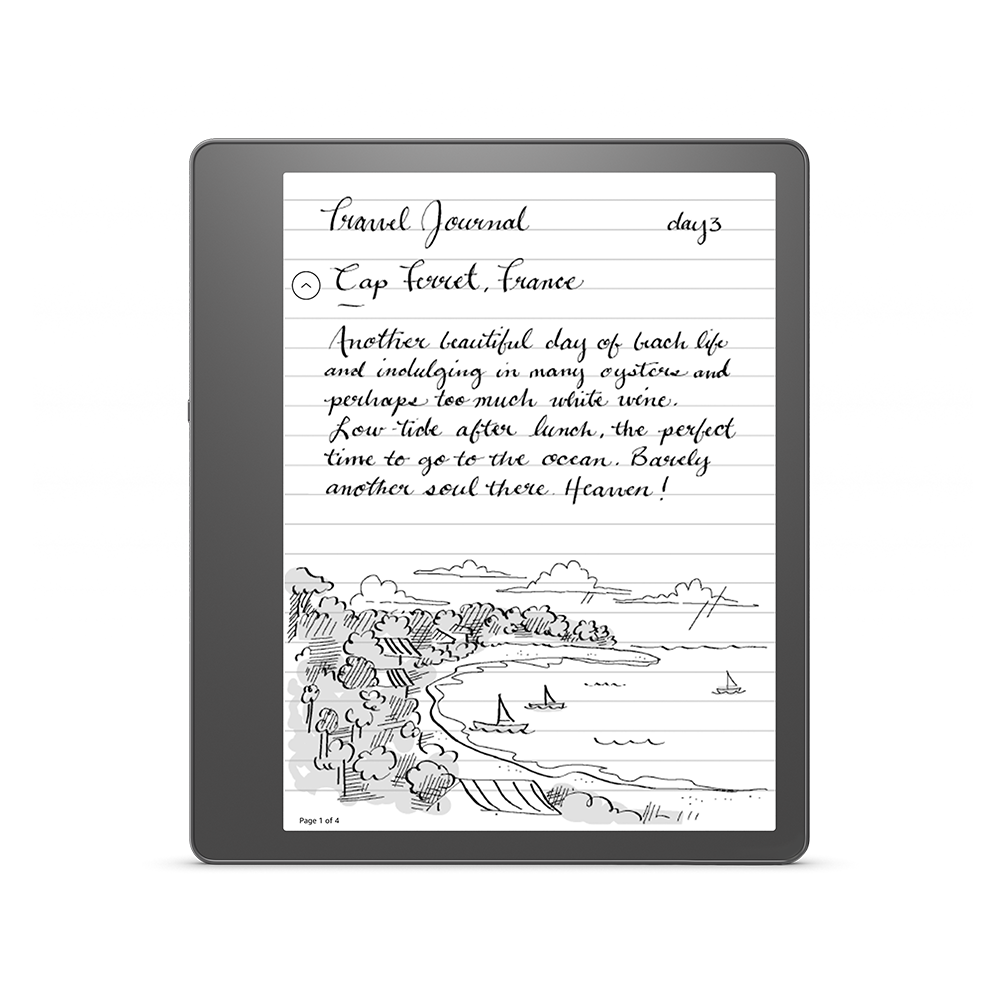The Amazon Kindle Scribe is an excellent e-book reader and note-taking device, and thanks to an update that went live today, it just got even better. Announced on February 27, the update adds three key features many Scribe owners have been waiting on since the device launched in 2022. The update aims to make using the Scribe seamless, highlighting what makes it more advantageous than using simple pen and paper.
The first key feature that’s debuting on the Scribe with today’s update highlights new brush types. Joining the ranks of the pen and highlighter that have been available for use since the Scribe launched are fountain pen, marker, and pencil options. Each new type of pen has its own specialties and uses, just like the real-world counterparts, and makes the most out of the Scribe’s enhanced pressure and tilt capabilities.
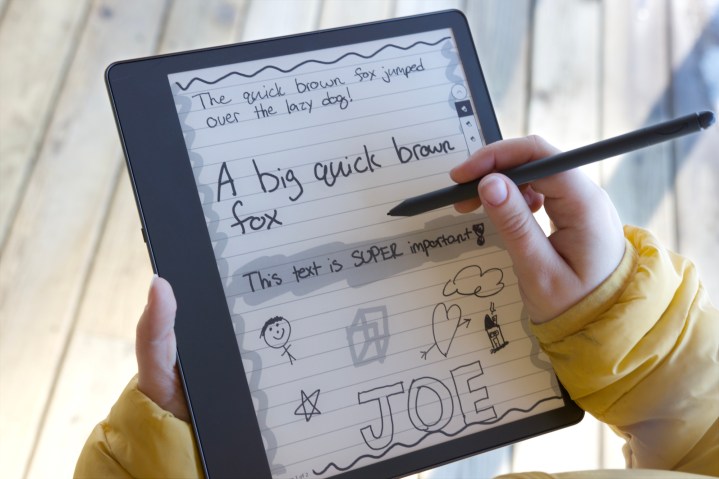
Along with the new pen types, subfolders have also been added to the Scribe. Previously, users weren’t able to create folders within folders to best organize their notes, but now the organization is better and easier than ever before. To help with ease of organization, users can now also move folders in and out of other folders to help keep things straight, which can be done easily through the ever-present three-dot menu.
The final new feature coming with today’s update is simplified page navigation. Now when inside a specific notebook, users can jump to specific pages without having to flip through their entire composition. Like the new folder organization features, this can also be done using the three-dot menu by using the new “go to page” option. While this might seem like a relatively small addition, it’ll help streamline the note-taking process by reducing the time users need to flip through pages just to find the one they’re looking for, which can be time-consuming, especially when working on a large composition.
Hopefully, users are now able to have a much more seamless and customizable time using their Scribe. The update is live today, February 27, so if you’re eager to try out all three new features, make sure to connect your Scribe to the internet so that you can download the update.
Editors' Recommendations
- The Amazon app on your phone just got a cool AI feature
- Amazon is adding 4 big features to your Kindle Scribe — here’s what’s new
- The Pixel Watch just got an important safety feature it’s been missing for months
- How the Kindle Scribe quietly became my favorite gadget of 2022
- CES 2023: The Lenovo Smart Paper looks like a great Kindle Scribe killer