The mobile tech space is — for the most part — a very predictable beast. You can all but guarantee that Samsung launches a new Galaxy S smartphone at the beginning of the year, Google holds its I/O conference in May, Apple announces the latest version of iOS in June, there may be a new Z Fold in August or September, new iPhones come out in the fall, and so on.
But no matter how predictable the market becomes, that doesn’t mean there aren’t any surprises along the way. The Nothing Phone 1 is unlike any other smartphone on the market today, the Apple Watch Ultra created a whole new segment of Apple Watch, and the Tecno Phantom X2 Pro was the camera shocker of the year. But those aren’t the gadgets I left 2022 thinking the most about. Instead, that honor goes to the Amazon Kindle Scribe.
No distractions — none at all
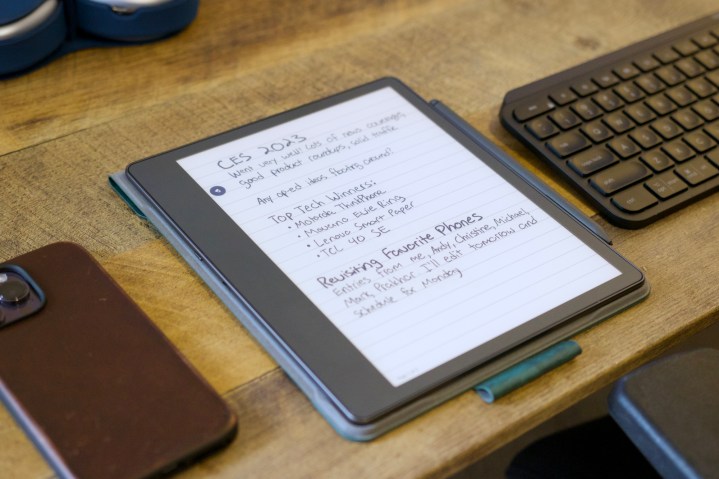
I’ve been working remotely from home for quite a few years now, and over that time, I’ve switched my approach to note-taking and to-do list apps a lot. Todoist, TickTick, Google Tasks, and Apple Reminders — I’ve tried it all.
But no matter which new app I switch to, no matter how highly it’s recommended, I can never make myself stick with it. Why? A to-do list app is just that: another app on my phone or computer. It’s easy to make myself use it when it’s fresh and exciting, but after a month or so, it’s just as easy to forget it’s there and not even think about it.
A to-do list app is just that: another app on my phone or computer.
I also used to jot down notes and tasks in the Notes app on my iPad Pro with an Apple Pencil, but that eventually fell victim to the same problem. It was a more conscious effort to have a separate device to take my notes or write down items on a to-do list. At the end of the day, however, it was still an iPad — an iPad just begging you to close the Notes app and open Twitter or YouTube instead. I tried and tried to stick with it, but I just couldn’t make it work.
And that’s where the Kindle Scribe excels.
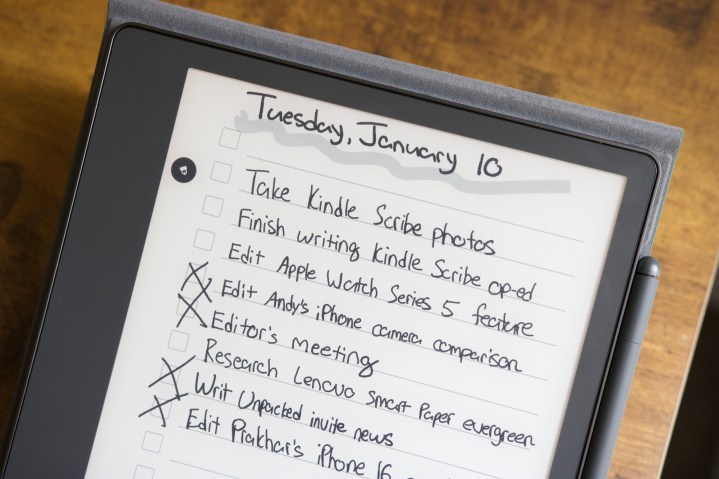
Since getting the Kindle Scribe, I’ve used it exclusively for creating my to-do lists throughout workdays and taking notes during meetings. I start my day by creating a to-do list and keep it open next to me all day long. I can glance over at the screen whenever I want to see how I’m doing, check off items as I complete them, and quickly open a new document to take notes for a CES prep meeting. There’s no Twitter app to sidetrack me, no TikTok app to watch “just a couple” of videos, and no way for me to sneak in a couple of rounds of Call of Duty: Mobile. I have my to-do list, my other work-related notes, and that’s it.
As impractical as it may sound, there’s something special about having a device that can’t do so many things. I can’t use my Kindle Scribe to easily browse the web, use my favorite apps, watch YouTube videos, listen to music, or play games. During the workday, it’s my gadget for to-do lists and notes — nothing more.
Lifelike writing that feels oh-so good

None of this would matter if writing on the Kindle Scribe felt terrible. Thankfully, the exact opposite is true. In fact, it feels nearly identical to writing on a sheet of paper with a real pencil — it’s that good.
The Kindle Scribe feels nearly identical to writing on a sheet of paper with a real pencil.
There are a few reasons for this, and it all starts with the e-ink screen. When you’re writing on the Kindle Scribe, you’re effectively writing with exactly that — ink. More specifically, what you’re seeing are millions of black and white microcapsules underneath the Scribe’s display, but it’s still much more representative of actual paper than any LCD or AMOLED screen can come close to replicating.
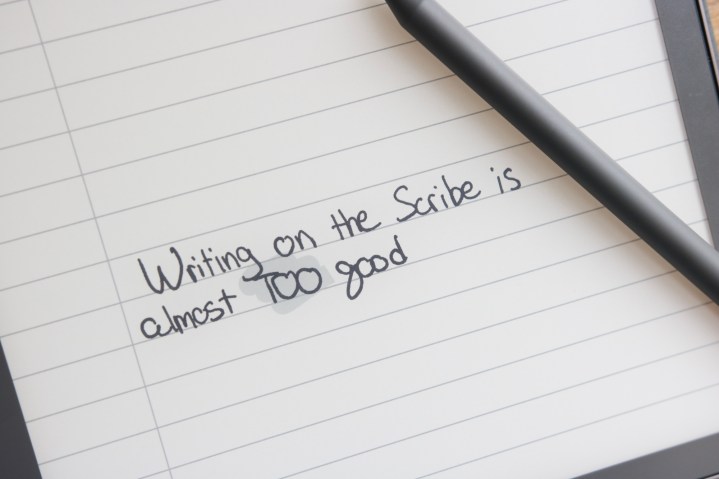
But it’s not just the e-ink that makes the Kindle Scribe’s screen so good. There’s a very subtle matte texture over the entire thing, and because of this, you feel a small amount of resistance when writing on the Scribe with its included pen — just like you do with physical paper and pencil. It’s a small thing, but compared to the ultrasmooth feeling of using an Apple Pencil on an iPad Pro, the Kindle Scribe is infinitely better.
And, of course, there’s the pen itself. The pen Amazon bundles with the Scribe is lightweight, comfortable to hold, and feels just as much like an actual pen/pencil as you could hope for. And the Premium Pen that came with my Scribe can be flipped over so you can use the end of it to erase your writing — just as if it were a proper eraser. These are all such subtle touches that don’t sound all that impressive when you read about them. But the minute you encounter them in daily use, they quickly prove just how much Amazon got right.
The same Kindle I know and love
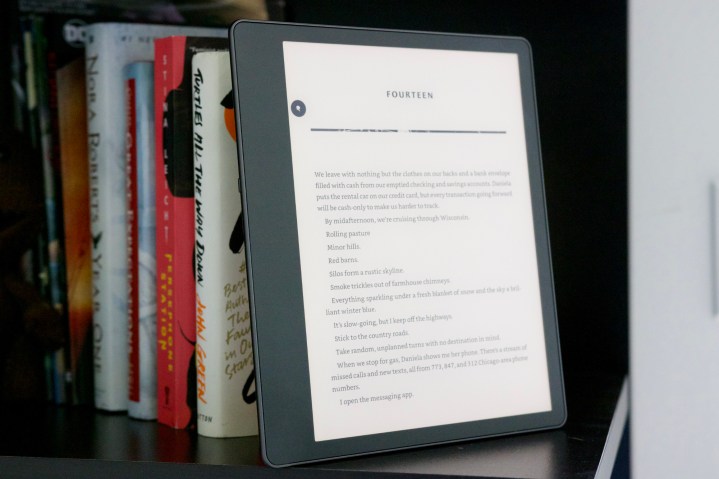
Tying all of this together is how I use my Scribe in-between work hours. If I want to sit down and read in the morning or in the evening after a long day, I can do that on the Scribe just as easily as any of the other best Kindles out there. When you aren’t writing or doodling on the Kindle Scribe, it gives you the same familiar Kindle reading experience that’s oh-so hard to beat.
Want to buy e-books from Amazon? Loan them for free from your local library via Libby? Listen to audiobooks on Audible? All of those features are still available in addition to the Scribe’s writing suite. And none of it gets in the way of anything else. Tap the Library tab to view your books or tap Notebooks to see your notes, and all of your recent books/notes are shown mixed together at the top of the Home page. It’s great.
I can’t seem to pry myself away from the Kindle Scribe.
As I stated in my Kindle Scribe review, I didn’t go into the Scribe expecting to love it so much. But fast-forward to living with the thing for a couple of months, and I can’t seem to pry myself away from it. It’s become my notebook/to-do list/library hodgepodge device that I didn’t know I needed, but now can’t live without.



