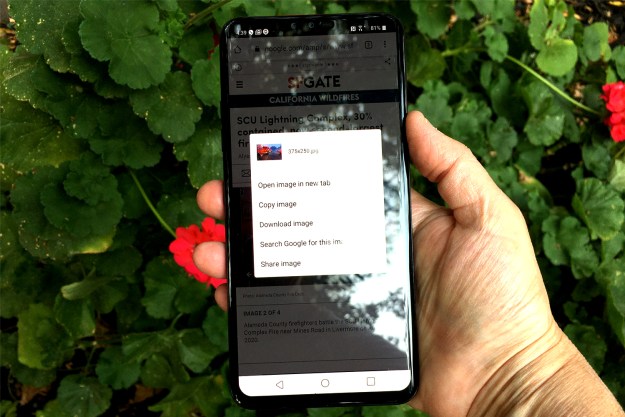Google’s SVP of Android, Apps and Chrome Sundar Pichai has been speaking at SXSW Interactive, and the headline news from his on-stage slot is the arrival of a new Android Software Development Kit (SDK) for wearable devices. That means Android app developers can start writing programs to be used in fitness trackers, smart wristbands and other wearable devices.
It’s no secret that Google wants Android to be running on just about every device possible. In Google Glass the company already has a wearable headset of its own running Android, and the mobile OS will spread to a whole new set of hardware with the launch of the SDK.
“When we think of wearables, we think of it as a platform,” said Pichai, as reported by the Guardian. “We see a world of sensors… sensors can be small and powerful, and gather a lot of information that can be useful for users. We want to build the right APIs for this world of sensors.”
“In about two weeks, you will see us launch the first SDK for what we think of as Android for wearables,” Pichai went on to say. “I think we’re just scratching the surface.” No specific products or gadgets were mentioned, but the Googler did confirm that the focus was on wearable technology incorporating various different body sensors — imagine a Google Now alert when your heart is beating a little too fast, perhaps.
There were plenty of other interesting nuggets of information in Pichai’s interview and Q&A session at SXSW. The SVP confirmed that Chromecast was selling well and would expand to more countries in the near future; he also hinted that Google’s heavily rumored YouTube-based music service is still on the cards.
“For us, the amount of music consumed through YouTube is very, very interesting,” said Pichai, though he stopped short of confirming that a new service was in the pipeline. “To us, we see the synergies in how people play music and consume music in YouTube can be brought together in an interesting way. I think we can enhance the music experience for users.”
[Image courtesy of Cory M. Grenier / Flickr]
Editors' Recommendations
- Every Android tablet we’re expecting in 2024
- How to get Android apps on a Chromebook
- How to download the Android 15 beta right now
- Android phones finally have their own version of AirTags
- These are the best Android 15 features you need to know about