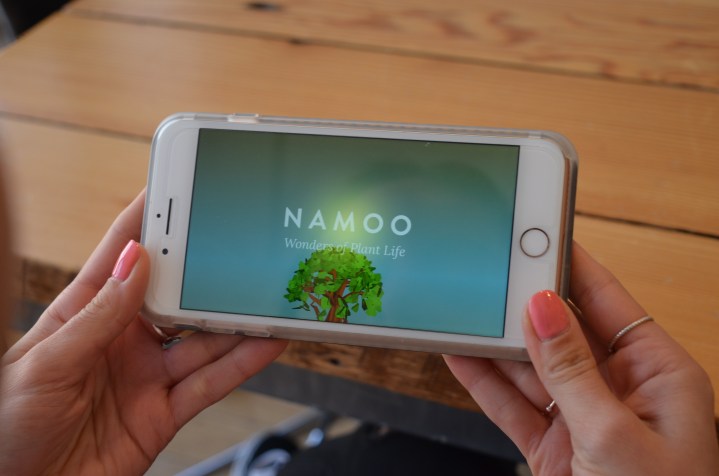
App Attack is a weekly series where we search the App Store and Google Play Store for the best apps of the week. Check out App Attack every Sunday for the latest.
Let’s face it — life can get busy. It’s hard to remember to literally stop and smell the roses every once in a while. In honor of Earth Day, this week’s app will help you reconnect with nature via your smartphone.
Namoo — Wonders of Plant Life, available for iOS and Android for $4, is an educational app that gives users an in-depth overview of how different plants function. Using vibrant illustrations, 3D simulations, and Apple’s ARKit (for those using an iPhone), the app takes you through nine different chapters about nature.
When you first download the app, you’re brought to a menu that allows you to choose what you want to learn about. As you tap on each item, it provides you with more information on what you can expect. You can tap to learn about flowers and fruits, the anatomy of leaves, tree trunks, and more. Each one is also accompanied by labels and explanations that allow you to gain a deep understanding of the topic.
I went ahead and started with tree trunks, where I learned about growth conditions, such as what seasons growth rings occur the fastest and slowest, along with the secondary growth process. As I tapped on the trunk, I was able to watch it grow as more rings formed while I read each explanation. By tapping on the tag icon in the lower left-hand corner, you’ll see different labels appear that point to different parts of the tree trunk throughout the different stages of the explanation.
This section specifically also has support for ARkit, allowing you to grow the trunk wherever there’s a flat surface. That way, you can learn about the process through AR, giving you an even more interactive experience. After pointing your phone’s camera at the floor, the trunk will appear and bring you through the same process as it would when using your display. As you tap on the trunk, rain will begin to fall and the trunk will begin to grow wherever you place it. This was a great feature, and I wish each section had its own augmented reality capabilities.
Each of the other sections are similar, with the same functions. When learning about how flowers turn into fruits, you’ll get to tap on the flower to pollenate it and watch as it goes through the fertilization process to then turn into an apple. Under the leaves section, you can tap through and zoom in on the plant cell, learning about different organelles like the nucleus, golgi complex, and mitochondrion. When learning about roots, you can glide through the different types such as taproot, conical roots, fibrous roots, and tuberous roots. By tapping on the screen, you can see each one grow while learning about its main purpose. Depending on the chapter, you can also transition between day and night or alter the temperature to see how it changes the way things grow and develop.
For those who want to learn even more, each chapter also includes more extensive parts you can read through. In comparison, the immersive parts are more of a quick summary that allow you to have a better visual. Those who want even more detail will enjoy scrolling through and gaining even more knowledge about the different elements of plant life. I also found it to be even easier to read through and understand, having started with the interactive section as an introduction.
Even though Namoo is an educational app that’s great for children, adults will appreciate the beautiful graphics and calming background music, all of which were originally created by the developer. It’s also great refresher for those who have already gone through their fair share of science classes — but this time you won’t feel bored nor will you lose interest.
The app easily breaks down subjects that can seem complicated at times in a way that keeps users engaged and entertained. Using bright and vivid colors along with easy-to-use controls, it’s definitely an app that’s worth paying for. But for the sake of Earth Day, I do recommend stepping outside to enjoy nature as well.
Editors' Recommendations
- Everything you need to know about the massive Apple App Store outage
- 7 hidden iMessage features you need to be using
- I controlled this smart plant with my iPhone and I’m in love
- You’re all wrong — 60Hz on the iPhone is fine
- Lapse app: what you need to know about the new Instagram killer













