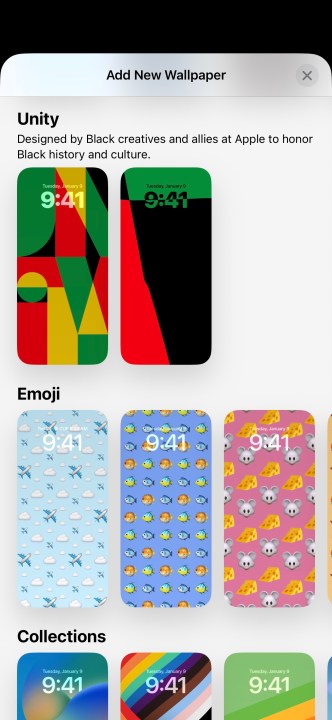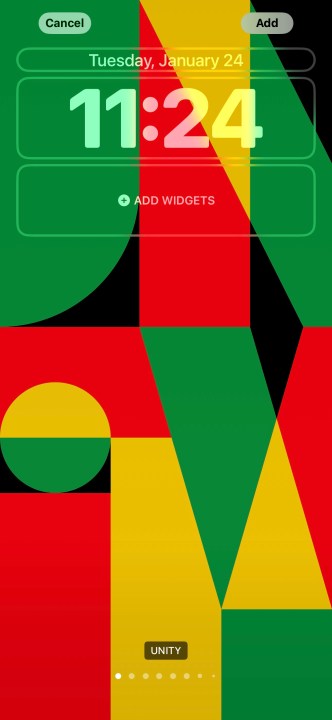Apple has introduced culturally appropriate new wallpapers and watch faces for the iPhone and Apple Watch as part of its commemoration of Black History Month. The company calls this its "Unity Mosaic," and both have arrived with iOS 16.3's release. A new Black Unity Sport Loop band is also available for Apple Watch owners who want to really complete the look.
"The Unity Mosaic watch face incorporates geometric shapes in green, black, red, and yellow, and as the minutes change, each number uses pieces of other numbers to morph into new forms. iPhone users can also show their support with the new Unity wallpaper for their Lock Screen," Apple explains in its press release for the new wallpapers.
Though the Sport Loop is a physical product, Apple's wallpapers and watch faces share the same design. They will allow users to show their support for Black History Month without needing to make a new hardware purchase.

How to get the Unity 2023 wallpaper on your iPhone
The iPhone has received the new Unity wallpaper with iOS 16.3, which rolled out for everyone on January 23. Accessing it is rather easy via the standard iPhone lock screen editing workflow. Remember that you'll need an iPhone 8 or newer to install the update.
Step 1: Enter the lock screen editing workflow through the lock screen by pressing and holding on any blank space. Next, tap the Plus (+) button in the bottom right corner to create a new lock screen.
Step 2: Once in the lock screen customization menu, you should find the new Unity wallpaper under the main Featured page.
Step 3: After selecting the Unity wallpaper, you can swipe left to cycle through different color variations. You can add widgets if you'd like, or tap the Add button in the top right to save it.
Step 4: On the next pop-up, tap Set as Wallpaper Pair to add the wallpaper to your lock and home screen. If you want to make your home screen wallpaper a different one, tap Customize Home Screen.
How to get the Unity watch face on your Apple Watch
Apple has also released the Apple Unity 2023 watch face with the rollout of watchOS 9.3. This was made available to the Apple Watch Series 4 and later, with an iPhone 8 or later also required.
Step 1: Open the Watch app on your iPhone.
Step 2: In the Face Gallery sub menu, you should find the new Unity face under New Watch Faces
Step 3: Select the Unity watch face and tap the Add button to install it on your eligible Apple Watch.