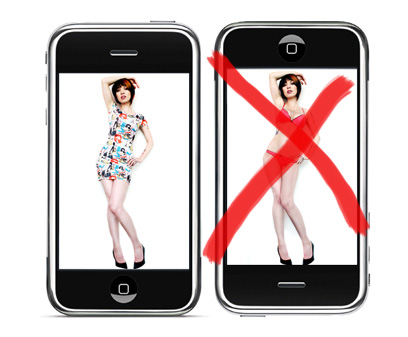 The app store has gone Disney. And while Apple normally keeps mum on the strange app store machination that lets baby shaking apps in but rejects a dictionary for containing cuss words, the company has finally broken the silence on what brought about this latest – and most severe – round of censorship.
The app store has gone Disney. And while Apple normally keeps mum on the strange app store machination that lets baby shaking apps in but rejects a dictionary for containing cuss words, the company has finally broken the silence on what brought about this latest – and most severe – round of censorship.
In an interview with the New York Times, Apple’s head of worldwide product marketing, Phil Schiller, said that the app store was seeing “an increasing number of apps containing very objectionable content.”
“It came to the point where we were getting customer complaints from women who found the content getting too degrading and objectionable, as well as parents who were upset with what their kids were able to see,” Schiller said.
Axed apps include everything from Wobble iBoobs, which allowed users to add that ever-so-suggestive motion to any photo on their phones, to the digital equivalent of pinup calendars. The developer of Wobble says he was given an incredibly broad list of no-nos including bikinis, suggestive silhouettes, and suggestive connotations, yet apps like the Sports Illustrated Swimsuit Edition and Playboy remain.
Why the exception? “The difference is this is a well-known company with previously published material available broadly in a well-accepted format,” Schiller told the Times.

Apple hasn’t released official numbers on the number of recently banned apps, but one analyst estimated 5 percent – or 140,000 – wouldn’t be unrealistic. It has yet to be seen whether Apple will see any long-term backlash from developers, who may see Google’s smaller but unrestricted Android platform as the deep end to Apple’s kid-friendly wading pool.
Editors' Recommendations
- This is the iPhone concept of my dreams
- Best iPhone 15 deals: How to get Apple’s latest iPhone for free
- How to fix iMessage activation errors on your iPhone
- One of the most iconic iPhone accessories is back — and it’s great
- Are you having iPhone alarm problems? A fix is coming soon


