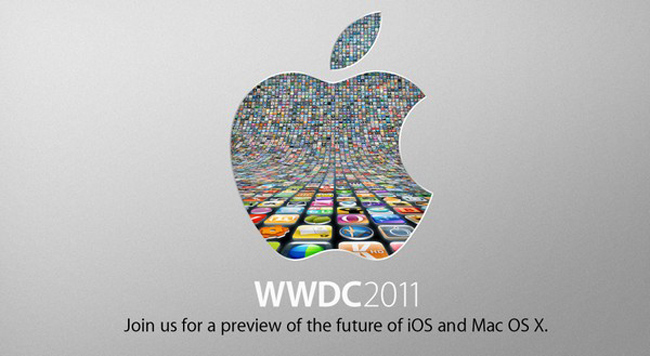
That news comes from TechCrunch‘s MG Seigler, who says essentially what we’ve written above, with literally no other details about what shape the notification system will take, or how exactly iOS 5 will become more widget-y. But earlier reports indicate that the notification system could have similar look and functionality to the third-party Push Notification iOS app Boxcar, which replaces the built-in notification system with a much-easier-to-use one.
As far as widgets go, CultofMac suggests that the new widget system could look something like the concept designed by graphic designer Jan-Michael Cart, who made a mock-up of a widget system that would make iOS more like OS X and its Dashboard feature, with widgets on pages to the left of the home screen and applications to the right, as they are currently. (See Cart’s concept in the video below.)
Another possible addition to the new iOS — which is confirmed by Apple as a featured topic of this year’s WWDC, on June in San Francisco — is voice recognition capabilities. Patents filed by Apple show that this could include text-to-speech and speech-to-text functionality, which enables phone conversations to take place in very loud or very quite settings, or for users without text-enabled phones (i.e. landlines) to receive text messages in voice-generated form.
What will most likely not be revealed at WWDC is the next-generation iPhone, which is being called the iPhone 4S. For that, we will probably have to wait until September or so. Of course, it’s always wise to take a “I’ll believe it when I see it” approach when it comes to Apple announcements, so stay tuned.
Editors' Recommendations
- An Apple insider just revealed how iOS 18’s AI features will work
- How to add a different home screen wallpaper on iOS 17
- The 7 biggest features we expect to see in iOS 18
- How to change your iPhone’s notification sound in iOS 17
- iOS 18 could add a customization feature I’ve waited years for



