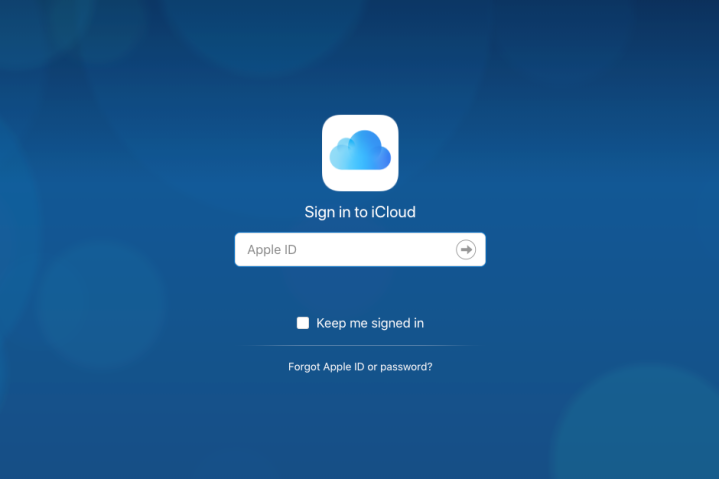
Apple’s iCloud service launched back in October 2011, just a couple of days before the iPhone 4S was released. Designed as a one-stop cloud storage service, it replaced MobileMe and provided iPhone owners with an easy way to wirelessly back up photos, documents, apps, settings, contacts, and more.
Anyone signing up for iCloud got 5GB of storage for free to be shared across all their Apple devices. If you wanted more, you’d have to pay a monthly fee for it. Very little has changed with iCloud in the last seven years. Even back in 2011, 5GB wasn’t a huge amount, but in 2018 it’s positively pathetic.
5GB simply is not enough
No matter how many thousands of dollars you’ve dropped on new iPhones, MacBooks, or other Apple devices over the years, you still only get 5GB for free — an amount that’s woefully inadequate in the modern day.
Very little has changed with iCloud in the last seven years.
The most popular models of the iPhone 4S had 8GB or 16GB of storage. The iPhone X comes with 64GB or 256GB of storage. Why hasn’t Apple bumped up our free iCloud storage?
We take more photos than ever before; we capture video in ever higher resolutions; improvements to cameras alone make a strong argument for increasing that base allowance. Take one too many photos of your cat and you’ll be greeted with a warning that you’ve run out of space. You have two options: Delete some stuff or buy more storage.
No one wants to micromanage
The idea of micromanaging 5GB to try and juggle a backup of precious files is far from appealing. While you can go into iCloud and toggle specific apps like Mail, Messages, or Photos on or off, there’s no provision to select individual folders within or exclude folders from the backup.

To confuse matters further when backing up photos, Apple offers a second option with My Photo Stream which doesn’t count towards your iCloud limit. Unfortunately, it’s limited to 1,000 photos, it only includes the last 30 days, and there are a few other restrictions that don’t exist in iCloud Photo Library.
While My Photo Stream does allow you to share photos and videos across your Apple devices and through your iCloud account on a Windows PC, you’d have to manually download and then back up everything regularly to ensure that you don’t lose any of it.
Buying more storage
On release back in 2011, you could snag an extra 10GB for $20 a year, 20GB for $40, or 50GB for $100. In 2018, you’ll pay a dollar a month for 50GB or $12 a year, and you can get 200GB for $36 or 2TB for $120.
The jump in the amounts offered is another acknowledgement that we need more storage nowadays and it’s clear that storage has come down in cost. You may argue that those prices are very reasonable, but how do they compare?
Google recently updated its Google Drive storage plans to something called Google One which offers 100GB for $24 a year, 200GB for $36, or 2TB for $120.
Microsoft offers 50GB for $24 a year, or you can upgrade to Office 365 Personal for $70, which nets you 1TB as well as Microsoft’s Office software suite and a few other perks. For $100 a year you can get Office 365 Home which gives you 5TB and the Office software on up to five devices.
Most people won’t be prepared to pay extra for storage and so they just turn the automatic backup off when they reach the limit.
There are many other cloud storage services out there with various pros and cons if you’re willing to do the research and the work to set them up.
Apple’s deal looks competitive at the lower end, not so much if you want more storage – perhaps partly because it has traditionally bought a lot of its storage from Amazon, Microsoft, and Google.
But there’s something else to consider: Most people won’t be prepared to pay extra for storage and so they just turn the automatic backup off when they reach the limit. If their iPhone goes missing or breaks, they’ve lost all those files, and the fact they were warned it might happen is little comfort. It doesn’t make for a good customer experience.
Free storage and more control
Microsoft and Amazon only offer 5GB for free, like Apple, but anyone can sign up for that. Even the free 5GB you get from Apple isn’t really free because you have to buy an Apple device to get it – Apple’s Web-only iCloud accounts are limited to just 1GB.
Apple’s main phone manufacturing competitor, Samsung offers 15GB for free.
Google Drive offers 15GB for free, but you can also upload an unlimited number of photos and videos for free through the Google Photos app. Photos are limited to 16 megapixels and video to 1080p resolution, but you can back them up in full resolution as part of your free 15GB if you want to.

While Google Drive works on all the same platforms as iCloud, it also works on Android and Linux. We can’t see Apple ever catering for Android, even though lots of iPhone owners also use
You also get more control over what you want to back up with Google’s software. Apple doesn’t let you drill into specifics to dictate that this document or that folder should be backed up, but this one doesn’t need to be.
The idea of having iCloud handle all that in the background, without you having to think about it, is appealing and it will suit many people. In fact, with limitless storage, this would be the ideal way for it to work, but with just 5GB it’s far from ideal.
Apple can do better
At the very least an update to iCloud is long overdue. A larger helping of free storage doesn’t seem too much to ask. Apple could also leave automatic management as the default but offer those who want it the option of more control over precisely what gets backed up.
The fact is that cloud services, syncing across devices, and backups are only going to grow more important as we do more and more on our phones. Apple has the deep pockets to make a cloud service that really stands out, and it would tempt more people into the walled garden and make them less likely to leave. We’re hoping to see Apple make announcements towards iCloud on September 12 at its iPhone launch event.
Editors' Recommendations
- Apple needs to fix the iPad
- The Apple Watch Ultra 2 is (almost) exactly what I wanted
- Apple totally wasted the iPhone 15’s biggest design change
- The 6 biggest announcements from Apple’s iPhone 15 event
- This one thing Apple didn’t fix with the iPhone 15 Pro has me struggling to upgrade


