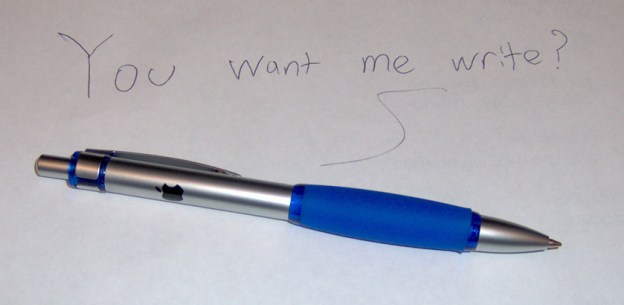
Patents pop up all the time showing off the latest ideas from corporate R&D, often with concepts that are a little wacky, sort of zany, but definitely cool. This time around, Apple is looking to stuff a computer into a pen, and get 
The first patent spotted appears to be a concept design for a “smart pen,” which seems to merge the functionality of an iPod with a pen. The device is designed with full digital assistance in mind, capable of displaying notes, emails, and messages from an LCD display, as well as tracking your pen’s movements with an accelerometer. This idea is far from original though. Has Apple not heard of Livescribe? Despite this though, Apple claims its pen is much more functional and versatile in its design, though certainly also much more ugly. Apple lately seems bent on putting computers into everything from display adapters, to watches, and now even pens.
Another interesting patent caught includes a new iPhone concept featuring a “wrap-around” display. While it seems to looks more like a sort of canteen than a cellphone, Apple has published a new concept for a future iPhone, which would utilize a rather strangely curved display, still featuring Apple’s iconic iOS home screen, that goes around the entire device, and changes based on your orientation. We’re not exactly how (and why) Apple thought this one up, but it would basically move the home screen with respect to which side of the phone you’re facing, and adjust itself accordingly. Apparently Apply thinks the new design will allow a more 3D-friendly and realistic digital experience with the help of depth perception, but that also doesn’t change much more fragile this thing looks compared to an iPhone already.
Patents concepts often rarely look like the final product, and are more for shock and awe than to demonstrate upcoming products. Apple’s new patent ideas are certainly shocking, though we’re not so sure about the awe-inspiring part.

Editors' Recommendations
- This is the iPhone concept of my dreams
- Best iPhone 15 deals: How to get Apple’s latest iPhone for free
- I found an amazing new way to use my iPhone 15 Pro Max
- Are you having iPhone alarm problems? A fix is coming soon
- Best iPhone 14 deals: Unlocked and refurbished


