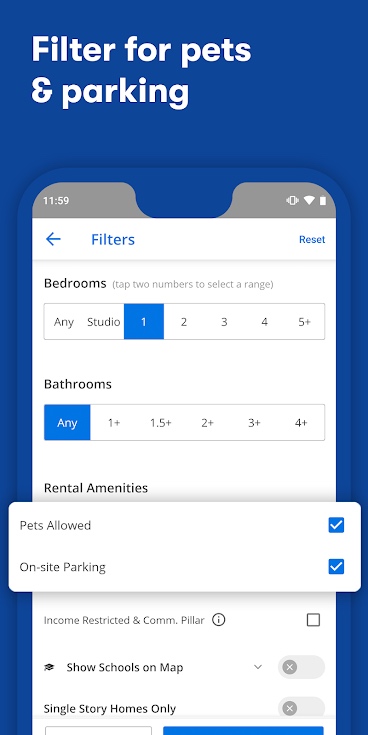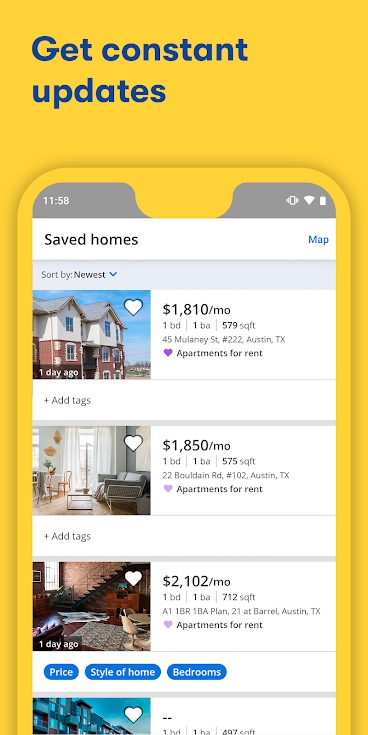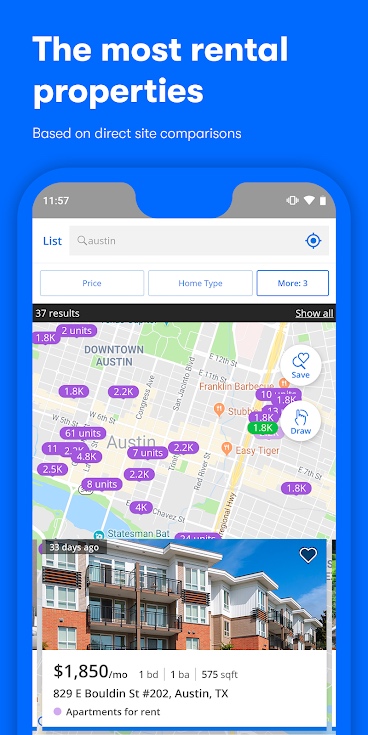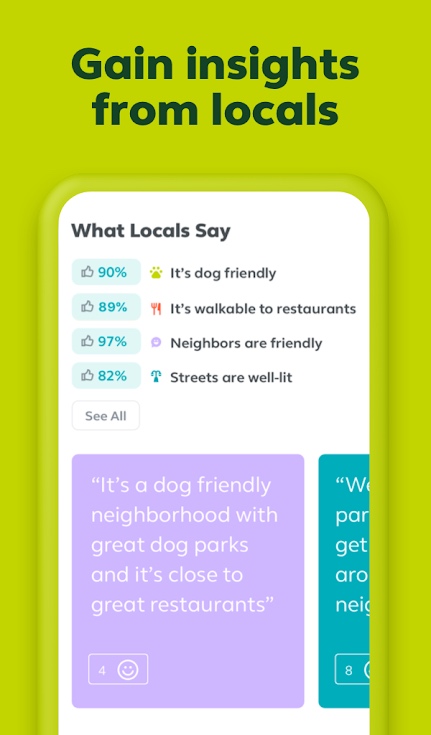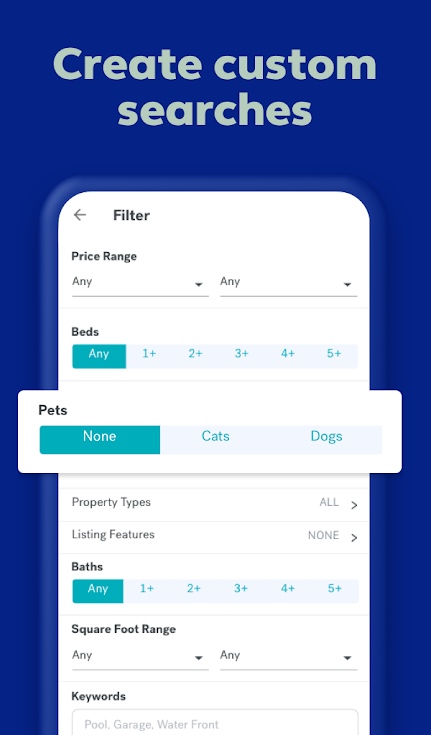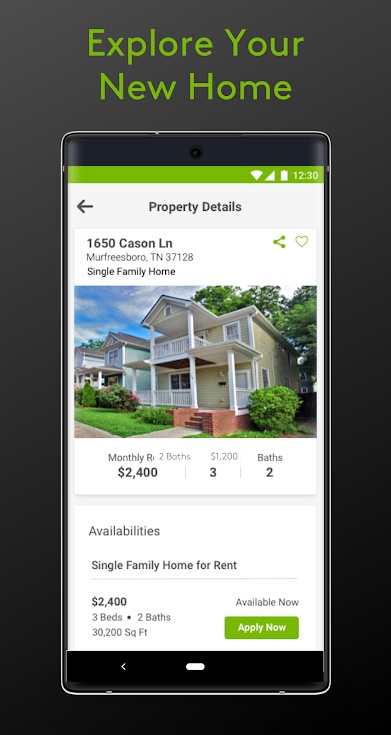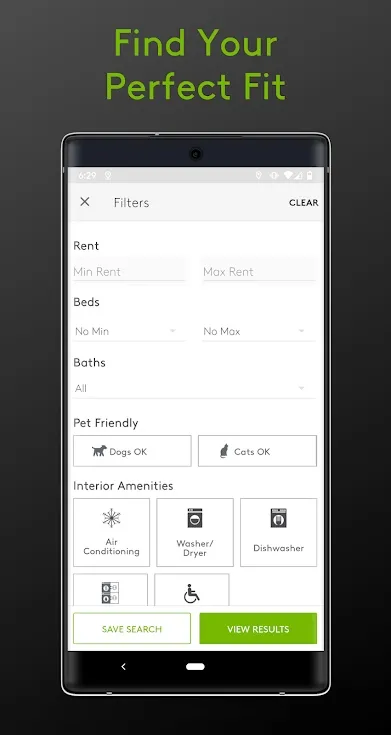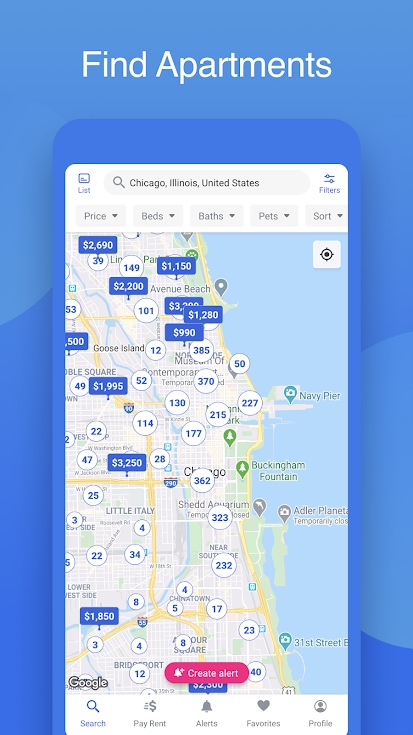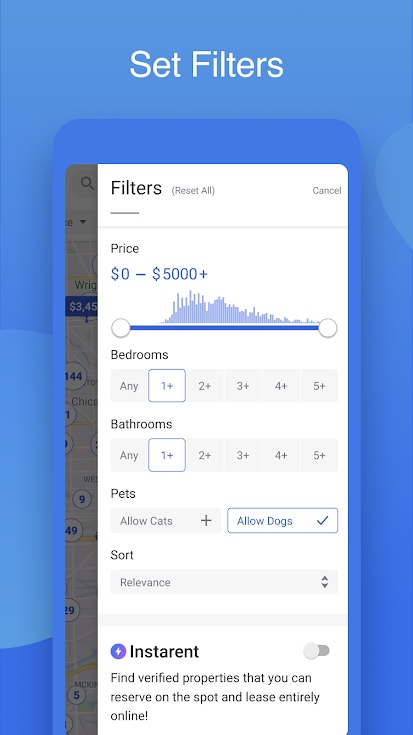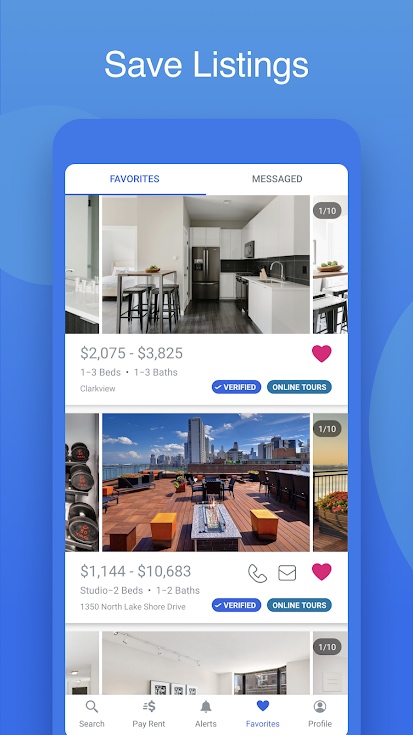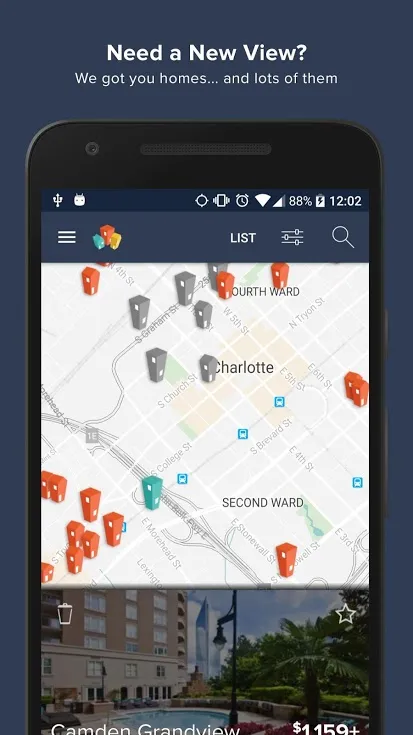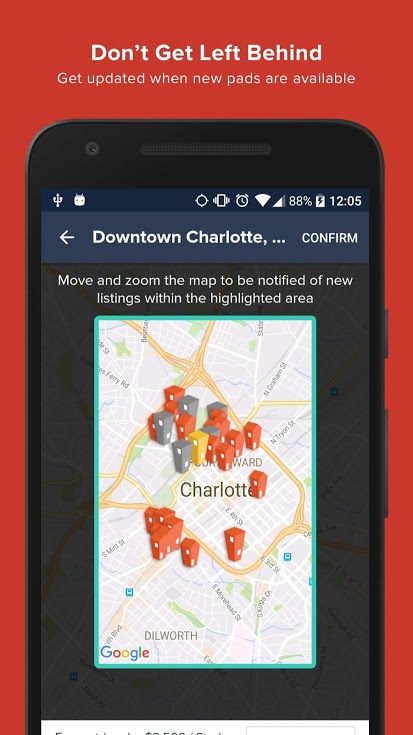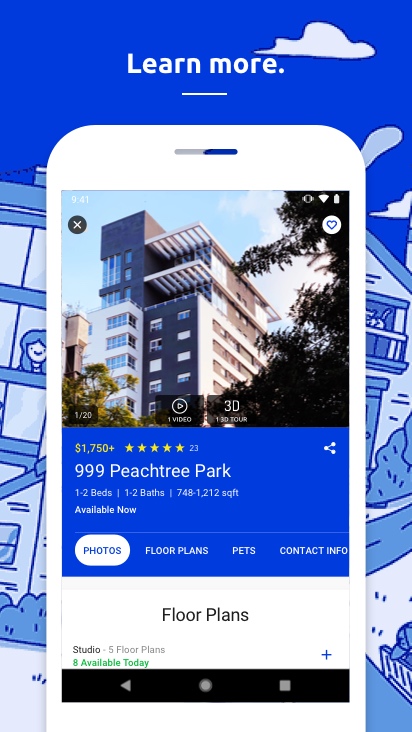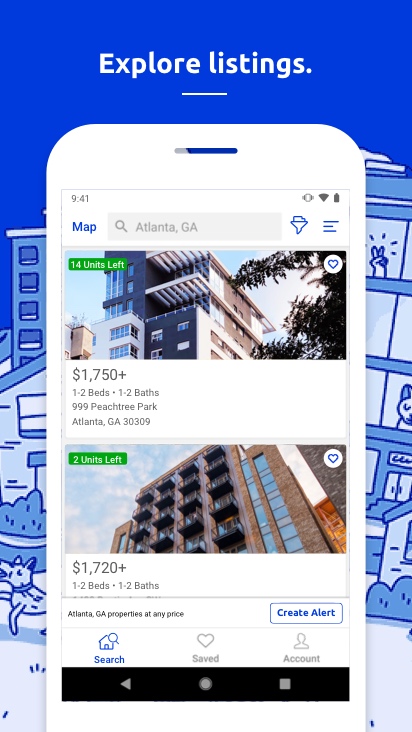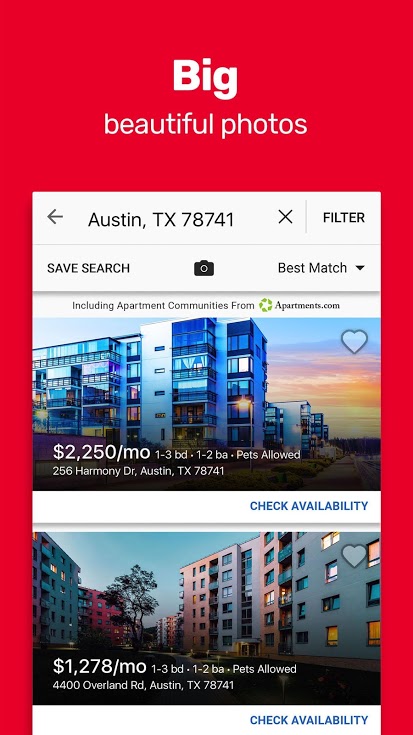Whether you’re relocating across the country or searching for new digs in your current city, an apartment-finder app can help you locate the perfect place. Rental apps — for both iOS and Android — are a convenient way to apartment hunt because you can browse listings from wherever you are, whether you’re waiting in line at the supermarket or riding the subway. We’ve rounded up the best apartment-finder apps to help you settle on your new space.
Zillow Rentals
This user-friendly app has information on thousands of rental properties across the United States. You can easily customize your search based on specific features, whether it’s the pet policy or on-site laundry or garage parking. You can also save searches so that you don’t have to re-enter all the criteria every time you log on to the app. Another neat feature is that you can use your finger to draw a circle around the area in which you want to search for apartments. See a home you like? Give it a tap, and it shows up in your favorites. That way, you can easily call each one of the top candidates to set up a viewing appointment. Updated versions streamline and simplify the filter design and offer more detailed options for pets.
Trulia Rentals
Trulia has been part of the online apartment hunter ecosystem from the beginning — the company first started showing up in search engine results back in 2005. Since then, Trulia has established partnerships with CrimeReports.com, SpotCrime.com, and EveryBlock.com, allowing the site to give users specific information about crime rates, school districts, and even commute lengths to add value to your search. Users also get a one-click feature, which puts you directly in contact with the property manager — no need to fill out pesky inquiry forms or hunt for a phone number. Updated versions of the app support sign in with Apple so that you can start your home search right away and Dark Mode, which is easier on the eyes when searching late at night.
Apartments.com
Where Apartments.com really stands out is the real-time availability it provides to you aren’t wasting your time looking at units that have already been rented. The database is comprehensive and users are given a wide range of specialized filter options, including the usual ones, such as price range and housing type, but it also features specific filters that let you search for military housing and student housing, for example. Once you see an apartment you like, you can take a 3-D tour immediately. Later versions enhance the rental property details page, improve search features, and update the Apply Now function so you can apply online to your desired rental. You can save your searches and get notified when new matching properties come on the market.
Zumper
With more than one million apartment listings in its inventory, Zumper knows its way around local rental markets. When you search the site, you’ll notice specific details about properties, including city landmarks, local weather statistics, and neighborhood culture. You can also set the app to alert you instantly once a unit that fits your criteria becomes available. Updated versions let you use the new widget to view the status of your rental listing on your home screen and check out the latest listings. It also uses iOS 14’s App Clips for jumping right into listing details.
HotPads
If you’re moving to a major city, HotPads is the one to check out. While the app displays rental listings all over the country, HotPads is best known for apartment listings in major metropolitan areas. To give you a better sense of what life is like in the neighborhood, the app provides details about nearby schools and walkability. Interested in seeing what other app users are excited about? The designated “hot” rentals are the ones generating a lot of activity on the app. Later versions offer improvements in viewing broker-exclusive listings, a multi-family portfolio properties carousel, and viewing selected properties via 3-D tour.
Rent.com
The Rent.com app makes it easy to search for apartments in your chosen neighborhoods with advanced search tools and filters to narrow your search. Once you’ve selected some properties you like, the app lets you take a virtual tour with HD videos or panoramic tours with 360-degree views of the exterior, interior, and amenities, including floor-plan images for each unit. Search for apartments in specific locations using a map or text view of listings. Find out what residents think of the property via real ratings and reviews from actual residents. Call or email apartments directly from the app. New versions upgrade the map interface and the floor plan with new search options for property and school searches. The Nearby and Neighborhood features let you explore the wider vicinity and similar properties while viewing home details.
Realtor.com rentals
Realtor.com is a great across-the-board app to get you started on your apartment hunt. The interface is intuitive, and you can quickly personalize the search to prioritize special features and amenities. The app provides details about the neighborhood where you’ll be moving, including price comparisons to other neighborhoods. You’ll also find a Yelp-powered map that gives you a sense of which restaurants, grocery stores, and entertainment options are nearby. Select the minimum to maximum ranges for the number of bedrooms and home size square footage in the app’s preferences. And, especially for New Yorkers, there’s an added search filter letting you search for rental listings by condo, co-op, doorman availability, outdoor space, elevators, and pet policy.