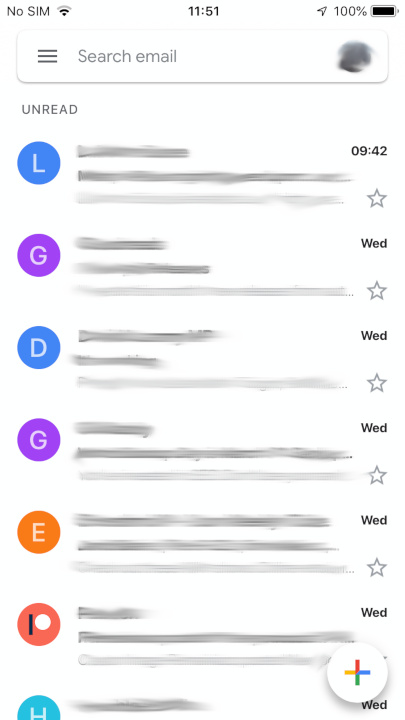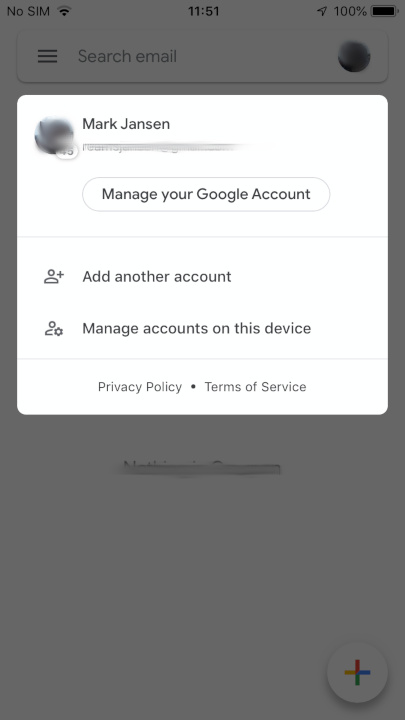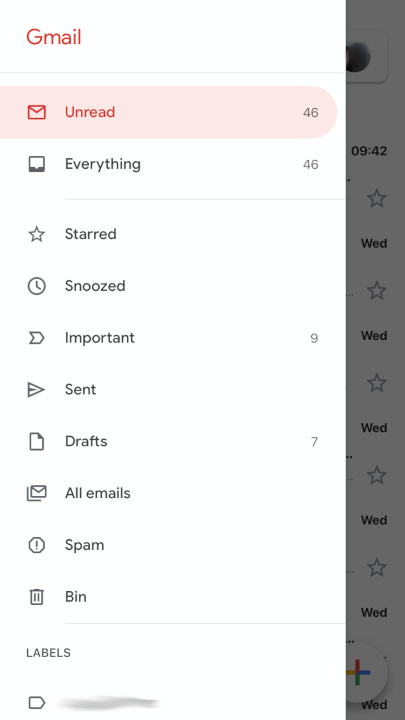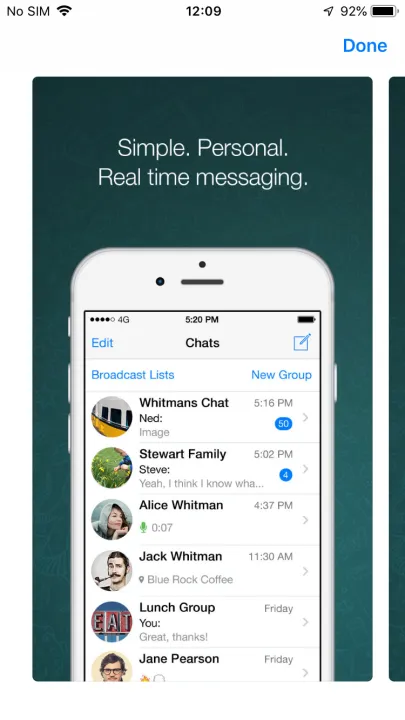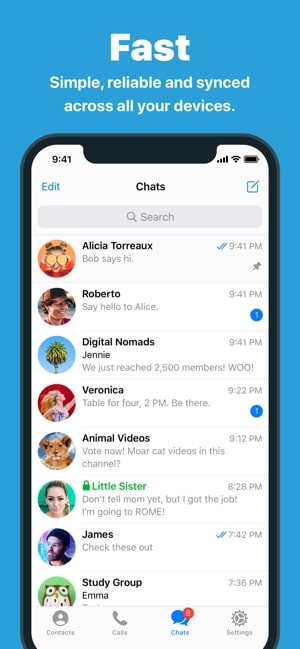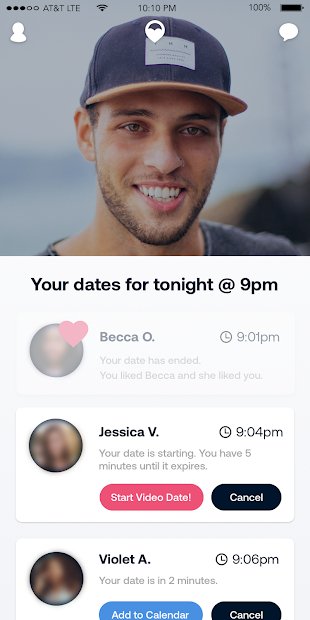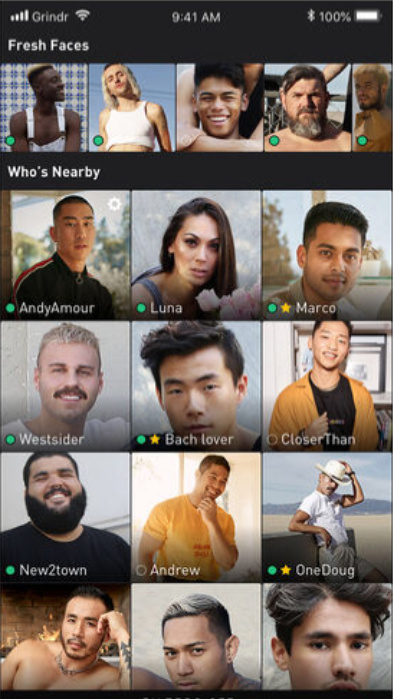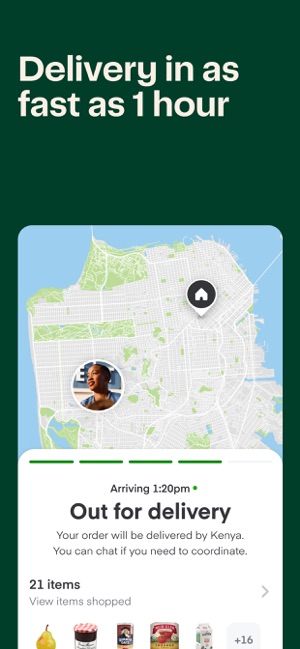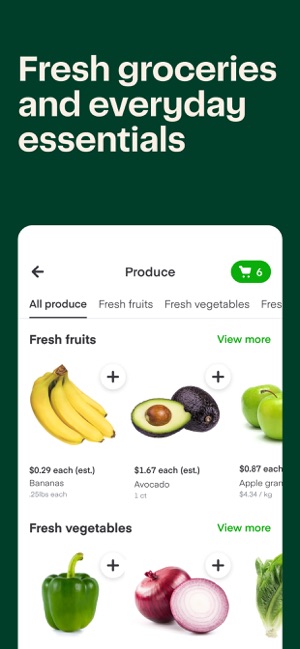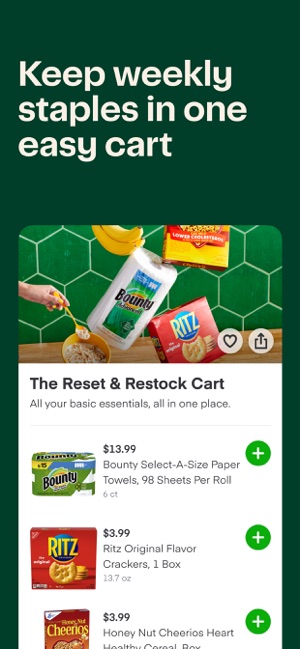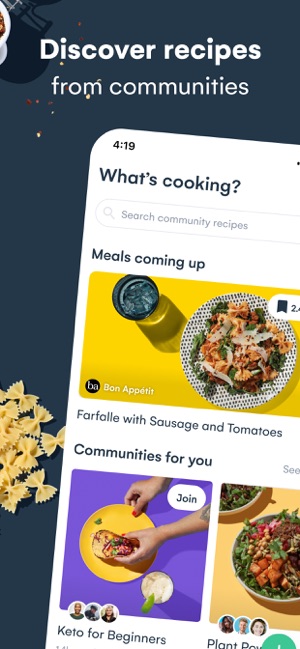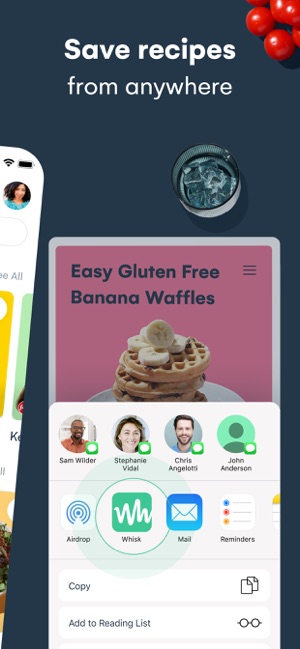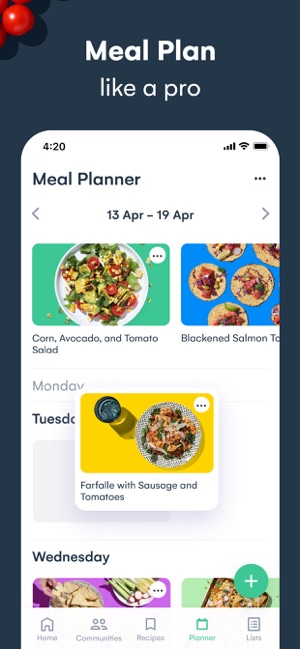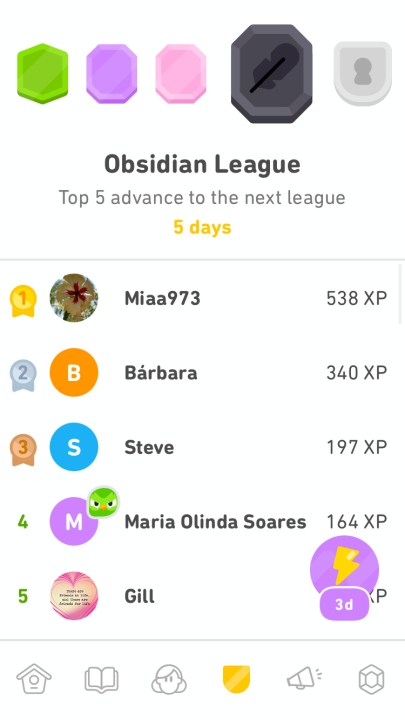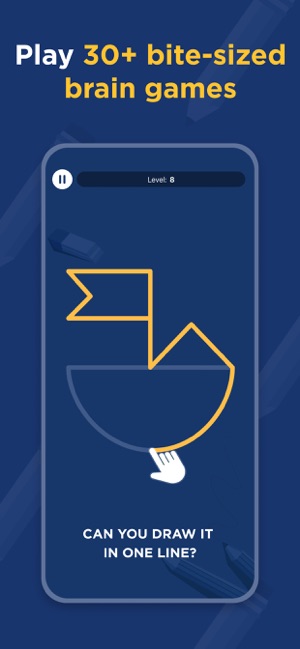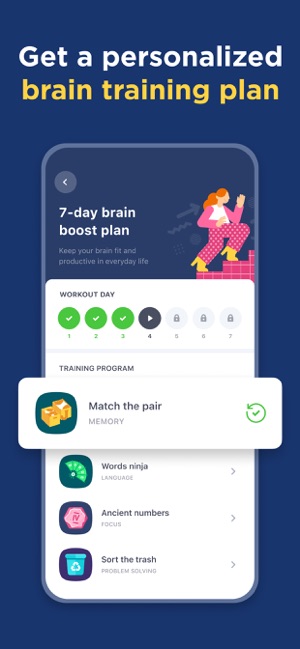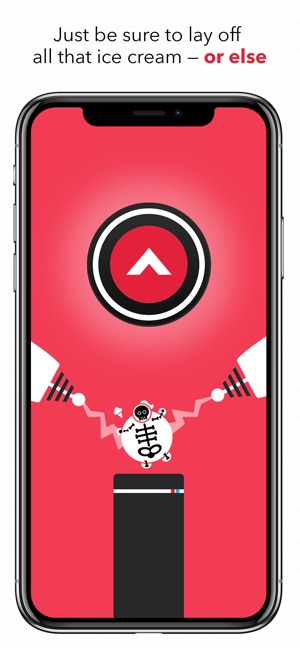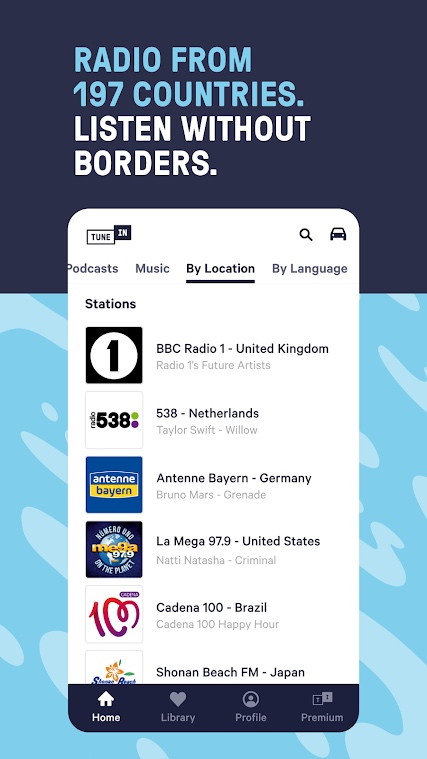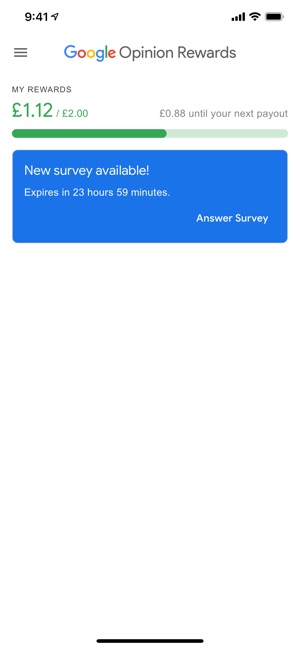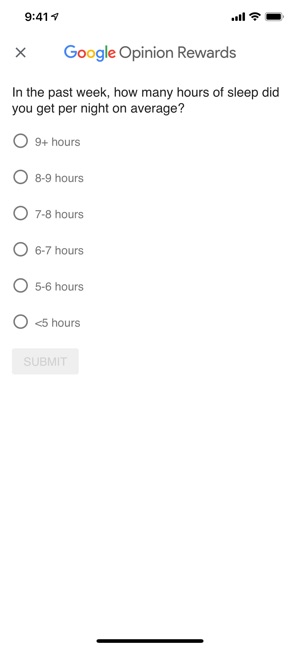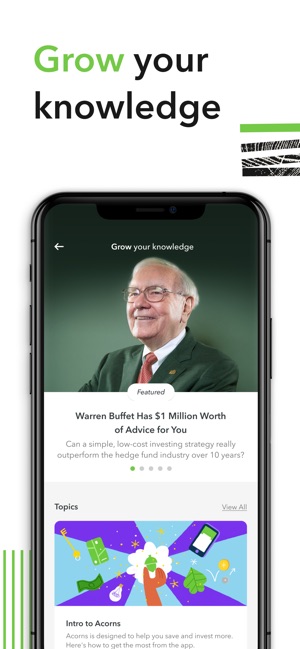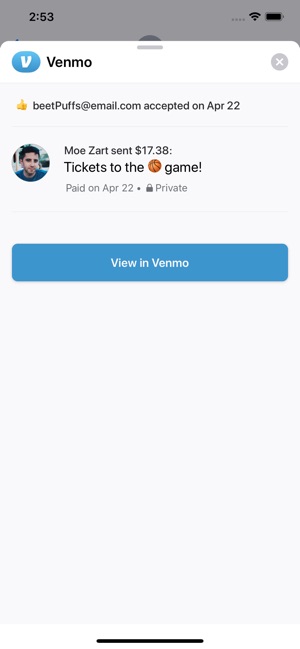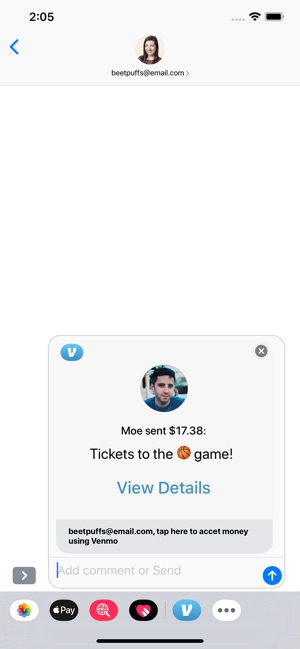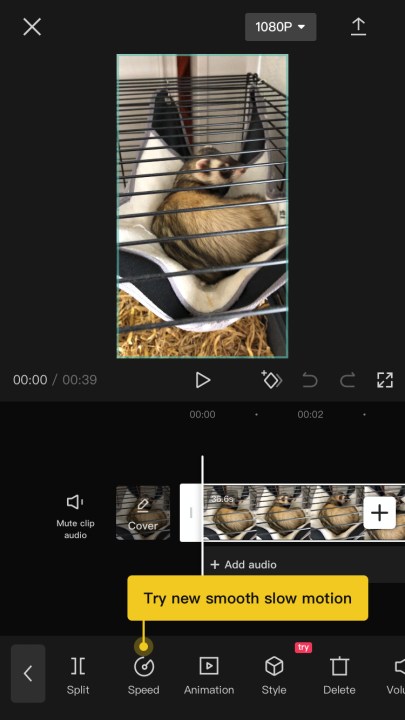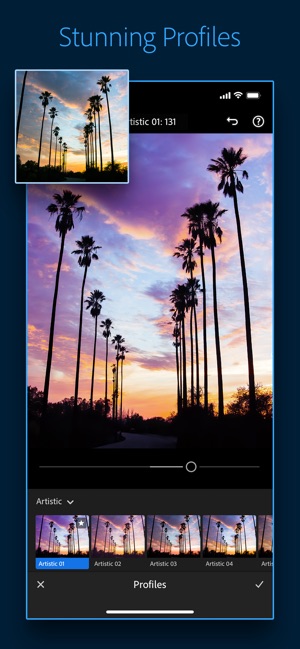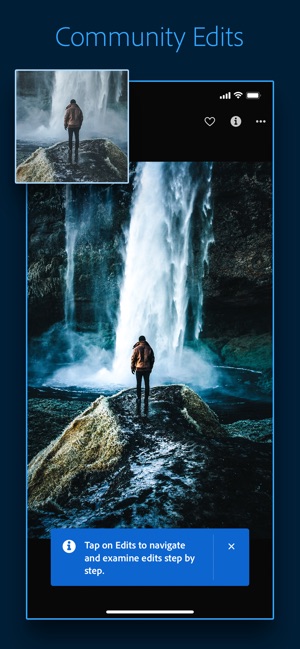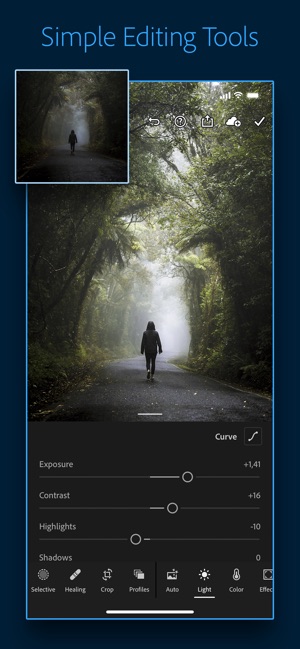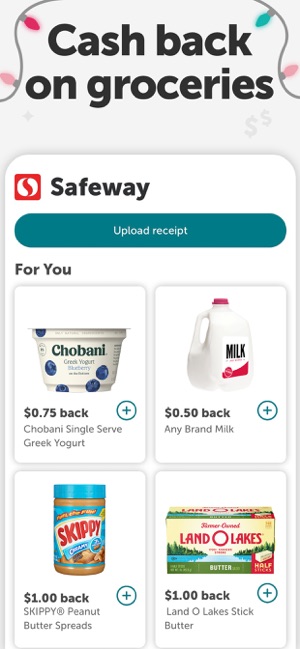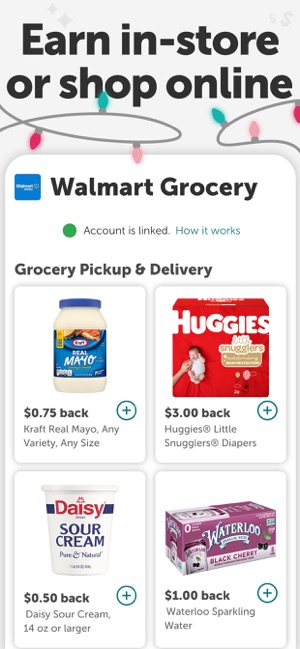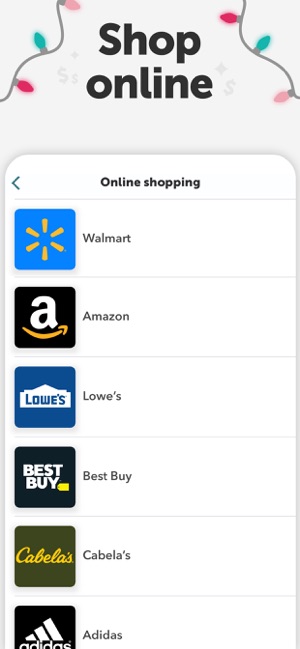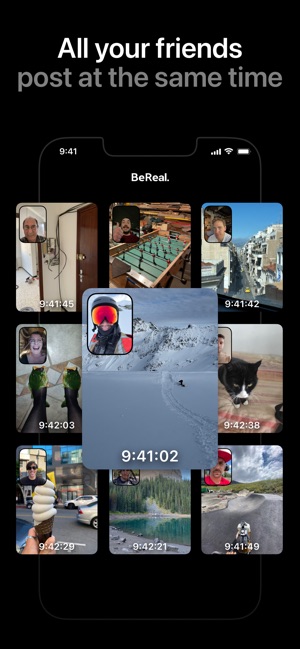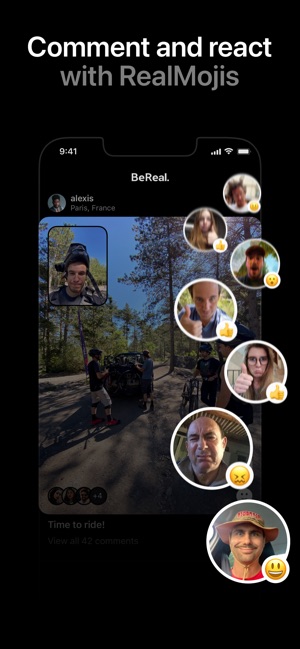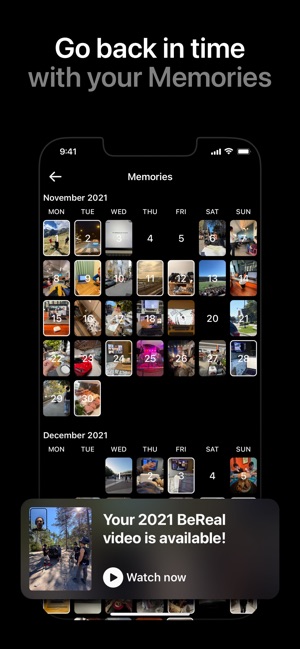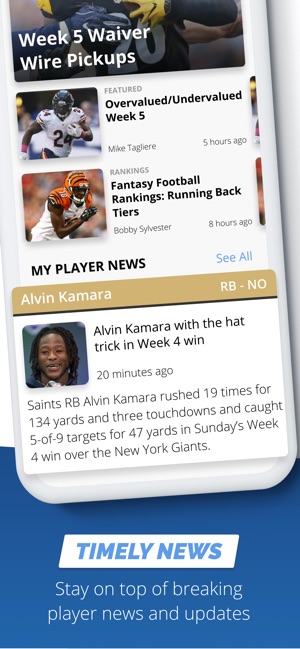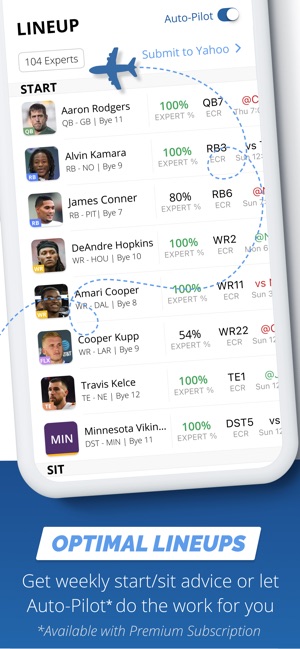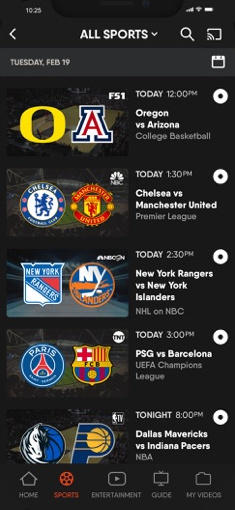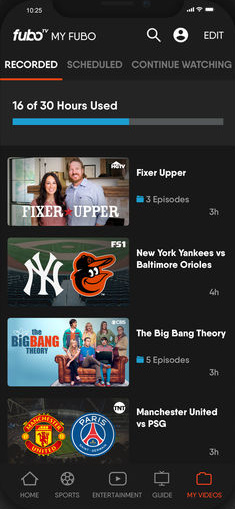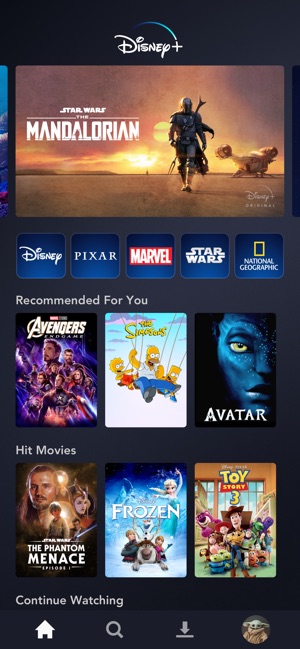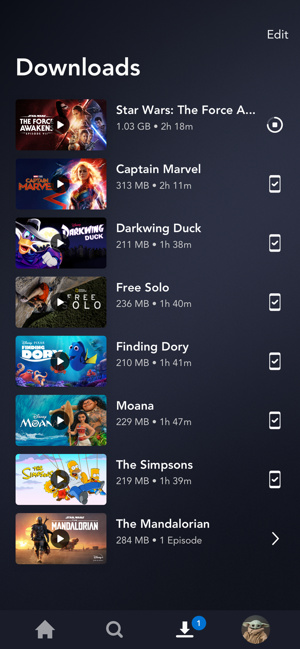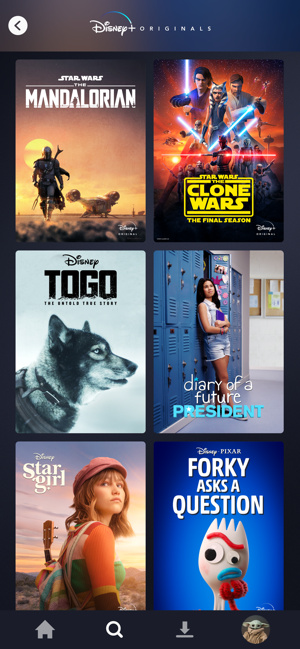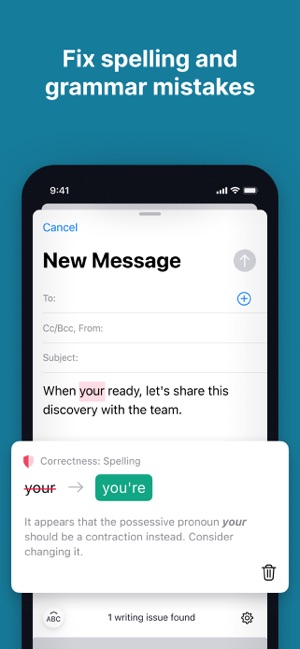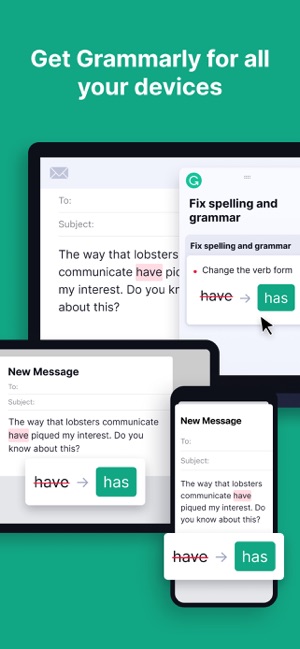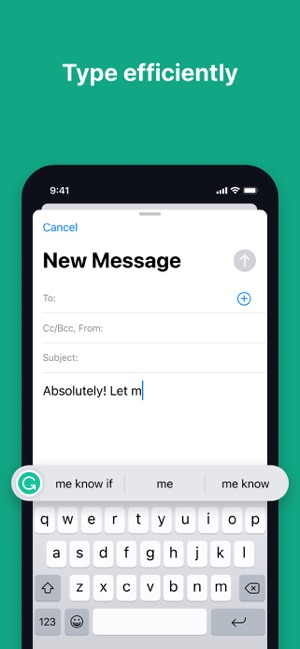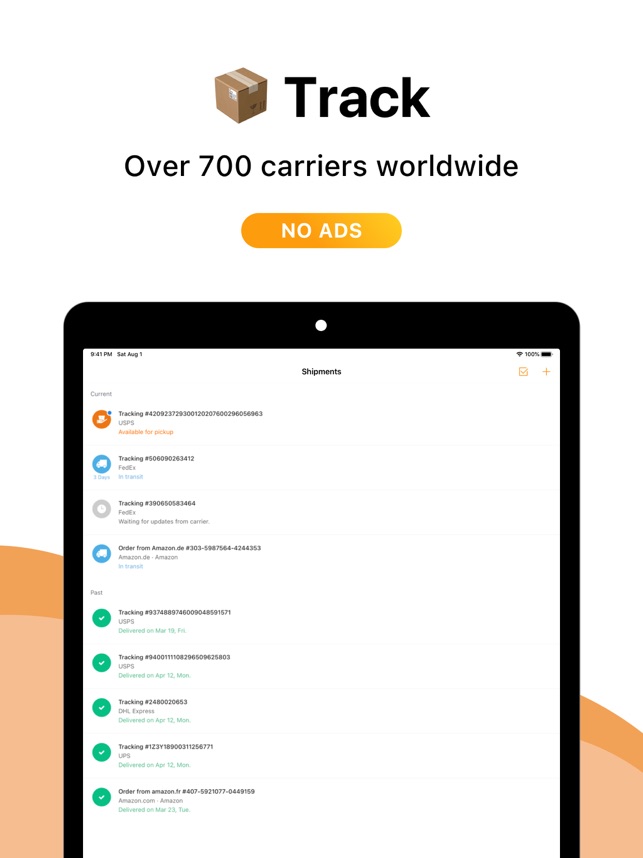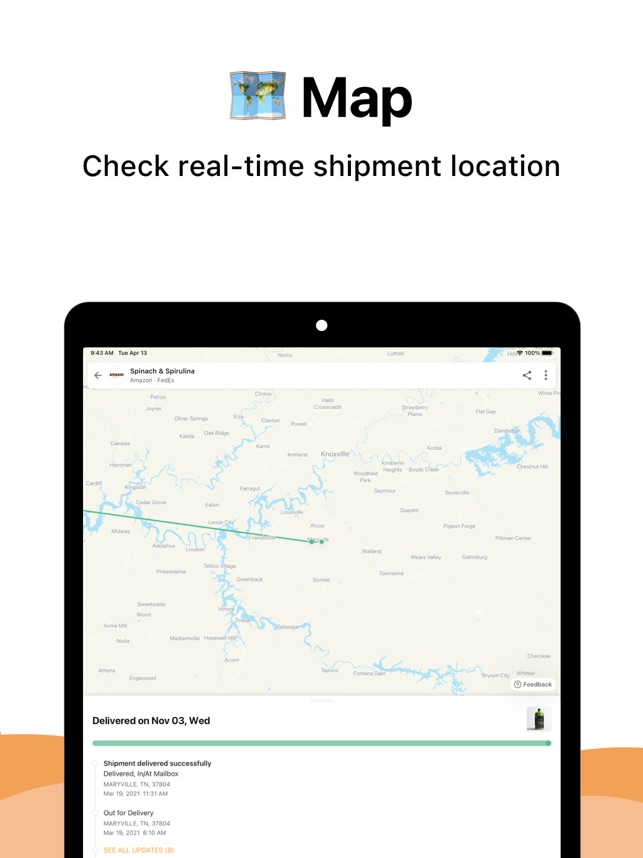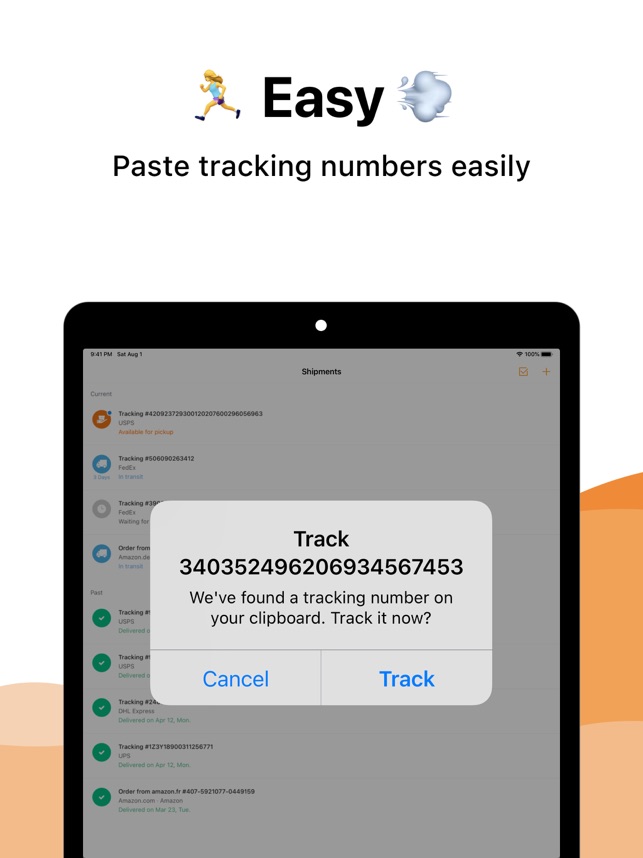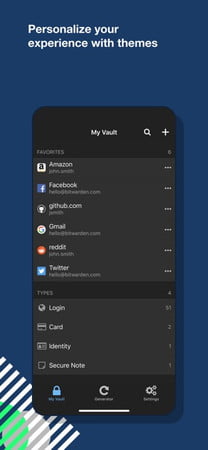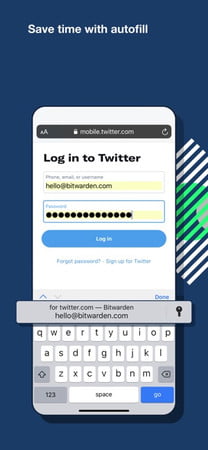The Apple iPhone keeps getting better each year with features and new hardware specs that companies can take advantage up, and we have the new Apple iPhone 15 just around the corner. Whether you just want to doomscroll all day, communicate with others, check the weather, or even find your next soulmate, there’s going to be some kind of app to help you satisfy those digital cravings.
But the App Store is filled with thousands of apps — where do you even begin? Don’t worry, we’re here to help. We’ve gone through the many apps on Apple’s digital storefront so you don’t have to. Here are the best apps for your iPhone, whether it’s an iPhone 11 or an iPhone 14 Pro.
If it’s games you’re looking for, don’t miss our best iPhone games roundup as well. And if you’re rockin’ an Android phone instead, we have a curated selection of the best Android apps and best Android games for your perusal as well.
Communication and messaging
Gmail
Sure, you could use Apple’s built-in email browser, but why would you when the alternative is this good? Google’s Gmail is fully cross-platform, syncs almost instantly, and is fully integrated with Google’s other services, like Drive, Docs, and Sheets. It’s intuitive, looks great, and best of all, is totally free to use. If you’ve got a Google account anywhere else then you’ve basically already got a Gmail account, so you might as well take advantage of one of the world’s best email apps.
WhatsApp, now owned by Meta and probably the most popular messaging app in the world, is a great choice for anyone who doesn’t have unlimited texting and spends a lot of time connected to Wi-Fi, lets you send and receive messages, pictures, audio notes, and video messages. It’s one of the most feature-packed chat apps out there, and worth downloading if you’re a regular chatter. Despite it being a worldwide sensation, most Americans don’t use it, which is odd, since it’s a phenomenal app. Do yourself a favor and give it a try, and if you want to learn more, check out our What is WhatsApp article.
Telegram
Data is important (and valuable), and you likely want to keep yours firmly under control. Telegram offers a way to make sure your private chats stay, well, private. Telegram uses strong peer-to-peer encryption that makes sure your chats aren’t intercepted by anyone, not even Telegram itself. But encryption alone doesn’t make a good chat app, and thankfully, it also excels as a messaging service. It has a range of tools to edit photos and videos, access to super-groups of up to 200,000 members, and even the support for ChatGPT on Telegram. You can even set a chat to self-destruct after a certain amount of time if you’re really worried about safety. There are a lot of similarities to WhatsApp, so make sure to check out our WhatsApp Vs. Telegram piece.
Dating
Filter Off
Dating is tough enough, but turning up to a date and finding out you have absolutely no chemistry can make that even tougher. If that sounds familiar, take a look at Filter Off. Filter Off’s unique selling point is it offers video chat speed dates, so you can find out if there’s an immediate attraction or not. Much like in-person speed dates, Filter Off offers themed events for different types of singletons, and your profile picture will be blurred out by the app before you’re matched — so you’re forced to match based on bio details rather than just looks. If you’re tired of the usual cut-and-thrust of dating apps, give Filter Off’s different approach a go.
Bumble
Bumble isn’t your usual dating app because it encourages women to be the ones who make the first moves. Match with someone in the Tinder-like interface, and the woman has 24 hours to send a message or the match expires. It’s a different way of doing things, and the time-limited nature can help to spur connections quickly.
Grindr
Grindr is the largest social networking app for gay, bi, trans, and queer people. The app uses your phone’s location to find other members close by to talk to, swap photos with, or meet in person. It’s not just about dating either, and there’s a group chat feature for when you need to assemble your friends. Here is a more comprehensive list of the best dating apps in 2023.
Food
Instacart
Sometimes getting out of the house to shop can be tough. Maybe you’re working long hours, have a new baby, or simply struggle to get to the shops and back. Instacart can get your groceries delivered with a tap. Enter your zip code to see which shops are available in your area, and get your first delivery for free, in as fast as two hours.
DoorDash
Need food delivered? There are few apps better for it than DoorDash. Probably the biggest food delivery app in the U.S., DoorDash caters to over 4,000 cities, with more than 310,000 restaurants and stores included. So whether you’re looking for a big shopping trip straight to your door or just tonight’s meal, DoorDash is the strongest app around. It’s free to use, but you can get free delivery fees and exclusive deals from DashPass for $10 a month.
Whisk
There are amazing free recipes everywhere on the internet — but finding the one you need is very much like dealing with a needle in a haystack, and it’s easy to lose a great recipe. Instead of that, why not start using Whisk? Whisk allows you to pool recipes from all over the internet, substitute ingredients and amounts, and basically create your very own cookbook. There’s a meal planner you can use to plan the week ahead, and making a shopping list is as easy as pressing a single button. Never lose a great recipe again, thanks to Whisk.
Gaming
Roblox
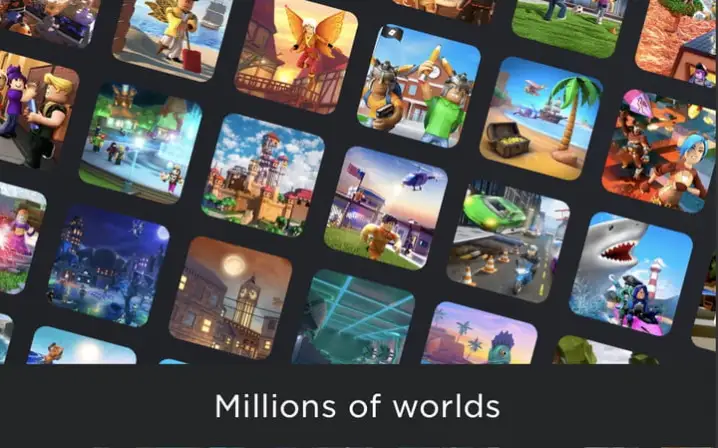
Why is Roblox here and not in the best iOS games article? It’s because it’s one of the best apps to download to play a huge variety of games. Roblox is less a game itself these days and more a platform for creative people to make their own games. Join your friends and explore thousands of different experiences created by people around the world. Not sure what Roblox involves? Check out our guide on Roblox to find out.
Twitch

Twitch is the best place to watch other people play video games or professional tournaments, or just chill out with some real-life board games. Yes, it sounds like the app version of being a younger sibling, but we promise you that it’s maddeningly compulsive once you get started. Whether you’re there to watch some professional gamers play new decks on Hearthstone or a League of Legends tournament, the Twitch app allows you to chat with streamers and other viewers and watch previously recorded videos, and it’s AirPlay and Chromecast compatible.
Strafe Esports
If you love to keep up with the latest news and scores from your favorite e-sports, then give Strafe Esports a try. It covers news from a variety of games, including League of Legends, Hearthstone, and Rocket League — and it even allows you to gamify your e-sports experience with a betting system that pits your predictions against other people’s. If you’re a lover of esports or are just curious, this is worth downloading. Here is a more comprehensive list of the best iPhone games for 2023.
Going out and travel
TripAdvisor
Whether you’re going out at home or abroad, TripAdvisor is one of the best apps you can download. TripAdvisor’s massive database has over 700 million reviews from travelers all around the world on all the best attractions, restaurants, and more. You can book from the app for certain places, and you can even pay using it.
Google Maps
Admit it, you’ve not used a mapping app other than Google Maps for years. Google’s app is the king of mapping apps for a reason, and it’s a reliable and endlessly updated service you access for absolutely nothing. It’s not just a map, and it can provide real-time updates on traffic conditions and public transit information as well. You can read and write reviews for businesses and restaurants, label your favorite places, see a timeline of your activity, and share your current trip and location with friends and family.
Duolingo
Want to learn a language? There are few language learning apps better than Duolingo. It has over 35 languages available to learn (including Klingon), and you don’t have to pay anything to get started. Lessons are simple but ramp up in complexity fairly quickly. You’ll start by identifying words with pictures and move on to using them in simple sentences, and before you know it, you’ll be able to quickly and easily translate more complex sentences. It’s free to use, but with limited incorrect guesses during lessons. Duolingo Plus gives you unlimited incorrect answers, and a bunch of other useful tools too, for $7 a month. Check our longer list of the best travel apps for the iPhone and iOS.
Health and fitness
Pillow
Sleep is a massive part of staying healthy, and if you don’t have a wearable with sleep tracking, then your phone can do it instead. You can use it with or without an Apple Watch, and it will monitor your sleep stages throughout the night, noting when you’re getting your rest and how restful each stage is. It can be used as a smart alarm clock and will wake you up specifically in your lightest stage of sleep, helpfully avoiding those groggy feelings, and it can even record snoring and sleep apnea, too. It’s a great app for sleep tracking, whether you’re seriously tracking your rest patterns or if you’re just curious.
Impulse — Brain Training
Keeping your brain healthy is as important as keeping your body healthy, so carving out some time in your personal fitness routine for your mind is worthwhile. Impulse makes that easy and offers a range of exercises that help keep your brain refreshed and well-trained. Impulse claims training your brain often can improve your memory, focus, math, and other key skills. Unfortunately, it’s locked behind a $7-per-month subscription, but there’s a three-day trial to see if it’s worth it for you.
Carrot Fit ($5)
The old carrot-and-stick approach to motivation is a good one, but we’ve never seen the carrot actually using the stick itself before. Carrot Fit is from the same people who made the foul-mouthed Carrot Weather app, and its approach to personal fitness is to bully, threaten, and (if you’re lucky) inspire you into getting fit. Carrot Fit’s “seven minutes in hell” workout pushes you with a range of exercises with fun names like Mount Doom Climbs, Celebrity Face Punches, and Dragon Mating Dances. Succeed at what you need to do, and you’ll be rewarded with app upgrades, cat facts, and permission to watch someone else eat a bag of chips.
Music and podcasts
The default music app on iPhones and iPads is Apple Music, which has its own subscription service and plenty to recommend it. But there are a host of other alternatives if Apple’s default app doesn’t appeal to you.
Pandora
Spotify and other music streaming services are fantastic, but if you’re looking for a constant stream of music based on what you’ve loved before, it doesn’t get better than Pandora. simply start your Pandora stream using a favorite song, genre, or artist, and Pandora will create a custom playlist just for you. There are a number of different modes on offer, and it has a car mode as well, so you don’t need to stop when you get into the car. There is a range of tiers for subscriptions, but there’s also an ad-supported free option, too.
TuneIn Radio
Radio isn’t just something you listen to in the car, and TuneIn is the first app you grab when you want to listen to radio stations on your iOS device. It has access to more than 100,000 radio stations from hundreds of countries, as well as selections for all sorts of genres, moods, and activities. It’s great for keeping track of the latest news, and it even has podcast support. It’s free, but there is a premium service for $10 a month, which gives you access to live sports, fewer ad breaks on certain stations, and complete removal of ads on other stations.
Spotify
Spotify is changing the game for the entire music industry. It’s free on PCs and tablets, but $10 a month if you want to fully use it on iPhone. It’s worth it. You can listen to full albums and create playlists.
Marvis Pro ($9)

Marvis Pro is a highly customizable music app for those who use Apple Music but hate the default Apple Music interface. With Marvis Pro, you can access your entire Apple Music library, search for and add new music from the Apple Music catalog, rediscover forgotten albums in your collection, scrobble to Last.fm, and so much more. There’s a lot of flexibility with what you can do in Marvis Pro versus the standard Music app, and this is a great way to rediscover those albums that you haven’t listened to in years.
News
Apple News is the default news app for iOS, and it’s a great news app. But it’s not the only news app around, and there are plenty of other options if you want something more specialized or a different pace of news.
It gets something of a bad rap due to certain bad apples, but Reddit is still an excellent place to gather news. Especially good if you’re a fan of a wide variety of interests, Reddit’s front page can keep you up-to-date with everything you care about, from /r/worldnews, /r/android, and even /r/pokemon. Just subscribe to the subreddits you want to hear from, unsubscribe from the rest, and Reddit will help to keep you fully updated with the latest news and interesting discussions.
Apollo
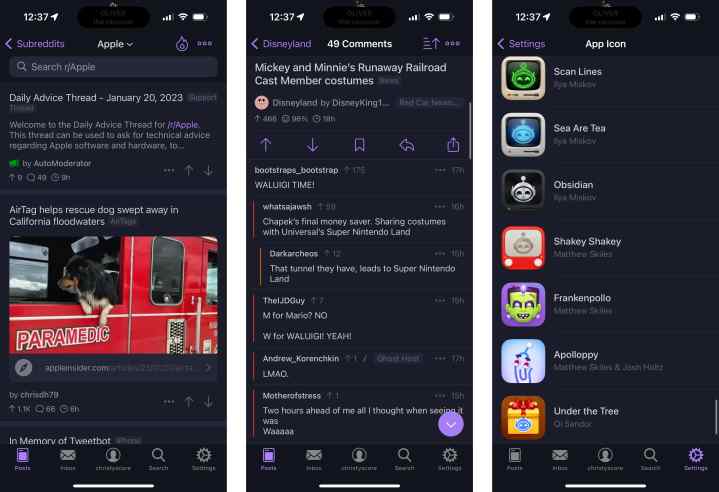
If you aren’t a fan of Reddit’s own app, then you should check out Apollo by Christian Selig. Apollo serves up all of your Reddit needs, from the front page to your subscribed subreddits, in a clean, no-frills interface. Best of all, there are no ads to deal with. It’s intuitive with a gesture-based interface, a fantastic media viewer for photos and video, a much easier-to-follow comments view, and more. It’s also highly customizable, so you can change the comment thread theme, overall app theme, and even the app icon to one of many amazing contributions from the Reddit community and popular designers.
Rather than giving you a list of articles and some thumbnails to peruse, Flipboard aims to give you your news in a different manner. Laid out like a glossy magazine, Flipboard offers articles with large, colorful images, enticing you to click and find out what’s going on. There’s no scroll effect either. Instead, each page flips over as you move on, reinforcing the magazine feel. It’s a setup that’s not for everyone, but we recommend you give it a try to see if you enjoy it.
Google News
Whether you’re hopping over from Android or have been iPhone-faithful for some time, it doesn’t change the fact that Google’s news app is one of the best to be found. Drawing from news sources from around the world, Google News is one of the best ways to keep up to date with the matters you care about most.
Payment and money management
Google Opinion Rewards
If you’re looking to earn a little petty cash on the side while using your phone, then Google Opinion Rewards is a great way to do it. Simply answer small surveys sent to you by Google, usually based on what you’ve been doing recently, and you’ll earn a little money from doing it. It gets paid out in either Google Play Store credit or to your PayPal account, and it gets paid out when you hit $2. It’s not going to make you rich, but hey, it’s better than nothing as long as you don’t mind selling off your data.
Acorns
Investing is one of the cheat codes of growing capital, but it used to be that you needed a big nest egg to get started. That’s not the case anymore, and now anyone can invest, thanks to apps like Acorn. Rather than investing large sums of money, Acorn rounds up your purchases to the nearest dollar, investing the difference. While it may not seem like much, from tiny acorns do massive oak trees grow, and this passive saving method could be key to helping you to build up a significant nest egg. You can even use it to set up an IRA pension fund as well.
Venmo
Venmo is the payment app for the people. Connecting directly with your debit card, Venmo offers free person-to-person money transfers. Credit transfers require a percentage fee. It’s compatible with many shopping apps for easy checkout.
Photography
CapCut
Still images aren’t the only part of smartphone photography — videos are an oft-neglected element of the humble smartphone, and CapCut’s editing software can make them the best they can be. The iPhone’s editing tools are already pretty good, but CapCut really takes it to the next level with a wide range of effects, or the ability to overlay other videos, or put two in a splitscreen mode. Add additional music, reverse the video, slow it down, or pretty much anything you can imagine.
Adobe Lightroom Photo Editor
Why go to anyone but the master if you’re looking for image editing software? Adobe Lightroom is now available on iOS, and that means you’ve got an incredibly powerful photo editing suite right at your fingertips. It has all the tools, from the simplest crop to the finest detail changes, and it also comes bundled with a professional-quality camera app as well. There’s a premium mode that you’ll need to get the most out of it, but it does come bundled in with a bunch of Adobe Creative Cloud subscriptions, making it an excellent choice if you’re already using Adobe’s desktop software.
Slow Shutter Cam ($2)
An iPhone camera is generally excellent, but it does lack some tools more advanced users would deem essential. One of those is shutter speed, as you can’t take long exposures without the ability to fiddle with your shutter speed. If you want to take light-trail photography, pictures of the stars, or anything that needs a longer exposure time, Slow Shutter Cam should be your first stop. This app gives your phone an unlimited shutter speed — so you can take long star trail pictures or pictures of car lights zooming past, and it can even take a batch of photos with its intervalometer mode. Sounds like a lot? Well, it can be — but if you understood all that, or want to test it out, this is a great app.
Reading
Many iPhone and iPad users look no further than Apple Books for their reading needs as it’s the default app that comes with their Apple devices. But there are a lot of other great apps for books, whether that’s the biggest player in the game, apps that read to you, or social media apps to track your reading habits.
Readly
Not into books, but love a good magazine? Then you need Readly. Rather than filling your house with issues upon issues of magazines, just subscribe to Readly for $12 a month. Your money gets you access to thousands of publications about a number of topics, including walking, fashion, geology, music, and more. You can access a number of back issues, or download them to read later, when you may not have internet. The only downside is it can feel a little cramped on a small phone screen unless you’re rocking a massive iPhone 13 Pro Max or something. However, it really excels on an iPad.
Kindle
Amazon rules the e-book world, and a big part of that is because the Kindle app is available pretty much everywhere. It has an enormous selection of e-books that you can buy, and if you sign up for Amazon Kindle Unlimited for $10 a month, you can get access to a massive range of books and comics.
Audible
Prefer listening to books over reading them? Audible has you covered with more than 180,000 titles that you can download for offline play. One of the major benefits is that you can speed up or slow down narration speed to fit your preferred listening experience.
Shopping
Amazon
Amazon is the No. 1 online retailer for a reason. Browse Amazon’s vast collection of products quickly and easily. Plus, you can enable notifications for daily Amazon Gold Box deals so you never miss out on a discount.
eBay
There’s very little that you can’t buy or sell on eBay. The app is full-featured and much easier to use than the website. Bid on items, track your orders, and sell all of your unwanted stuff right here.
Ibotta
Who doesn’t like earning cash back on purchases? Ibotta is your one-stop shop for cashback from thousands of retailers, and it works both in-person and online.
Social media
BeReal
It’s a social media sensation, and there’s a reason it’s exploded as it has. Unlike other social media sites, which let you choose which moments you share with the world, BeReal has you, and everyone else, share the same moment in time. Just snap a shot or video of whatever you’re up to at that moment and give everyone a true, unfiltered glimpse into your life. It cuts out all the pretense that other social media sites embrace and encourages you to, well, “be real.”
It may be owned by Facebook, but Instagram is still the best social network for sharing pictures and ruining them with silly filters. We say ruining, but we put X Pro II on just about everything. You can follow specific interests as well as people, making it a great place to gather inspiration for projects, holidays, or just about anything. If you’re not the type to take lots of pictures you don’t need to feel pressured to share — just lurk on the homepage and enjoy shots from those you follow.
TikTok
It’s back! Despite herculean efforts, the short video-sharing social media site TikTok never really went away, and following a huge sea shanty trend, well, we’re putting it back into the list. Chances are you know what this app is all about by now, but if you need a reminder, TikTok specializes in short-form video content, with a particular slant toward comic and musical content. Other creators can duet with videos, creating crazy new creations, meme-able videos, and — sometimes — music trends that take over the world for a bit. TikTok is the place to be, even if you’re not looking to create yourself.
Sports
Fantasy Football My Playbook
Big fantasy football fan, or just curious about getting started? Fantasy Football My Playbook is one of the top apps for fantasy football team management. Import your team (or teams, if you play in multiple leagues) and the app will make recommendations and analyses, provide important news updates, and give you access to a huge amount of data and stats. It’s a great resource, and one that’s hard to turn down if you’re involved in fantasy leagues at all.
Bleacher Report
Whether you follow a lot of sports and different teams, or you only follow the WWE, Bleacher Report has the personalized setup for you. Pick the teams and sports you care about, and Bleacher Report will send you the latest news and developments as they happen.
FuboTV
If you’re the type to watch every game, regardless of where you are, FuboTV will keep you tuned in. Whether it’s NFL, NBA, MLB, NHL, or something else, the app has you covered with more than 75 channels with live games to stream on your TV or a mobile device. You’re also able to watch live news, movies, and TV shows from other networks. To start, there is a free seven-day trial and after that, it will cost you $45 per month.
Streaming video
YouTube
Alright, so you probably have YouTube, and anyone that doesn’t is seriously missing out. But that doesn’t mean it’s any less essential, and if you don’t have YouTube on your iPhone, well, do yourself a favor and download it now. But YouTube hasn’t always been an iOS essential, having disappeared at Apple’s whims in iOS 6. Thankfully, Google brought it back. Millions of people use YouTube to upload videos daily, so there’s a staggering amount of videos available from everyone from mommy bloggers, to video game experts, to people who like to take phones apart. It’s free to use, but also features YouTube Premium, a subscription-based service that allows playlists to be downloaded and viewed offline, ad-free viewing, and video playback with a locked screen. It’ll cost you $12 a month though, and YouTube is still excellent without it, so don’t feel like you’re missing out if you’re not willing to pay.
Netflix
Netflix is … Netflix. Everyone knows what Netflix is by now, so it’s fair to say we don’t need to write much here. But we’re going to anyway. Netflix is the best place on the internet to legally stream shows and movies in exchange for a monthly subscription. It’s the scourge of boredom and the way we’ve filled many empty evenings. Get started with our list of the best shows on Netflix and get bingeing right now. Make sure that your iPhone has enough storage for downloading those movies though, here is a solid reason why you should pay more for that iPhone with extra storage.
Disney+
You all know who Disney is, so you’re probably not going to guess wrong if we ask you what Disney+ carries. But there’s more here than just The Lion King, Mulan, and all those Disney classics. Thanks to Disney’s takeovers of many studios, you’ll find Star Wars, Marvel, Pixar, and even National Geographic here too. Best of all, Star — a new “general entertainment” channel for Disney+ subscribers that adds content from FX, ABC Studios, and a bunch more originals — is coming to Disney+ too. Disney+ has the potential to become a real player in the streaming scene, and while it needs a subscription to access, it’s packed with quality content.
Letterboxd
Considering most movie watching involves sitting in a darkened room and being quiet for upwards of two hours, it can be quite a social experience. Talking about movies is often as much fun as watching them, and Letterboxd is a hub for all of those activities. Mark down the films you’ve watched or want to watch, post your personal reviews, and read and comment on other people’s reviews. Find someone whose tastes seem to match yours? Follow them and keep an eye on what they’re watching because it might well be something you’ll love too.
Utilities and customization
Grammarly
Getting the correct spelling and grammar may not matter all the time, but when it does, you’ll be glad you installed Grammarly’s keyboard. This keyboard replaces your standard iOS keyboard and highlights any mistakes, spelling or grammatical, that you might make as you’re typing. It also works across multiple devices, offers suggestions for what to say, and even keeps an eye on your tone. Want to type better and smarter? Grammarly is the best way to do that. There is a subscription to access the best parts, like suggestions to make your writing more engaging, but the free version is still worth exploring.
AfterShip Package Tracker
If you’re anything like us, then you might have multiple packages headed to your house right now, and keeping track of them can be tough. That’s where AfterShip comes in as supremely useful. AfterShip can track packages from over 700 carriers across the world, giving you a real-time location (when available), and everything can be easily managed with just tracking numbers. It’ll notify you when something is due to arrive, and there are no ads, either. This is a great tracking app that’s a great install for most people.
Bitwarden
While iOS has its own built-in password manager, if you want something that works across Apple and non-Apple devices, Bitwarden is the best choice. Start storing all your passwords by simply downloading and setting up the app — then, whenever login details are recognized, Bitwarden will ask if you want it to remember them. Then, it can input them for you. Free use is entirely doable, unlike some other password managers, and premium access starts at less than $1 a month.