
At its giant September 2023 event, Apple announced its next generation of smartphones with the iPhone 15 lineup. This latest generation of iPhones includes the iPhone 15, iPhone 15 Plus, iPhone 15 Pro, and iPhone 15 Pro Max. This year, Apple has made some big changes, like swapping out the Lightning port for USB-C, among other things.
But one of the big remaining questions concerns the Dynamic Island — is it available on all of the
Does the iPhone 15 have the Dynamic Island?
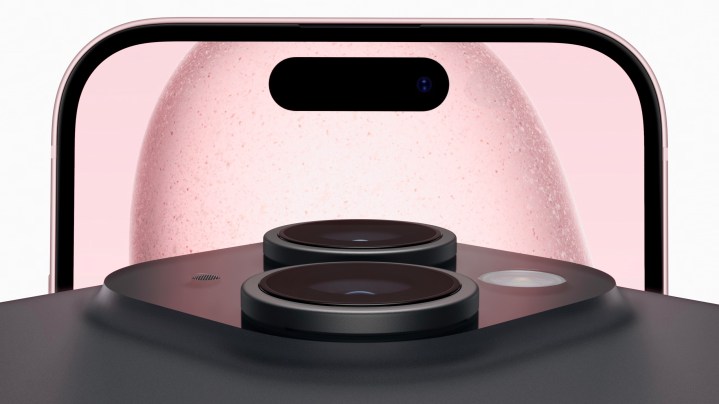
Yes, the Dynamic Island is now available on all the
When the Dynamic Island debuted last year on the iPhone 14 Pro and iPhone 14 Pro Max, it was only on the high-end models. The regular iPhone 14 and iPhone 14 Plus continued to have the notch that has been present since the
However, this is not the case this year. Apple has now brought the Dynamic Island to all
What can you do with the Dynamic Island?

So, what exactly is the Dynamic Island? If you’re not already familiar with it from the iPhone 14 Pro, it’s an elongated capsule near the top of the screen that houses the front-facing TrueDepth camera, as well as the Face ID sensor.
But it does more than just sit there. The “Dynamic” in the title means it actually changes depending on what you’re doing on the phone. The Dynamic Island can even be a more elongated capsule, or it can split up into a smaller capsule and a circular island — it all depends on what you’re doing.
It supports up to two apps at once, which is when it splits up into a small capsule and a circle, but you can also interact with it as well. Gestures like a long press or swipe down can expand it further, and tapping the Dynamic Island when it’s in use takes you straight to the app currently using the Dynamic Island.
OK … but what exactly can you do with the Dynamic Island? A lot of Apple’s native iOS apps work with the Dynamic Island, like Apple Music, Apple Maps, Phone, and more.

With Apple Music (and other audio playback apps), you can see album artwork as a small icon, and there is a playback visualizer. Doing a long press on the Dynamic Island while music is playing will enlarge the Dynamic Island cutout to something that looks like a Now Playing widget, complete with song name, artist, visualizer, and playback controls.
When you use Apple Maps’ turn-by-turn directions, the Dynamic Island can get larger to show you what the next direction to take is. The Dynamic Island can also show incoming calls, call duration, active timers, and more. It’s also very useful for showing notification alerts like Apple Pay confirmations, Face ID unlocking, low battery alerts, AirPods connection status and battery, screen recording, and more. If you follow sports, the Dynamic Island is also great for displaying current sports scores through the Apple TV app.
The Dynamic Island is most useful with Apple’s own apps. While there is support for third-party developers to utilize the Dynamic Island, there haven’t been a ton of apps that make use of it, at least in the grand scheme of things. But that doesn’t mean they don’t exist.

Uber is a popular ridesharing app that now uses the Dynamic Island and Live Activities to show you the progress of your ride while you use other apps. Flighty is a flight-tracking app that can provide important stats about a flight right in the Dynamic Island. Carrot Weather is a popular weather app that uses the Dynamic Island to show upcoming precipitation and stormy weather, as long as you have a premium subscription anyway.
There are also apps that make the Dynamic Island more fun, rather than informative, if that’s more your thing. Pixel Pals will put a cute pixelated pet or two in the Dynamic Island, and you can feed and play with them throughout the day if desired. There are also some games out there that make use of the Dynamic Island, like Hit the Island, which is a simple game like Pong.
Perhaps there will be more third-party apps that will utilize the Dynamic Island now that it is available across the entire



