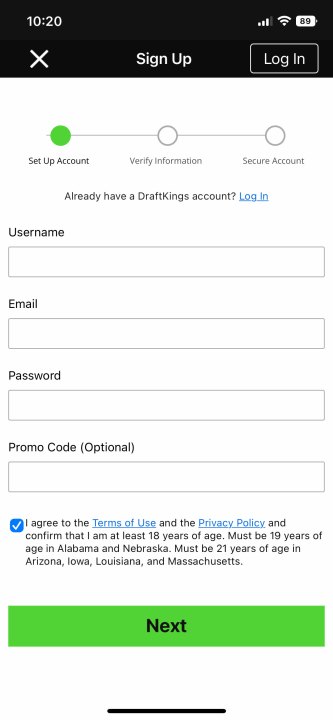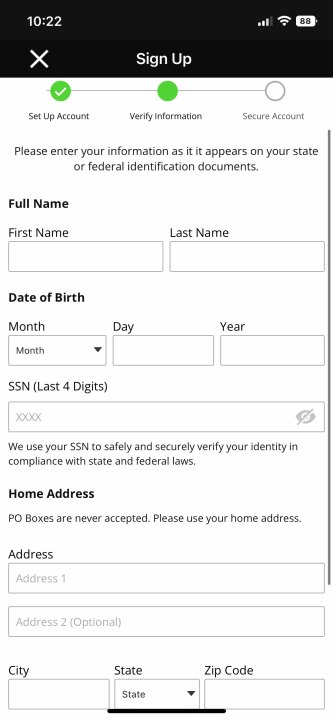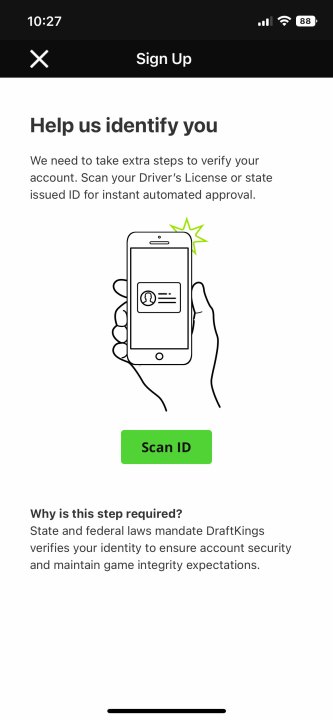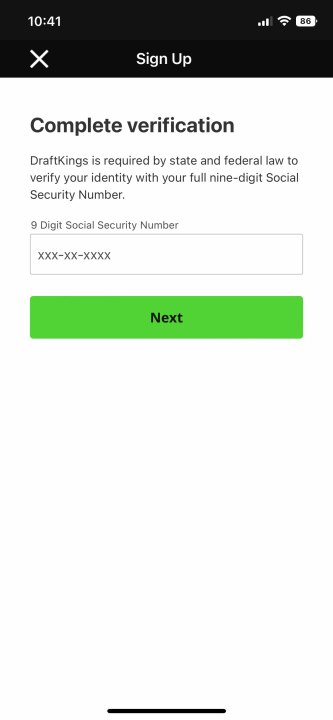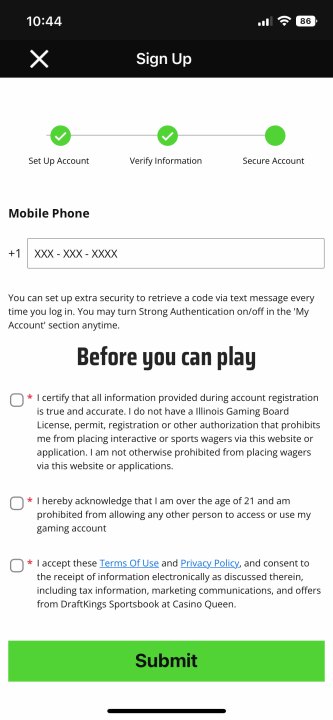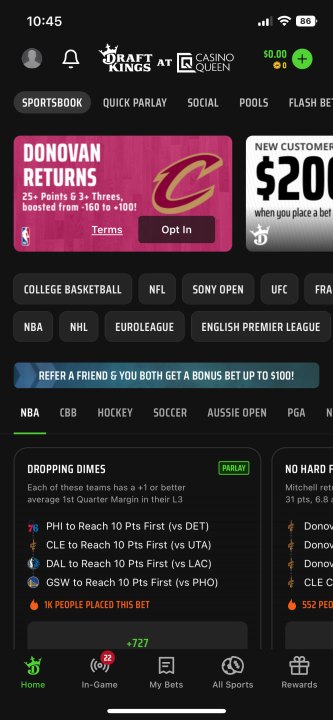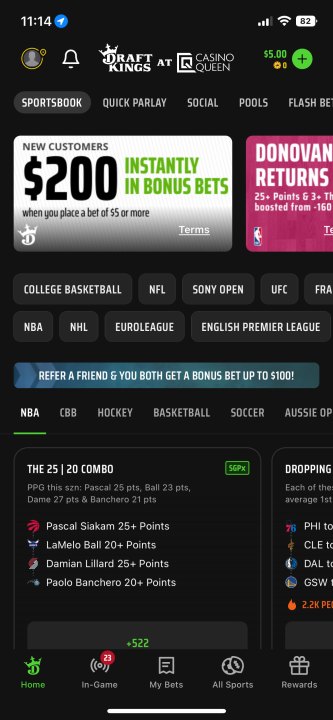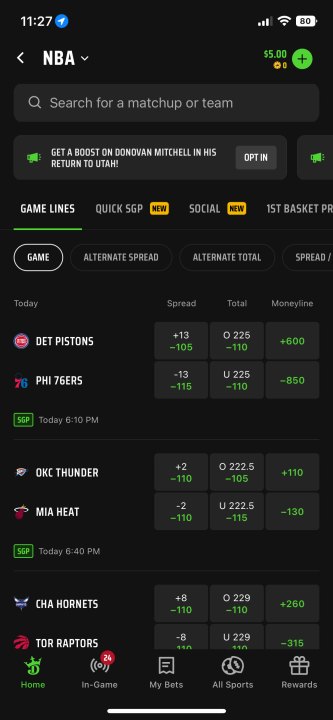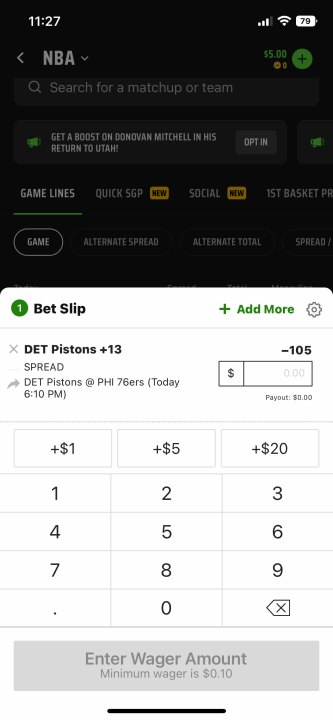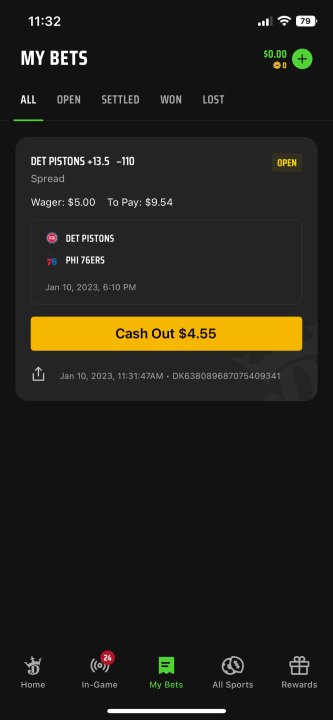Sports betting is a huge industry that ranges from completely informal conversations before games to serious transactions with high stakes. With how easy it is to bet on games online, more people than ever before are looking to try their hand at making some extra cash via their keen sporting intuition.
If you're interested in potentially making some money via sports betting, then one of the quickest and easiest ways to do that is through DraftKings. Follow the steps below to learn everything you need to know about how to sign up for and start betting with the app. Take note, however, that there will be no betting advice below. Remember to gamble responsibly and at your own risk.

How to sign up and bet on DraftKings
Betting with DraftKings is fast and simple, but getting started can be a little confusing. There are two different versions of DraftKings, a browser one and an app one, but for the purposes of this guide, we'll be covering the app. That said, things are mostly the same in-browser as they are in-app, so you should be able to follow along even if you're using the browser version.
Step 1: Download the DraftKings Sportsbook & Casino app to your smartphone and open it. When prompted, you'll need to allow DraftKings to use your location data since it's not available in every state. See the section below to check if sports betting is allowed in your state.
Step 2: If you don't have an account, select Sign up. Create a username and fill in the rest of the boxes on the page. Once you've done that, select Next.
Step 3: Because you need to be over the age of 21 in the U.S. and the app deals with transferring real money, the next few pages require you to verify your identity and age. While it's never a good idea to freely give out personal information like your Social Security number, DraftKings is required to have it for tax-filing purposes. If you're still feeling hesitant, you can read up on it for further clarification.). Once the page is filled out, select Next.
Step 4: Next, you'll be prompted to scan your ID. Grab your driver's license or state ID and select Scan ID. If asked via pop-up about the app's access to your phone's camera, give it permission by selecting OK. Scan your driver's license or ID by selecting Take photo and then take a picture of the front of your card on a flat, well-lit surface. Once the picture is taken, select Upload. Repeat the process with the back of your ID.
Step 5: After submitting the pictures of your ID, you'll be taken to a page that says you need to wait while DraftKings verifies your identity. As it loads, make sure not to exit the app or select the X in the top-left corner of the screen. It may take a minute or two, but eventually, you'll be notified that your ID has been verified. After it is, you'll be taken to a new page that prompts you to enter your Social Security number. Input your number and then select Next.
Step 6: For the final screen in the account creation process, you'll be prompted to enter your phone number and then check off three boxes to confirm that yo agree to the terms and conditions of the DraftKings app and that all the information you submitted in the previous steps is accurate. Fill out the boxes and then select Submit.
Step 7: After submitting your information, you'll see a pop-up asking if you want to allow the app to send you push notifications. Either turn them on or select Skip in the top-right corner of the screen. With your account now created, you'll be ready to start betting.
Step 8: Before being able to make any bets, you'll need to put money on your account. Select the green circle with a plus symbol in the top-right corner of the screen to pull up the Deposit menu. Here, you'll need to input the amount of money you want to put on your account and then link your payment method to the app.
Step 9: After inputting your information, you'll be taken back to the home page, where you'll see a confirmation pop-up at the bottom of the screen that tells you how much money is in your account. Select Done to get rid of the pop-up.
How to play on DraftKings
With an active account that has money on it, you'll be set up and ready to start betting on games. There are a lot of different things that you'll be able to bet on, but the basics of how to actually make wagers is pretty much the same for everything. Here's how to play on the DraftKings app.
Step 1: Open the DraftKings app and go to the Home tab at the bottom of the screen. From here, select a sports league from the sliding tab in the center of the page.
Step 2: After selecting a league, you'll be taken to a page that lists all upcoming games from the league. Here, you'll be able to place simple game bets. If you want to bet on things like alternative spreads or alternative totals, select your preferred bet type from the sliding tab toward the top of the page. Find the game you want to bet on and then select the bet you want to make.
Step 3: After selecting your bet, a bet slip pop-up will appear on the lower half of the screen. Here, you'll be able to choose how much you want to spend on your bet and see your payout if you win. Input the amount you want to bet and then select Place Bet.
Step 4: After confirming your bet, select Done and your wager will have been made.
Step 5: To view all of your current bets, select the My Bets tab at the bottom of the screen. Here, you can manage all of your wagers and view any open, settled, won, or lost bets you've made previously.
Does DraftKings work in my state?
While sports betting can be a lot of fun, it's strictly relegated by the government, meaning that DraftKings isn't available in every state. Currently, it's only available in 16 states in the U.S., a relatively small fraction of the country.
This is the list of states where DraftKings' sports betting is legal:
- Arizona
- Colorado
- Connecticut
- Illinois
- Indiana
- Iowa
- Michigan
- New Hampshire
- New Jersey
- New York
- Ohio
- Pennsylvania
- Tennessee
- Virginia
- West Virginia
- Wyoming
If your state isn't listed here, it means that sports betting is illegal there.