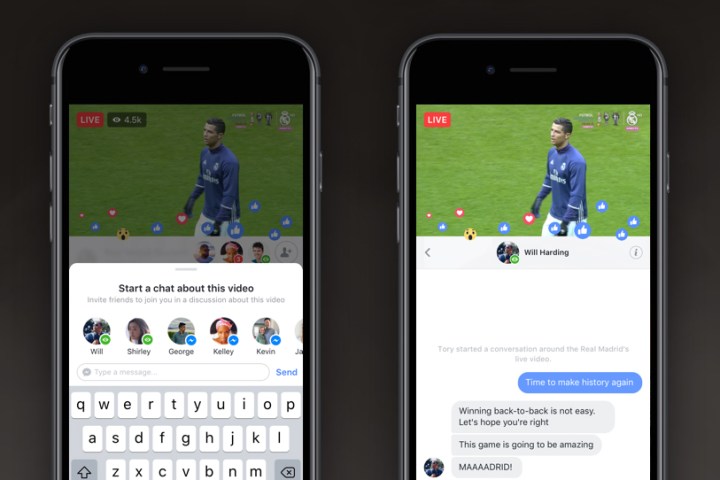
The first feature makes live videos more social by opening up an avenue to chat outside of the public stream of comments. With Live Chat With Friends, users can invite a friend, whether they are already watching or not, to a private chat. These messages are only accessible by invited users, unlike the public comments, which Facebook says already number ten times the remarks on videos that are not posted live.
Facebook is first testing the feature on mobile, but the social media platform expects to add the feature to more outlets this summer.

For users streaming their own live broadcast, friends can now be invited and added using their own camera. The result is a sort of picture-in-picture video coming from two different sources. The feature is a continuation of a similar option that was launched last year but was only accessible to public figure Pages.
Live stream guests can be added by accessing the Live Viewers section or by tapping on comments from viewers. The feature works whether you’re holding your phone horizontally, which puts the video side-by-side, or vertically, which adds a picture-in-picture for the second stream in the corner.
Both features add more social features to live-streaming, with one feature allowing for private chats and another allowing a viewer to chime in themselves during the stream. Facebook is continuing to refine the ability to go live, last week altering algorithms so that videos pushed out as live that are just animations and polls show up lower in the news feed.
Editors' Recommendations
- How to go live on TikTok (and can you with under 1,000 followers?)
- You can now use the Add Yours sticker on Reels for Facebook and Instagram
- Windows 10 users can now directly stream Xbox games to their PC
- Facebook now lets businesses charge for online events
- Facebook A.I. could fix one of the most annoying problems in video chat apps




