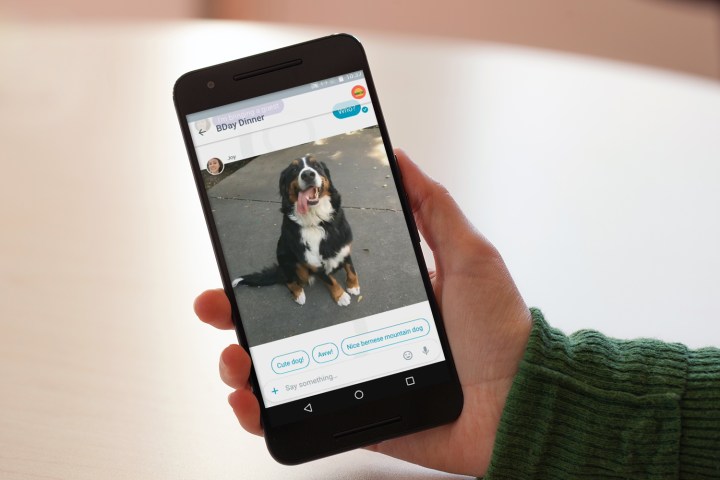
Personal reminders, which became available for some users Wednesday morning, provide a convenient way to store contacts, calendar appointments, airline reservations, phone numbers, and more with the Google Assistant. Typing “@google” (without quotes) in an Allo conversation pulls up the Assistant, and tapping on the Assistant icon shows you all the information it has on hand. (Try asking “What are my upcoming flights,” for example, or “Show me my upcoming appointments.”) A subsequent Share option lets you share the information with another chat participant.
Unfortunately, there aren’t many tweakable parameters. You can’t share information with another contact in a one-on-one Allo conversation, and you can’t keep requests for information from Allo hidden from folks who might be keen on perusing your history. But the ability to share information could be useful in certain situations. You can have the Assistant provide a friend’s contact info in a group conversation, for example, or have the Google Assistant call up flight details in a conversation with fellow travelers.
As Engadget points out, the feature isn’t exactly groundbreaking. Google Hangouts, one of Allo’s predecessors, gained the ability to offer “smart suggestions” based on contextual clues a few months back — if a friend asks “where are you?” for instance, it will prompt you to share your location. And Facebook recently launched a feature for its “M” Messenger AI assistant that offers you the opportunity to share your location, respond to messages with appropriate stickers, or even point friends in the direction of shopping and travel info.
The personal reminders function appears to be a server-side change, meaning not everyone’s likely to see it right away. But as long as you’ve updated to the latest version of Allo, you’ve got the best shot at getting it first.
Google’s under pressure to prop up Allo’s declining popularity. It took the app four days to score 5 million downloads after its September 2016 launch day, but an additional three months to accumulate another 5 million downloads. And last week, Android Police reported that the messaging app has dropped out of the top 500 most-downloaded apps on the Play Store.
A lack of desktop client and SMS support are likely to blame for the recent dips, but if Google keeps adding new features at a steady clip, there might yet be a chance to reverse the downward trend.


