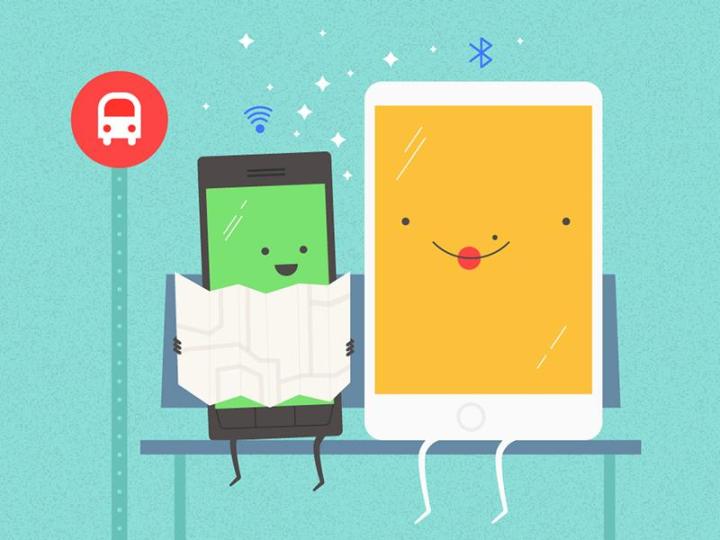
That means you’ll be able to swap photos, music, contacts, directions, messages and other data between devices easily. Location information, Bluetooth and Wi-Fi could all be utilized to power the upcoming feature, which is rumored to be based around the same kind of technology that lies behind the Chromecast and its underlying Google Cast protocols.
It’s something to look forward to for anyone who’s ever been frustrated by trying to get a favorite photo from one smartphone to another, but as yet the tool hasn’t been officially announced by Google, and we don’t know exactly when it will appear. Android Police is basing its assumptions on code added to the latest Google Play Services APK — a number of images were also embedded, one of which you can see above.
It would appear that Copresence (which may not be called Copresence when it finally sees the light of day) is an improved version of Google Nearby, a location-based app that we first caught a glimpse of back in June. Nearby hasn’t been officially unveiled yet, but it’s believed to include a number of automatic features (like reminders and sharing) that are based on your Android device’s location.
With iOS 8.1 now out in the wild and Android 5.0 Lollipop just around the corner, Google knows it needs to keep working hard to keep up with the competition. Copresence could be a major part of that and is expected to be available in the coming weeks.
Editors' Recommendations
- I compared Google and Samsung’s AI photo-editing tools. It’s not even close
- How to schedule a text message on your iPhone
- How to view Instagram without an account
- An Apple insider just revealed how iOS 18’s AI features will work
- The most common iPad problems and how to fix them

