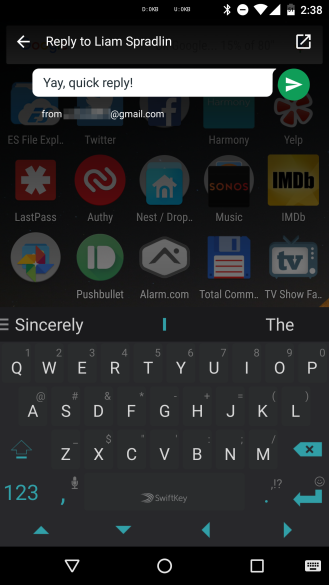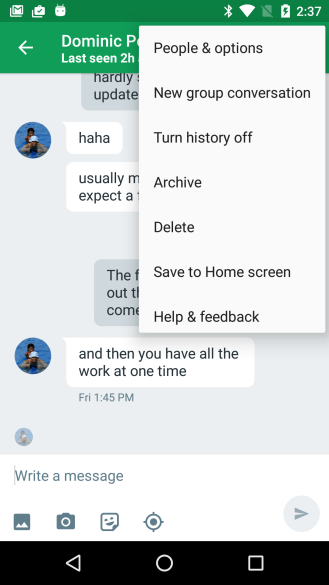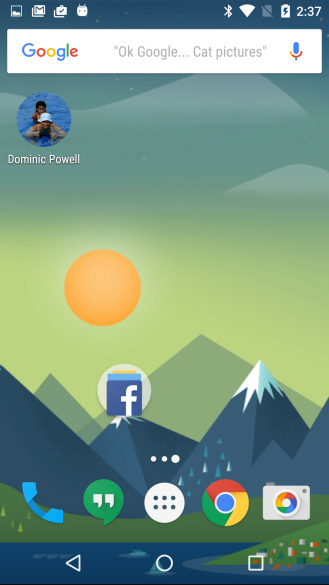Quick replieshangouts
work on Android much the same way they do on iOS. Hangouts notifications now sport a nifty “reply” button beneath the content of incoming messages, and tapping on that button presents you with an input box in which you can peck out a reply. It’s a basic but long-requested time saver, and a welcome one. Previously, users had to launch Hangouts to type a simple “OK” or “Sounds good” in response.
Another highlight is the ability to create home screen links to particular message threads. If you’re carrying on a conversation you’d like to be able to access quickly in the future, you can save a shortcut of it to your home screen from the thread options menu within Hangouts. The icons, which work for both group and individual chats, appear on the home screen as a circular cutout of the involved parties’ profile pictures.
Beyond aesthetic enhancements to a few settings screens, the new Hangouts is otherwise relatively light on new features, but Android Police reports that it packs a precursor of changes to come, including a pop up that prompts users to “Check out Google’s new SMS app,” Messenger. Google introduced the bare bones text client more than a year ago without much fanfare, but rumors persist that the Mountain View giant intends to retire Hangouts’ SMS support in favor of it soon. The message in the new Hangouts implies as much. “For sending simple, fast SMS text messages, try Messenger,” it reads.
Sadly absent in the new Hangouts is any sign of Google’s artificial intelligence messaging project. In December, the Wall Street Journal reported on the company’s plans launch an automated chatbot service that’d quickly answer simple questions. When it launches, it’ll reportedly be positioned to compete with Facebook’s own upcoming smart service, “M,” although the details remain murky. Here’s hoping signs of it appear sooner than later.
If you’ve already got Hangouts on Android, the new version will appear as an update. If not, you can grab it for free from the Play Store.