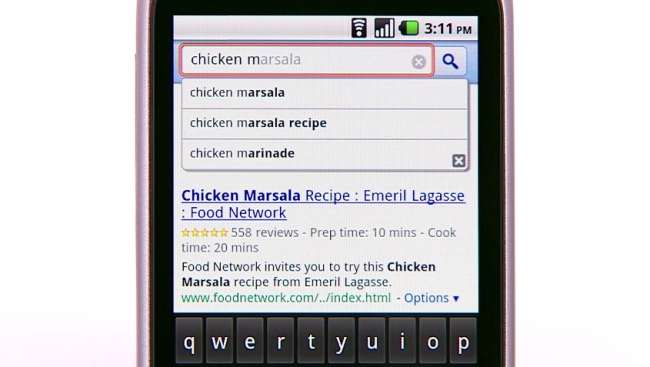
Nobody likes to wait. Google Instant is now available on Android and iPhone. Instant is a faster form of search that guesses what you’re going to search for as you type and automatically loads full pages of results, one after another. Google says the service can save a user an average of 2-5 seconds per search. Instant is available on Android phones running 2.2 and iPhones/iPod Touches running iOS 4. By clicking a “Turn On” link on the Google homepage, users can toggle the feature, which uses AJAX and HTML5 to display results without any button clicks.
We tested it on a Motorola Droid and Motorola Droid X and it is now available on both devices. Once turned on, results display very quickly, much like the PC version of Instant. It should prove very useful on mobile phones, though the lack of screen space is a hindrance to its value. On many touch devices, the on-screen keyboard takes up a third to half of the screen. Combined with Google’s suggested queries pop-down box (which should be disabled in light of Instant), there is hardly any screen space left to look at Instant’s predictive results. On a Droid with a slide-out keyboard, Instant is more useful, but on any device, only one or two search results are visible. It’s clear that a bit of refinement should be done to the service, moving forward.
Google launched Instant for PCs in September to much success, despite a few setbacks. Competitors have complained that the service muddies what a true search is, making it difficult to calculate Google’s marketshare.
Instant is only available for searches done on Google.com at the moment, but it will be rolling out to Chrome, a wider array of phones, and other forms of search in the future.
Editors' Recommendations
- How to find your phone number on iPhone or Android
- iPhone SE deals: Refurbished 2nd and 3rd Gen iPhones
- Nomad’s new iPhone case and Apple Watch band may be its coolest yet
- Best iPhone deals: Save on iPhone 15, iPhone 15 Pro Max and more
- 5 phones you should buy instead of the iPhone 15


