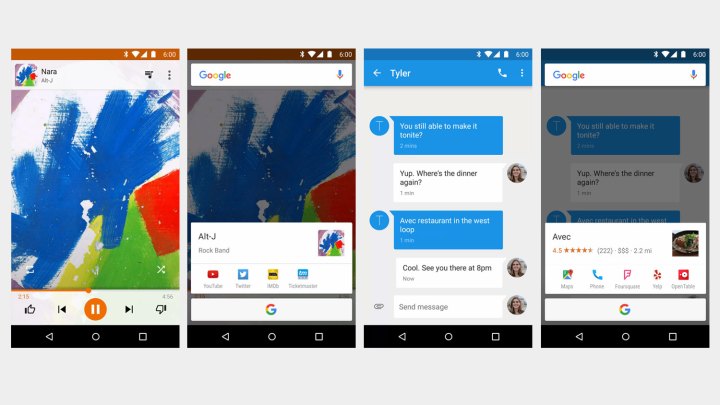
An update to the Google app is trying to fix that. According to Droid Life, the update brings a share button to Google Now on Tap, which comes up when you press and hold the home button. Tapping the button takes a screenshot of the page you were looking at and immediately brings up the sharing menu. This works in any screen, and unlike the regular screenshot function through the volume down and power button, this feature removes the status and navigation bar from the screenshot — pretty handy. It still leaves in the black navigation bar and the colored status bar, but without the button symbols and notification signs that are usually there.
But the best part of taking a screenshot through Now on Tap is that it doesn’t save the image to your phone, so you don’t have to worry about screenshots taking up space, or constantly go into your gallery app to delete them.
Do note, the feature is just another way to take a screenshot. The original method still works.
It’s also a handy way for Google to get more users to glance at Now on Tap, which is an app whose existence is easy to forget about since it’s baked into the operating system and revealed by holding down the home button. Now on Tap reads the information on the screen and fetches relevant information for you. So for example, if a friend texts you asking if you wanted to grab lunch at a restaurant, when you press and hold the home button, Now on Tap will bring you information about the restaurant as well as options to book a reservation and add it to your calendar. It eliminates the extra step of searching for the information yourself.
Of course, the vast majority of Android users won’t be able to take advantage of the new feature or Now on Tap, as it requires your device to be on Android 6.0 Marshmallow. That means only 0.5 percent of devices can use it, and even if you’re one of the lucky ones, you’ll need to be on version 5.7.13 of the Google app. It’s a server-side switch so if you don’t see it yet, you’ll have to wait, or sign up for the beta to get early updates.

