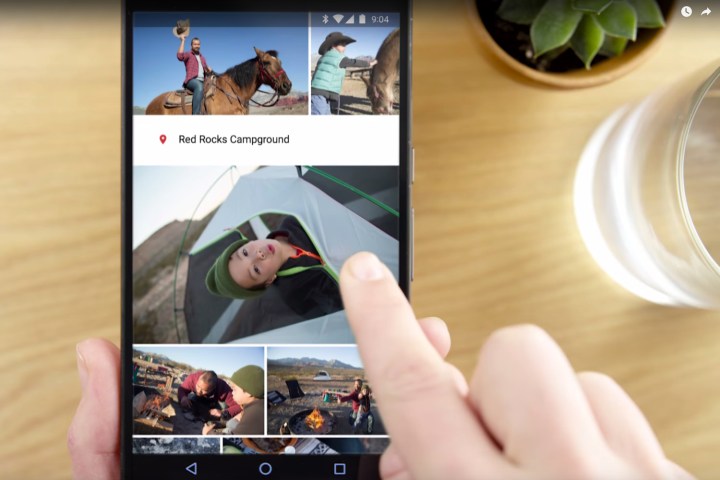
Among the available options, you have Samsung with its robust Secure Folder app, which lets you lock everything from pictures to emails, documents, and even apps behind password protection. Then there’s Apple’s somewhat clunky system of letting you “hide” content from your general Photos tab, while leaving it perfectly visible in Albums. Better yet, Google had no such feature at all — until now.
At long last, the latest version of Google’s Android photos app makes it extremely easy to hide images, with just three taps. Open or long-press a photo, tap the menu button at the top right, and select “Archive.” Those pictures will be concealed in a separate folder accessible from the hamburger menu, though much like Apple’s method, they will still appear in Albums view and search results.
The new feature was first revealed by 9to5Google, and is now live for devices with version 2.15 of the app installed. It likely isn’t the lock-and-key solution some users might want or need, but it’s better than nothing. Besides, there are many third-party apps on both iOS and Android made specifically for keeping pictures private that do a better job of it. Archiving is also useful for those who would simply prefer to de-clutter their photo library, or have many multiples of the same shots.
May has been a busy month for Google Photos, and this is just one of several new features to arrive on the app in recent weeks. For Mother’s Day, Photos gained the ability to make personalized videos using facial recognition to identify your family members. Not long after, at Google I/O, the company debuted enhancements designed to make sharing easier, and unveiled the ability to make printed books. And just yesterday, Google added Family Groups support, allowing users to instantly send photos to as many as five of their loved ones with a single tap.
Editors' Recommendations
- Don’t update your Google Pixel phone — you might break it
- Have the Android 14 beta on your Pixel? You need to download this update now
- Your Google One plan just got 2 big security updates to keep you safe online
- Updated Steam mobile app lets you download games from your phone
- Google Photos leans into video with latest Memories update



