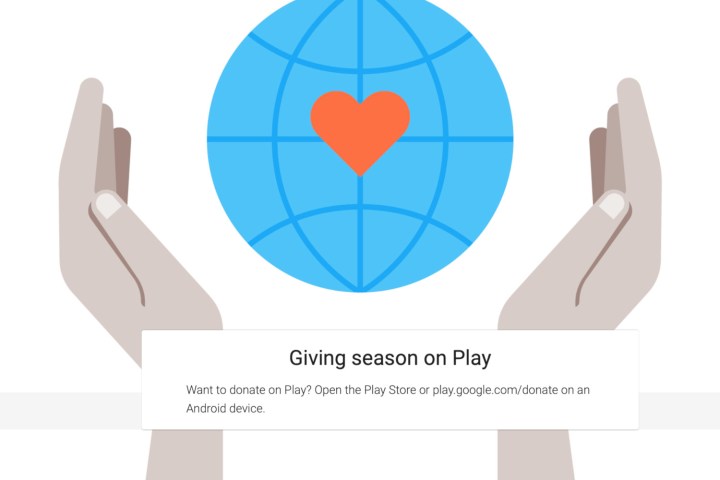
This holiday season, Google wants to make it a little easier for Google Play customers to donate to charity. The company announced a new landing page that makes it quick and easy to donate to your favorite charity.
To take advantage of the new feature, all you really have to do is head to this website on your Android device, select your chosen charity and the amount you want to donate, and you’re done. Google is able to use your already-linked cards on Google Play, cutting out a few steps and making donating even easier. And, rest assured that unlike other “purchases” on Google Play, Google isn’t taking a cut from your donations — 100 percent will go straight to the charity that you want to donate to.
There are a number of charities to donate to on the page, and Google gives a little description for each to make it easier to decide on the charity you want to donate to.
For example, there is the American Red Cross, which is aimed at preventing and alleviating human suffering in the face of emergencies and disasters. There is also charity: Water, which is aimed at helping solve the water crisis and providing clean drinking water to those that wouldn’t otherwise have it. Next up is Doctors Without Borders, which provides medical relief to victims of disease, war, or other man-made disasters. Other charities include Girls Who Code, Room to Read, Save the Children, UNICEF, World Wildlife Fund, and more. In other words, no matter what you feel drawn to donate to, there should be something there for you.
The new feature isn’t only available in the U.S. either — Google says that it’ll be rolling the feature out in the U.S., Canada, Mexico, Germany, Great Britain, France, Spain, Italy, Taiwan, and Indonesia.
Of course, even if you don’t find a charity on the list that you particularly like, that doesn’t mean you shouldn’t donate to a charity at all. Especially as we head into the holiday season, it’s important to consider those that aren’t as fortunate as we are — and taking a few minutes and a few dollars out of your day can go a long way in the life of someone else.

