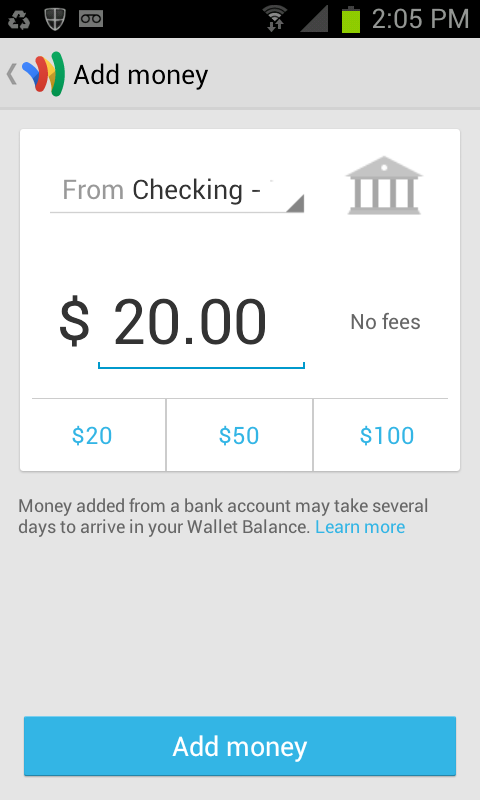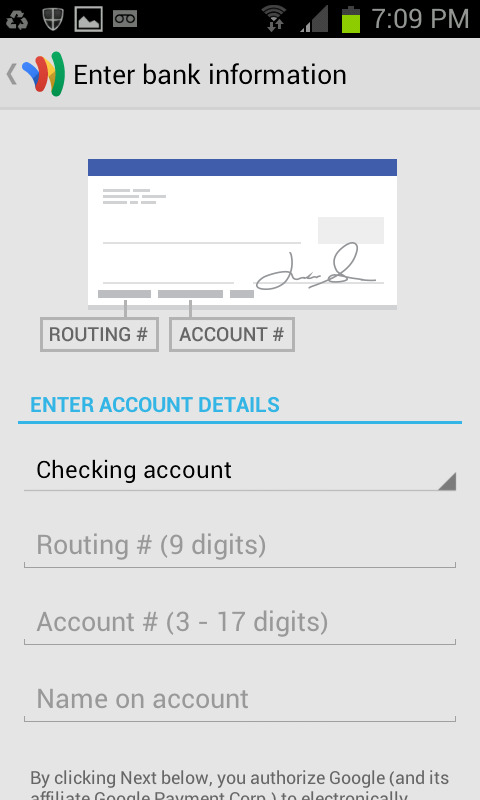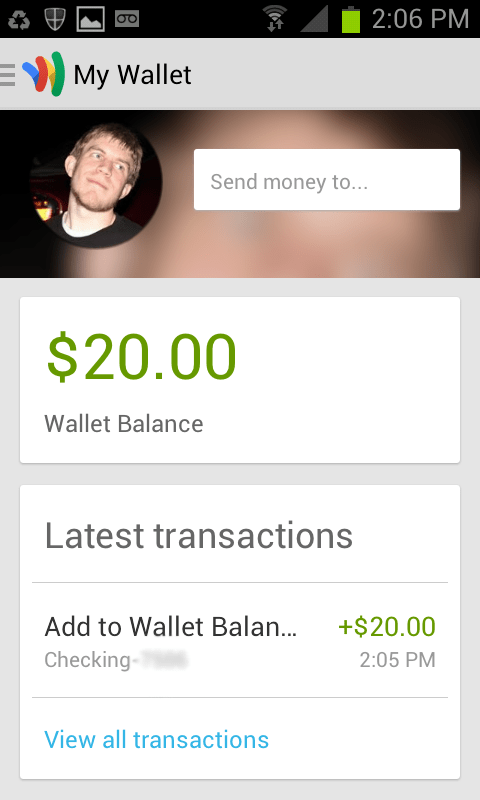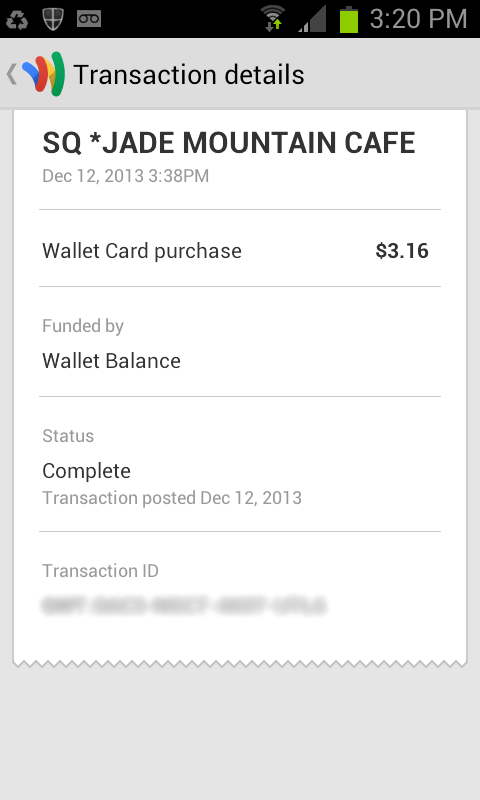Google Wallet started out as a digital replacement to the physical wallet and all of the items it holds. The Google Wallet app stores debit cards, credit cards, gift cards, coupon cards, loyalty cards – pretty much whatever kind of card you can imagine. Instead of swiping a card, you paid by tapping your phone to PayPass terminals. That was a couple years ago. Since then, Google hasn’t made much progress with Google Wallet. Wireless carriers never got onboard and many phones remained incompatible with the overly secure system.
In an effort to reverse waning interest, Google has decided to completely … reverse course. Instead of putting the contents of your wallet into your phone and paying with it, now you can put Google next to the other credit cards in your wallet. Amidst a constant cloud of privacy concerns, the Google Wallet Card is available for Google Wallet users, giving them a tangible reminder of how much trust they’ve put into Google. It’s essentially a standard debit card that you can use to pay with things using your Google balance.
The Google Wallet Card is available for free from Google. We finally got ours and decided to try it out. Somehow, going low tech was a good idea.
It took less than two weeks for us to get our Card, but we had to jump through a few hoops before it arrived. The first step to getting the Google Wallet Card is verifying your identity, and it’s a little scary, even for Google-trusting folk like us. Financial regulation has forced Google to do this so it’s unfair to blame it for the process, but we can’t help but feel nervous entering information like the last four digits of our social security number. If you’re unlucky, you may even be asked to take a step further to prove who you are by entering your full SSN and providing proof of address by scanning a piece of mail and a valid form of identification – not fun.
The Google Wallet Card is strange. It’s a physical card for an app that was supposed to digitize your wallet.
Using the card, on the other hand, is a lot of fun. Once you load it up with a balance by sending money from another card stored within your Google Wallet account or from a verified bank account, you can use it just like any other debit card. You can swipe it anywhere a MasterCard is taken. We used it online, at a chain store, and at a mom-and-pop shop that used Square on an iPad for credit transactions; we never had an issue. You can even withdraw money from an ATM with the card, using your login PIN as your debit PIN. This is capped at $300 per day.
If you take a look at the Google Wallet app you can see transactions appear almost the second that the card is run through the terminal. This gives you unprecedented control over your transactions. If anything shows up on your transaction feed that you didn’t approve of, you can report it and cancel the card to prevent any further fraudulent uses. The app also provides detailed information about the transaction, including any reason why an attempted use was declined and when a successful transaction is posted.
One thing worth noting: the Google Wallet Card is an attention grabber. With an all white face with no numbers, no card holder name, but a bright “Google Wallet” logo front and center, it draws the eye to it. It’s not exactly a status symbol like the Amex Black Card – in fact it’s almost the opposite as the Google Wallet Card is capped at how much money you have in your account – but still, you’ll get some attention.
The Google Wallet Card is strange. It’s a physical card for an app that was supposed to digitize your wallet. It requires you to go through a few hoops to prove your identity, but provides an impressive level of security that will be welcome to anyone who makes a lot of purchases and wants to be able to track every transaction. If you’re willing to trust Google enough to acquire the Google Wallet Card, you’ll be more than satisfied with everything you can do with it.
You can order a Google Wallet Card here and download the Google Wallet Android app for free on the Google Play Store or for iPhone on the Apple App Store.
Editors' Recommendations
- How to find your phone number on iPhone or Android
- How to find your lost phone (tips for iPhone and Android)
- The 10 best photo editing apps for Android and iOS in 2024
- How to reverse image search on Android or iPhone
- How to control your computer from your phone