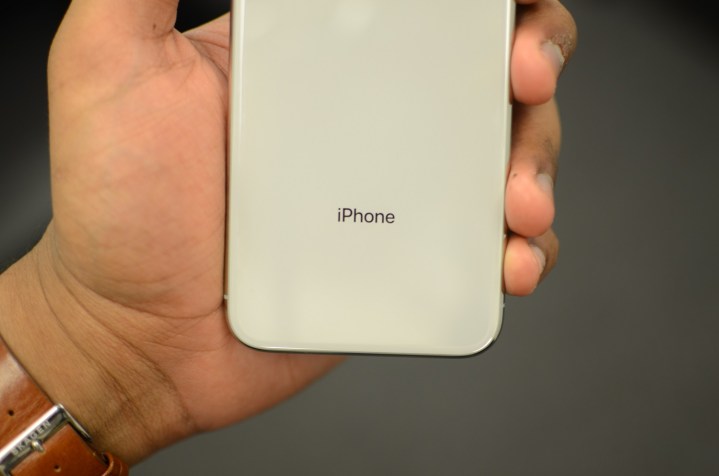
Unlocking an iPhone may no longer be the arduous task it once was for law enforcement officials. It would appear that an increasing number of U.S. law enforcement agencies are buying a cost-effective device capable of unlocking iPhones without breaking a sweat. It’s called GrayKey, and it’s a small grey box with two lightning cables that stick out like antennae.
Using the device, you can connect two iPhones simultaneously, and users are meant to keep them connected for about two minutes. While they’re not immediately unlocked upon disconnection, Malwarebytes reports that “some time later, the phones will display a black screen with the passcode, among other information.”
Exactly how long it takes to unlock the phone varies, and in Malwarebytes’ observation, it took about two hours. It can, however, take up to three days or even longer for longer passwords (up to six digits), and for passwords even longer than that, there’s no word yet in exactly how long it takes. But allegedly, this device works for disabled phones, as well as phones running iOS 11.
GrayKey comes from a company called Grayshift, an Atlanta-based company founded in 2016. As per a Forbes report, the GrayKey is meant for law enforcement officials or labs, which means that it is indeed a device designed specifically for the authorities. Once a device is unlocked, its contents are downloaded to the GrayKey, where they can be further analyzed by the powers that be either on a connected computer, or as a downloaded file. Moreover, Malwarebytes reports, “The full, unencrypted contents of the keychain are also available for download.”
So how much does this device cost? There are two options available. The first requires internet connectivity, and will set police stations back $15,000. It’s also geofenced, which means that once it’s been activated, it cannot be used on another internet network. Then, there’s a $30,000 version, which does not depend on the internet to work, and does not have a limit on the number of phones it can unlock. While this may sound expensive, authorities ultimately paid Israeli company Cellebrite $900,000 to unlock the San Bernardino shooter’s iPhone.
As per a report from Motherboard, a number of police forces — including ones in Maryland and Indiana — have already acquired or are considering acquiring a GrayKey. The U.S. State Department allegedly already has one as well, while the Secret Service and Drug Enforcement Administration are also looking into making a purchase.


