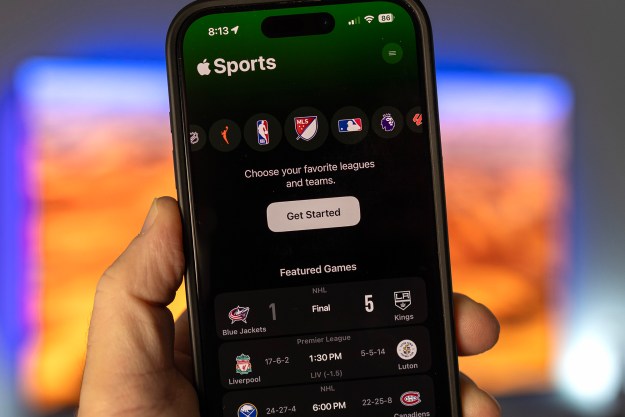Apple may have announced iOS 7, but as the first edition of the beta version proves, it has by no means finalized how the new software will look and function. A developer with access to iOS 7 has discovered a series of settings hidden away from prying eyes during normal usage, which reveal some of the tweaks Apple is still toying with, and may include in a future version.
Apple may have announced iOS 7, but as the first edition of the beta version proves, it has by no means finalized how the new software will look and function. A developer with access to iOS 7 has discovered a series of settings hidden away from prying eyes during normal usage, which reveal some of the tweaks Apple is still toying with, and may include in a future version.
Perhaps the most notable of options is the ability to put app folders inside other app folders, a system which could drastically reduce clutter on iOS’s home screens, but does seem a little redundant now there is no reasonable upper limit on the amount of apps you can fit inside a single folder.
Continuing to delve into the hidden options menu, a pinch-to-close feature for folders can also be enabled. It’s important to note this isn’t for apps, as a five-finger gesture to close apps is already present in iOS 6. However, Apple is experimenting with other gestures which will affect the whole system, including a corner or edge swipe gesture for rapidly switching between apps. With a swipe-to-return gesture already in wide use, along with similar gestures used in social networking apps such as Facebook and Google+, the edge swipe option may cause problems; however, a corner swipe could be an interesting addition.
While these options may find themselves within the grasp of iOS 7 users in the future, the hidden settings also showed many options that won’t because they all relate to how iOS 7 will look and feel. Switches and sliders provide control over almost every visual aspect of the OS, from onscreen colors and animated icons, to the brightness of those icons inside folders. Apple is highly unlikely to ever provide the average user with this level of access to the look of iOS, but is obviously still fine tuning the operating system to its liking.
You can read all about the features we know are coming in iOS 7 here, but there are still several months to go before the final version of the software officially reaches your iPhone, iPad, and iPod; so expect more new information to follow in the near future.
Editors' Recommendations
- An Apple insider just revealed how iOS 18’s AI features will work
- The 7 biggest features we expect to see in iOS 18
- Your iPhone just got a new iOS update, and you should download it right now
- How to use iOS 17 FaceTime gestures (and what they look like)
- Apple just released iOS 17.4. Here’s how it’s going to change your iPhone