
The age of artificial intelligence (AI) has finally arrived — you literally cannot go anywhere these days without hearing about AI in some form or another. At first, it started with AI art from apps like Lensa, but now it has expanded to chatbots, like ChatGPT, which we have all heard of by now.
No matter what your stance is on AI, there’s no escaping it. And though it’s not perfect, it can actually be useful in certain situations. In fact, you can kind of replace Siri with ChatGPT on your iPhone — and now you can even get ChatGPT on your wrist via an Apple Watch app.

How to download ChatGPT on your Apple Watch
The ChatGPT app for Apple Watch isn’t actually called ChatGPT, as it’s not from OpenAI. In fact, it’s from a third-party developer called Modum B.V., and while it was originally called “watchGPT,” it seems to have changed names. Here’s how to find the app.
Step 1: Launch the App Store on your Apple Watch or iPhone.
Step 2: In the search bar, type "watchGPT" or ”Petey."
Step 3: When you find the app called "Petey - AI Assistant", select the button to purchase and download the app. It is a $5 one-time purchase.

Step 4: Petey will now download on your Apple Watch. If you purchased it on the iPhone, it should download and install automatically on your Apple Watch.
Step 5: If not, open the Watch app on your iPhone, scroll down until you find Petey, and then select the Install button.
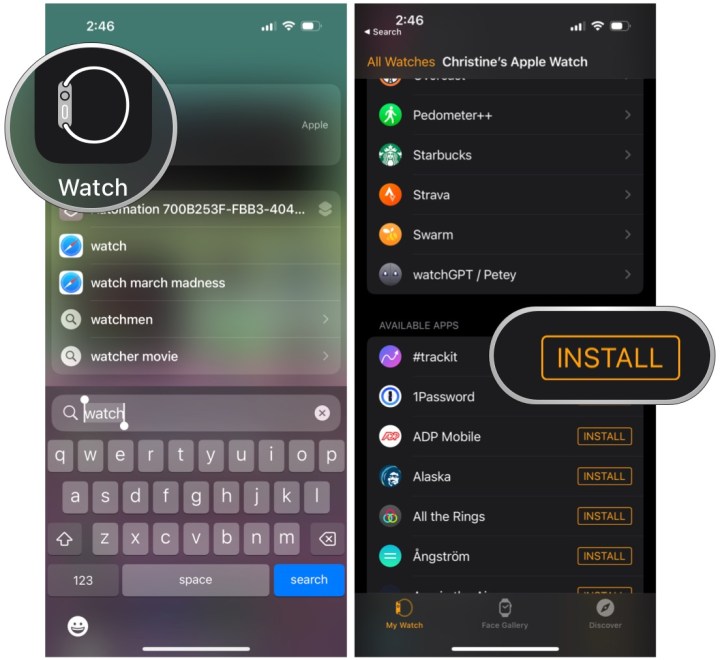
How to use ChatGPT on your Apple Watch
Once you have the Petey app on your Apple Watch, you can use it immediately. There is no complicated setup involving an OpenAI account, secret API keys, or anything like that. Basically, you just open the app, give it a prompt, and you get an answer. The result can quickly be shared via email, iMessage, or social media.
You can also add the app as a complication on your Apple Watch face for faster access. At the moment, Petey only allows you to ask one question at a time, but a future update should let you have a whole conversation. Other features are coming too — including the complication allowing direct input, the ability to use your own API key, chat history, having the answer read aloud by the app, having vocal input be the default, and more.
Step 1: Launch Petey on your Apple Watch.
Step 2: Select the input field where it says Ask me anything.
Step 3: Use either Scribble or voice dictation to give a prompt.
Step 4: Select Done.

Step 5: The app will “think” for a few moments before it returns an answer to you.
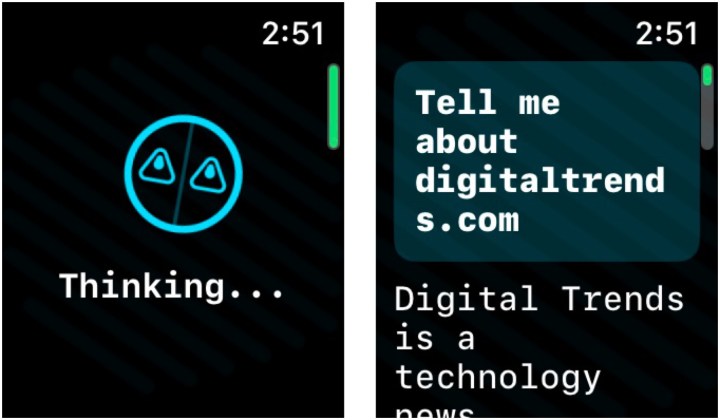
Step 6: Select Share if you want to share your result with someone through Messages or Mail.
Step 7: If not, select Done to go back to the prompt input screen.
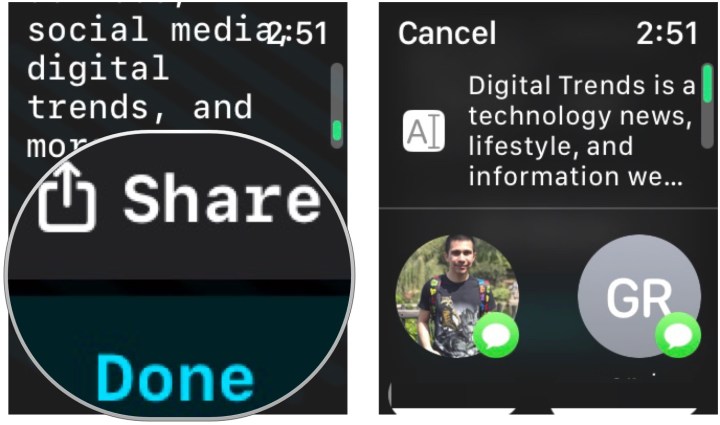
Step 8: Repeat steps 2-7 until you’re satisfied.
While this is certainly entertaining and will pass the time, it’s important to note that the results you get may not be 100% accurate, as ChatGPT itself is not perfect. This is a fun way to kill some time, but let’s not get too ahead of ourselves here.
If you're looking for more ChatGPT fun on your iPhone, like the iPhone 14 Pro, make sure to check out our guide on how to replace Siri with ChatGPT.



