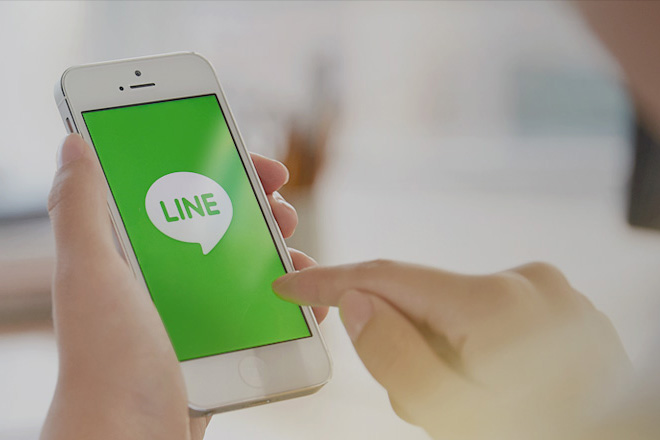
What does Letter Sealing do? It uses end-to-end encryption technology to hide your conversations away, securing them with a special software key that’s stored only on your device, not some server elsewhere. By doing this, says Line, it’s “technically impossible for the chat content to be disclosed in the server or to a third party.”
At the moment, Letter Sealing is only applicable to private messages between two users, not on Line’s group chat feature, plus it applies to the app’s Location Sharing mode. However, depending on what device you’re using, you may need to activate the security feature. Anyone using iOS should dig into the app’s settings menu to turn it on, for example. Those on Android should find it’s activated right after updating to version 5.3.0.

Line has increased its number of registered users over the past year, reaching 600 million in mid-2015, and according to this report, it expects to pass 700 million by year end. However, its popularity doesn’t extend far out of Asia. The new security measures may help increase interest, but Line isn’t the only secure messaging app out there. Apple’s own iMessages are encrypted, and WhatsApp activated Open Whisper System’s TextSecure encryption late last year.
Secure messaging may be good for us, but law enforcement agencies aren’t that taken work the technology, and have claimed in the past that it gives terrorists and other criminals a safe place to converse.
Editors' Recommendations
- WhatsApp now lets you add short video messages to chats
- The best encrypted messaging apps for iOS and Android
- Speed, demand, and responsibility: How messaging app Line dealt with 2020
- How messaging app Line thrives on a culture of chaos, not cuteness
- Encrypted messaging app developers are having trouble updating for iOS 13




